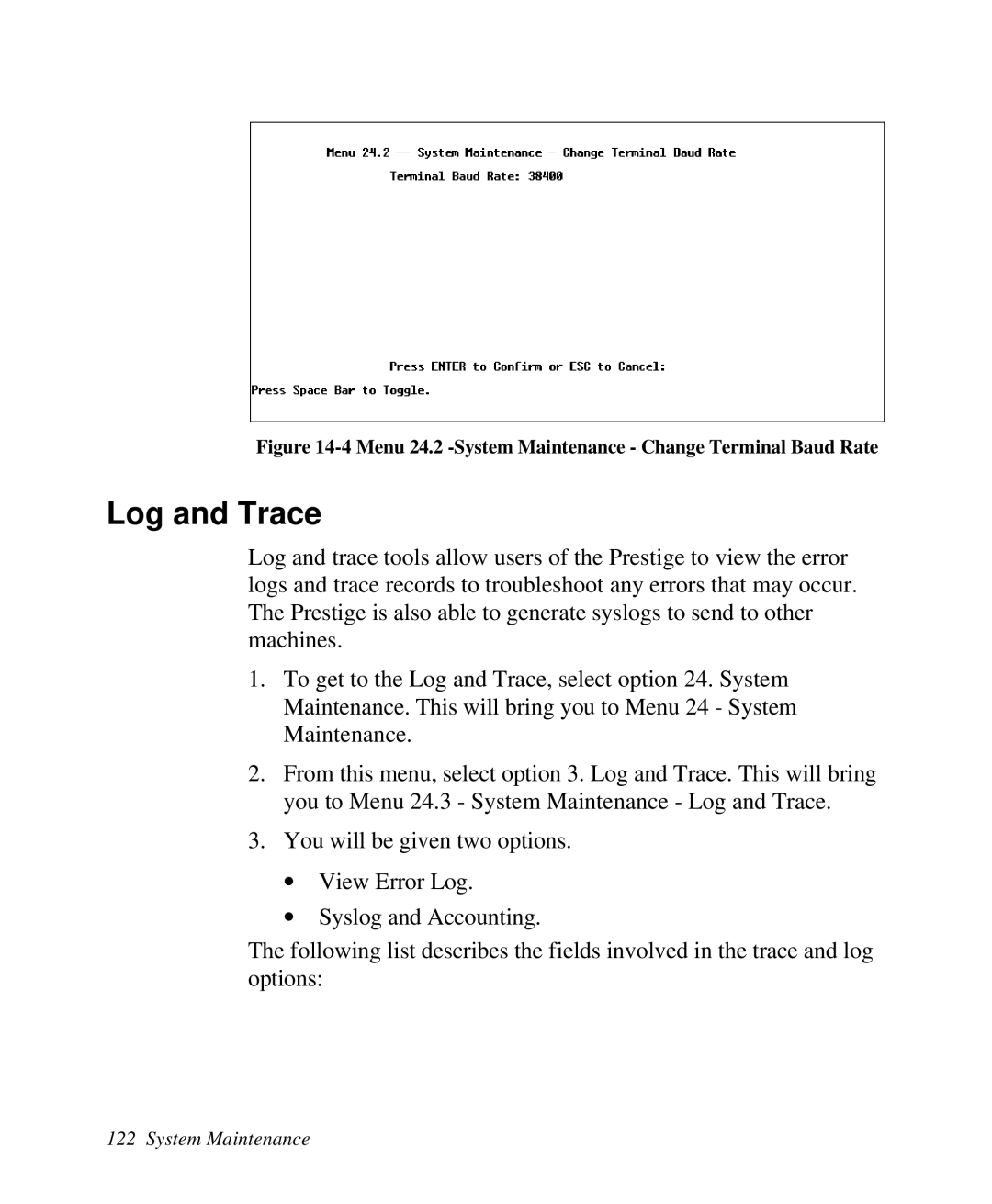Figure 14-4 Menu 24.2 -System Maintenance - Change Terminal Baud Rate
Log and Trace
Log and trace tools allow users of the Prestige to view the error logs and trace records to troubleshoot any errors that may occur. The Prestige is also able to generate syslogs to send to other machines.
1.To get to the Log and Trace, select option 24. System Maintenance. This will bring you to Menu 24 - System Maintenance.
2.From this menu, select option 3. Log and Trace. This will bring you to Menu 24.3 - System Maintenance - Log and Trace.
3.You will be given two options.
∙View Error Log.
∙Syslog and Accounting.
The following list describes the fields involved in the trace and log options: