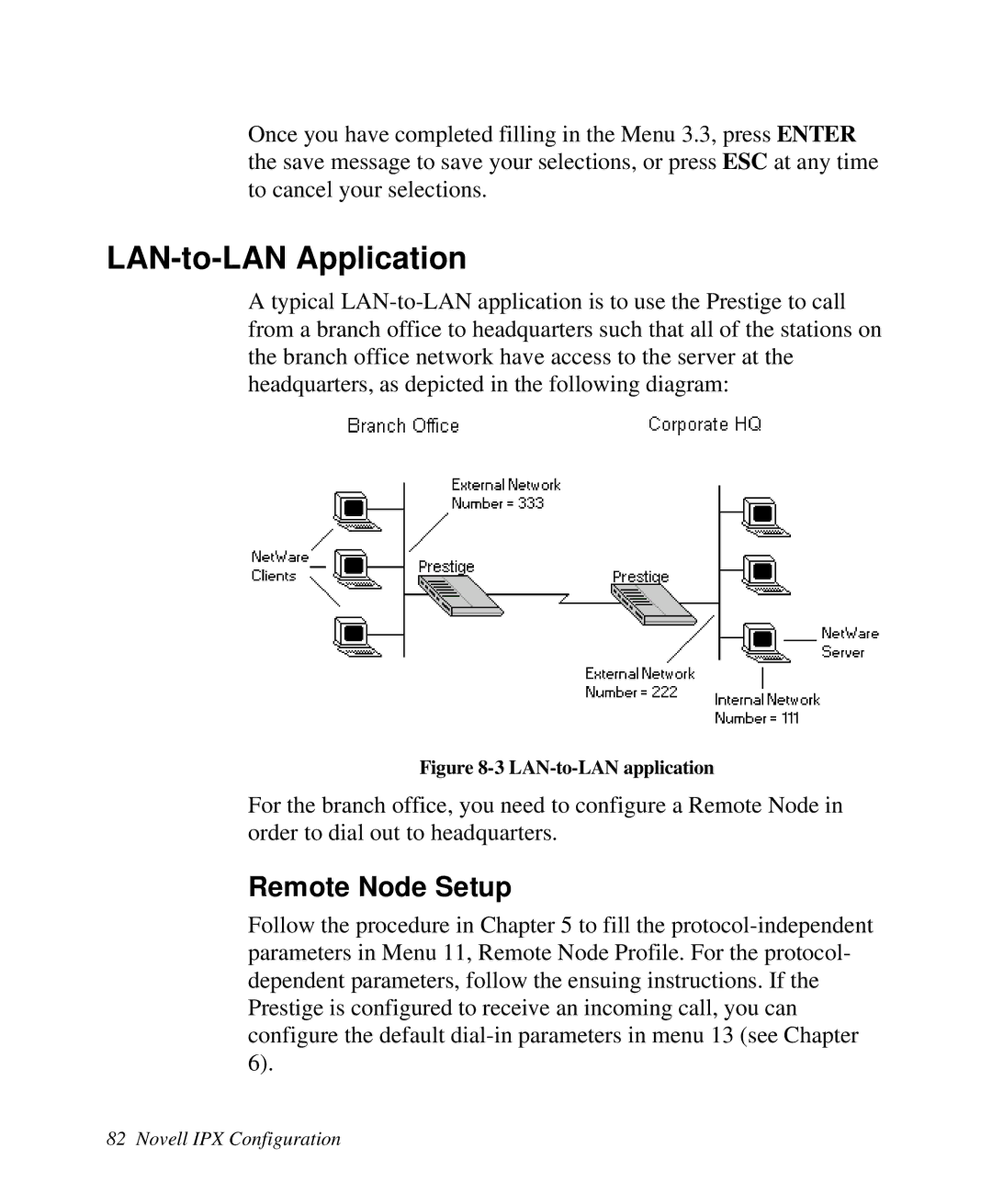Once you have completed filling in the Menu 3.3, press ENTER the save message to save your selections, or press ESC at any time to cancel your selections.
LAN-to-LAN Application
A typical
Figure 8-3 LAN-to-LAN application
For the branch office, you need to configure a Remote Node in order to dial out to headquarters.
Remote Node Setup
Follow the procedure in Chapter 5 to fill the
82 Novell IPX Configuration