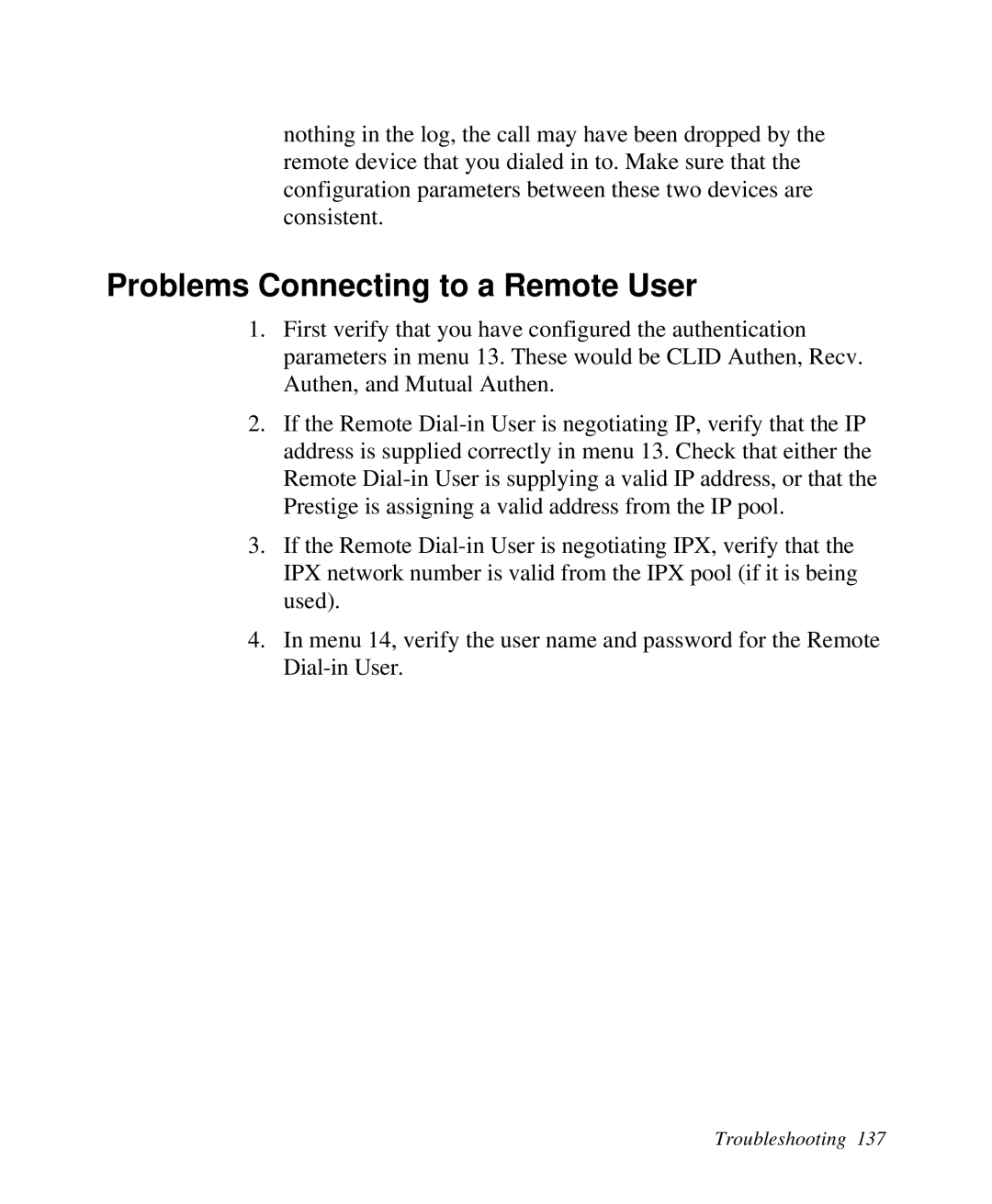nothing in the log, the call may have been dropped by the remote device that you dialed in to. Make sure that the configuration parameters between these two devices are consistent.
Problems Connecting to a Remote User
1.First verify that you have configured the authentication parameters in menu 13. These would be CLID Authen, Recv. Authen, and Mutual Authen.
2.If the Remote
3.If the Remote
4.In menu 14, verify the user name and password for the Remote
Troubleshooting 137