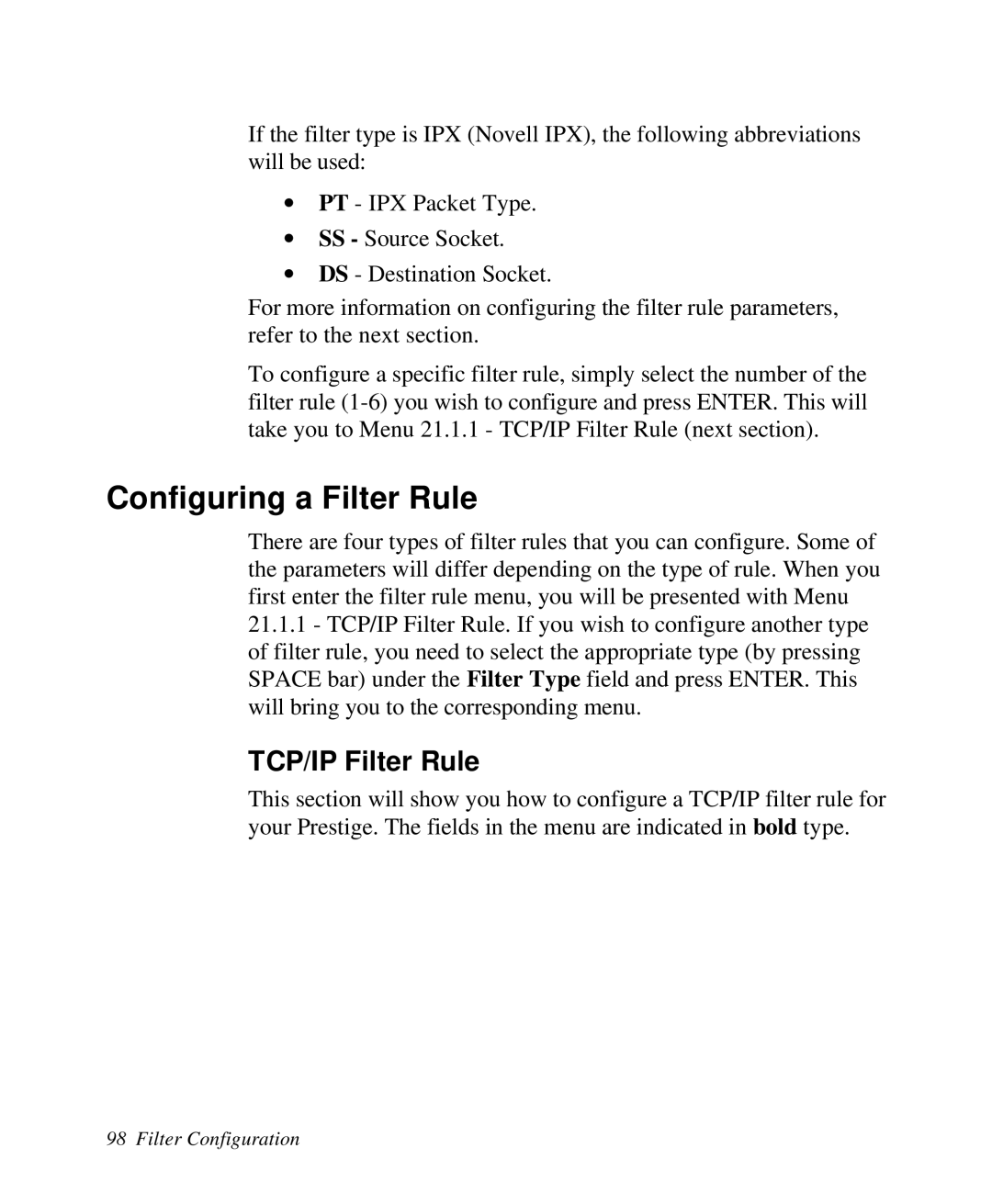If the filter type is IPX (Novell IPX), the following abbreviations will be used:
∙PT - IPX Packet Type.
∙SS - Source Socket.
∙DS - Destination Socket.
For more information on configuring the filter rule parameters, refer to the next section.
To configure a specific filter rule, simply select the number of the filter rule
Configuring a Filter Rule
There are four types of filter rules that you can configure. Some of the parameters will differ depending on the type of rule. When you first enter the filter rule menu, you will be presented with Menu
21.1.1- TCP/IP Filter Rule. If you wish to configure another type of filter rule, you need to select the appropriate type (by pressing SPACE bar) under the Filter Type field and press ENTER. This will bring you to the corresponding menu.
TCP/IP Filter Rule
This section will show you how to configure a TCP/IP filter rule for your Prestige. The fields in the menu are indicated in bold type.
98 Filter Configuration