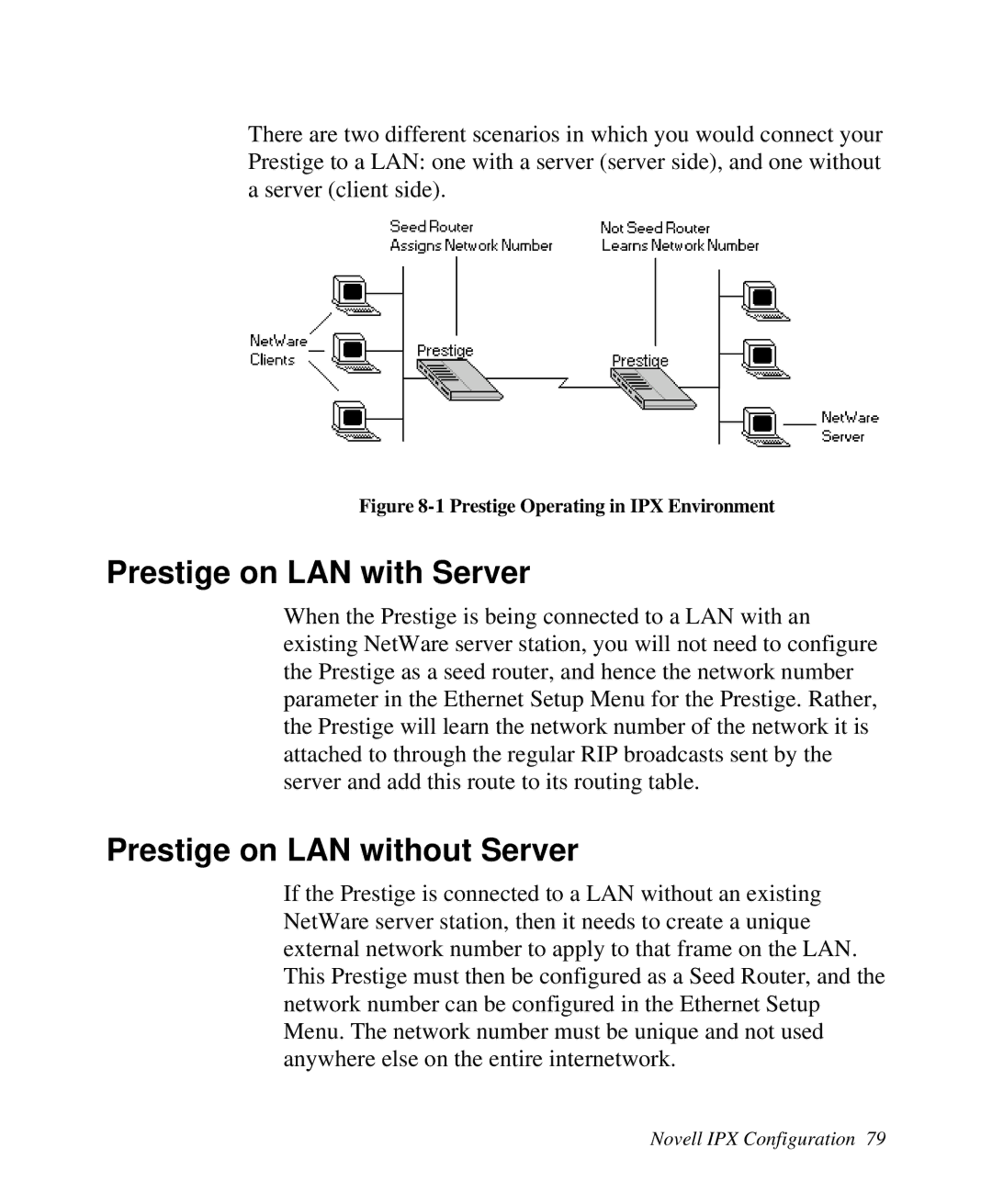There are two different scenarios in which you would connect your Prestige to a LAN: one with a server (server side), and one without a server (client side).
Figure 8-1 Prestige Operating in IPX Environment
Prestige on LAN with Server
When the Prestige is being connected to a LAN with an existing NetWare server station, you will not need to configure the Prestige as a seed router, and hence the network number parameter in the Ethernet Setup Menu for the Prestige. Rather, the Prestige will learn the network number of the network it is attached to through the regular RIP broadcasts sent by the server and add this route to its routing table.
Prestige on LAN without Server
If the Prestige is connected to a LAN without an existing NetWare server station, then it needs to create a unique external network number to apply to that frame on the LAN. This Prestige must then be configured as a Seed Router, and the network number can be configured in the Ethernet Setup Menu. The network number must be unique and not used anywhere else on the entire internetwork.
Novell IPX Configuration 79