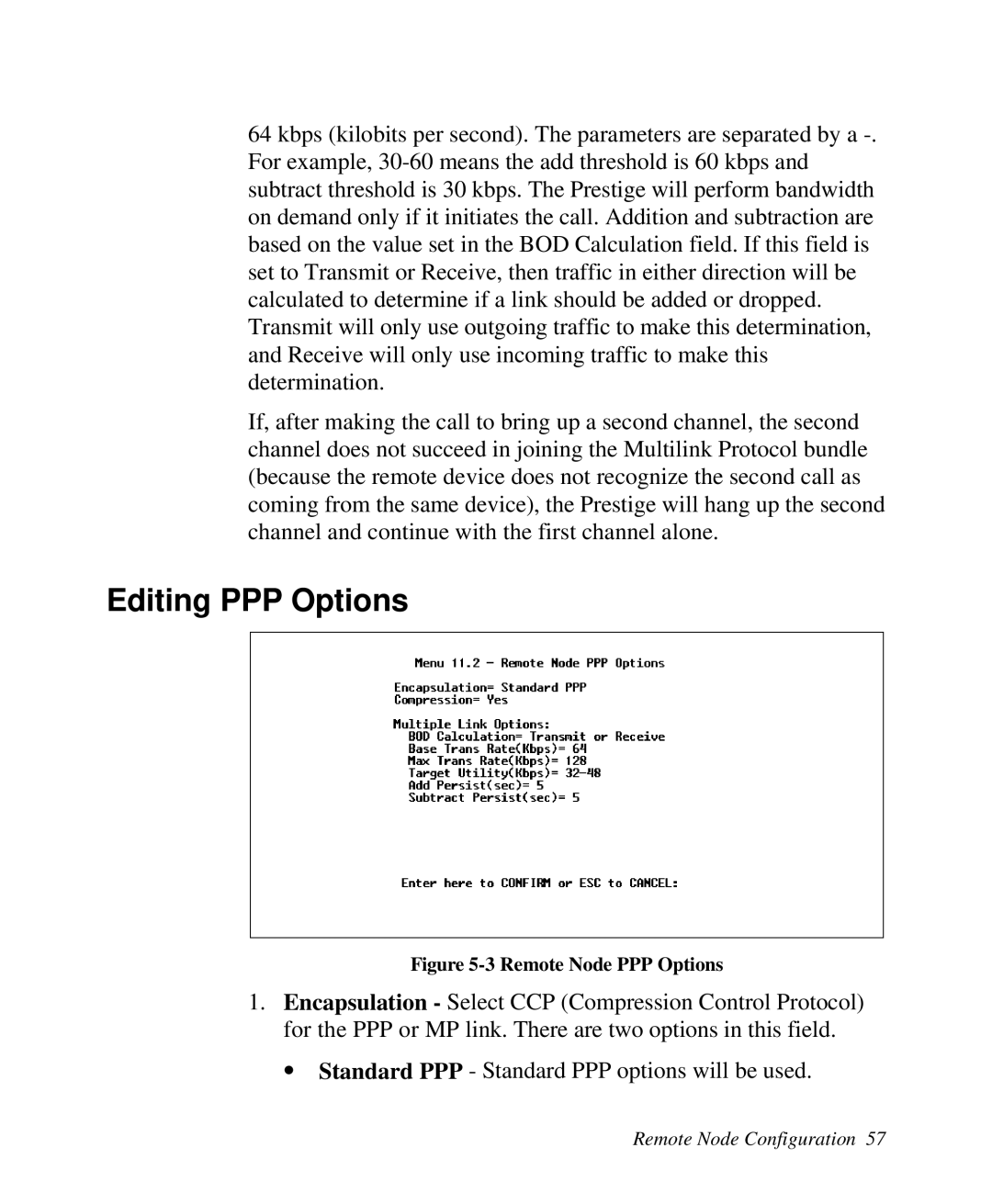64 kbps (kilobits per second). The parameters are separated by a
If, after making the call to bring up a second channel, the second channel does not succeed in joining the Multilink Protocol bundle (because the remote device does not recognize the second call as coming from the same device), the Prestige will hang up the second channel and continue with the first channel alone.
Editing PPP Options
Figure 5-3 Remote Node PPP Options
1.Encapsulation - Select CCP (Compression Control Protocol) for the PPP or MP link. There are two options in this field.
∙ Standard PPP - Standard PPP options will be used.