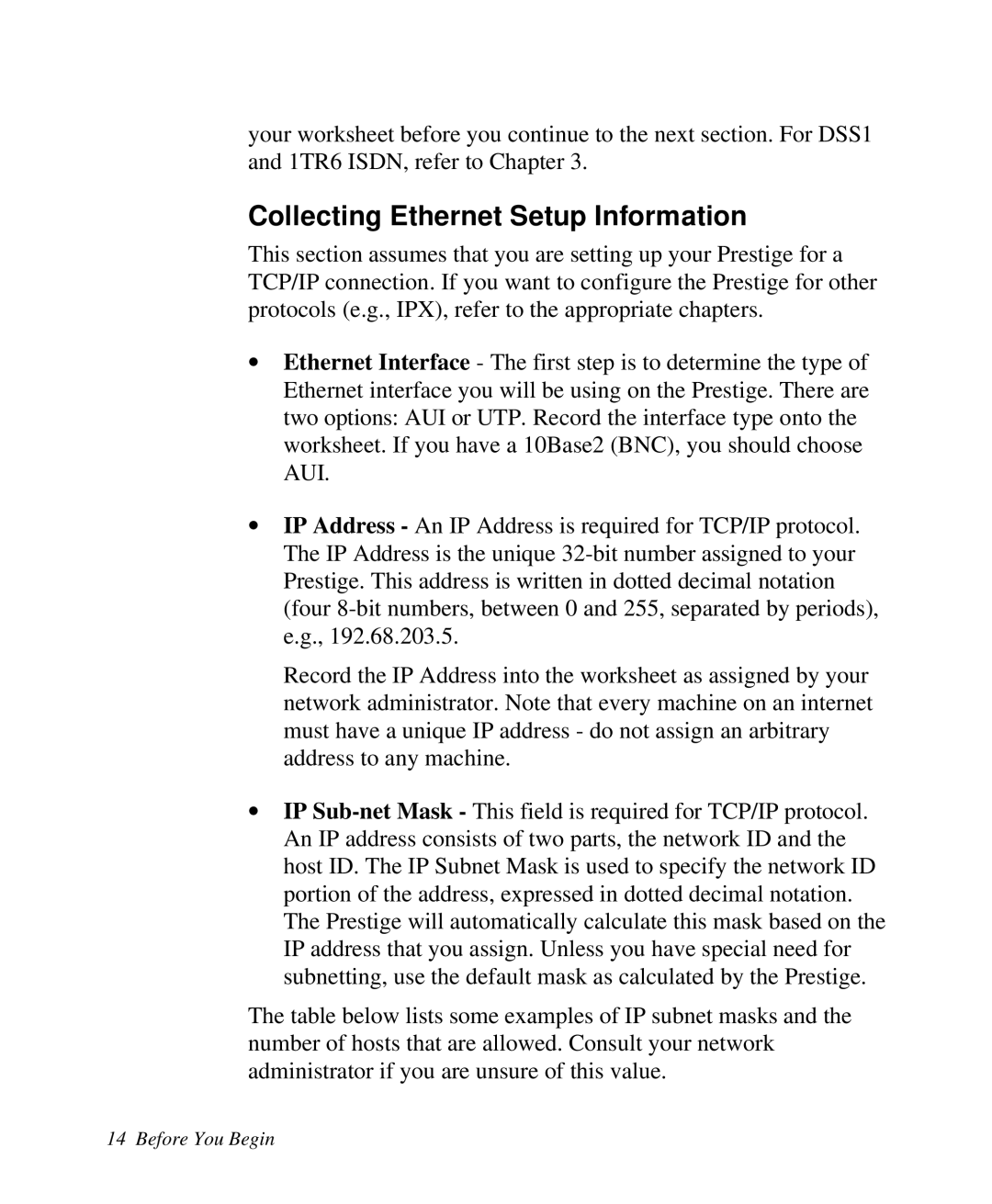your worksheet before you continue to the next section. For DSS1 and 1TR6 ISDN, refer to Chapter 3.
Collecting Ethernet Setup Information
This section assumes that you are setting up your Prestige for a TCP/IP connection. If you want to configure the Prestige for other protocols (e.g., IPX), refer to the appropriate chapters.
∙Ethernet Interface - The first step is to determine the type of Ethernet interface you will be using on the Prestige. There are two options: AUI or UTP. Record the interface type onto the worksheet. If you have a 10Base2 (BNC), you should choose AUI.
∙IP Address - An IP Address is required for TCP/IP protocol. The IP Address is the unique
Record the IP Address into the worksheet as assigned by your network administrator. Note that every machine on an internet must have a unique IP address - do not assign an arbitrary address to any machine.
∙IP
The table below lists some examples of IP subnet masks and the number of hosts that are allowed. Consult your network administrator if you are unsure of this value.