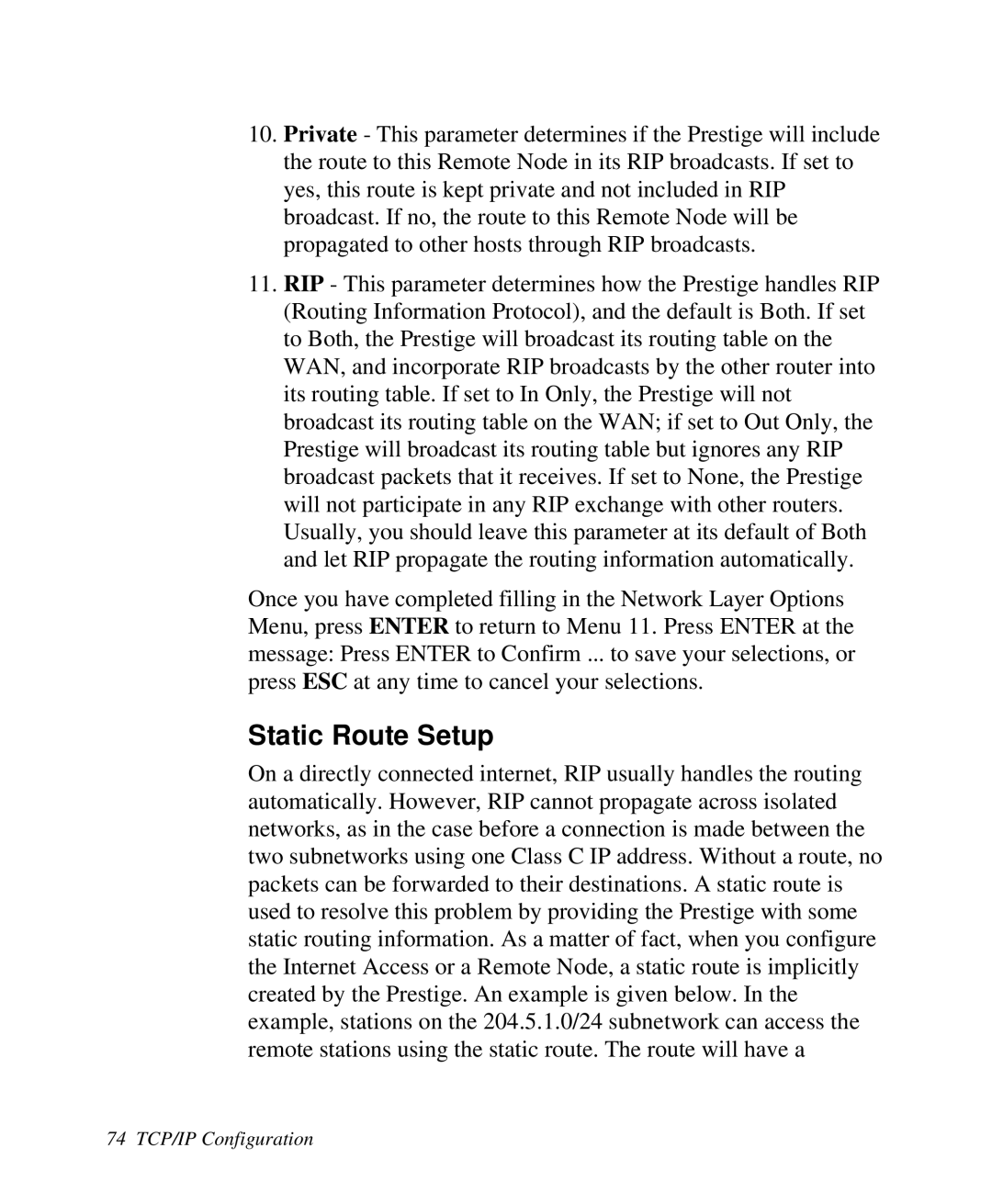10.Private - This parameter determines if the Prestige will include the route to this Remote Node in its RIP broadcasts. If set to yes, this route is kept private and not included in RIP broadcast. If no, the route to this Remote Node will be propagated to other hosts through RIP broadcasts.
11.RIP - This parameter determines how the Prestige handles RIP (Routing Information Protocol), and the default is Both. If set to Both, the Prestige will broadcast its routing table on the WAN, and incorporate RIP broadcasts by the other router into its routing table. If set to In Only, the Prestige will not broadcast its routing table on the WAN; if set to Out Only, the Prestige will broadcast its routing table but ignores any RIP broadcast packets that it receives. If set to None, the Prestige will not participate in any RIP exchange with other routers. Usually, you should leave this parameter at its default of Both and let RIP propagate the routing information automatically.
Once you have completed filling in the Network Layer Options Menu, press ENTER to return to Menu 11. Press ENTER at the message: Press ENTER to Confirm ... to save your selections, or press ESC at any time to cancel your selections.
Static Route Setup
On a directly connected internet, RIP usually handles the routing automatically. However, RIP cannot propagate across isolated networks, as in the case before a connection is made between the two subnetworks using one Class C IP address. Without a route, no packets can be forwarded to their destinations. A static route is used to resolve this problem by providing the Prestige with some static routing information. As a matter of fact, when you configure the Internet Access or a Remote Node, a static route is implicitly created by the Prestige. An example is given below. In the example, stations on the 204.5.1.0/24 subnetwork can access the remote stations using the static route. The route will have a
74 TCP/IP Configuration