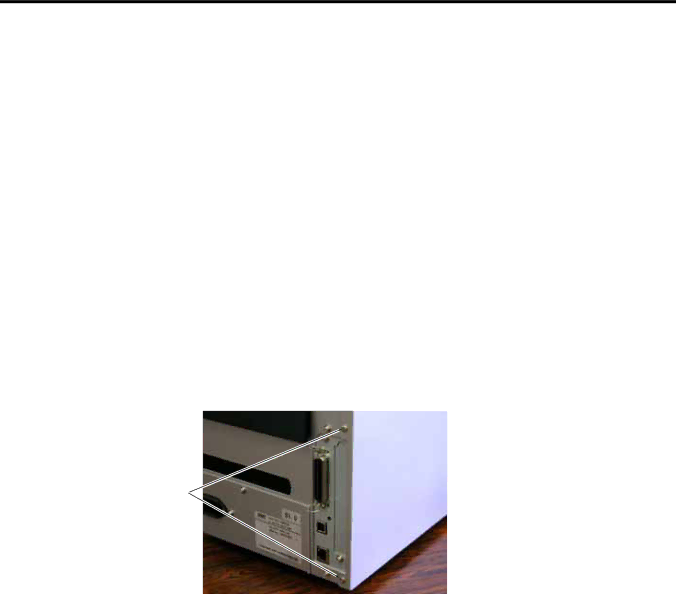
INSTALLATION PROCEDURE FOR OPTIONAL EQUIPMENT
(Revision Date: Feb. 25, 2008)
8. RFID Module:
•Outline of the introduction of an RFID Kit
Please follow the steps below to install the RFID kit, configure various settings, and try data write onto tags.
(1)Install the RFID kit. (Refer to this section.)
(2)Set an RFID module type, tag type, etc. in the printer system mode. (Refer to this section or section 2.9 of system mode manual.)
(3)In the printer system mode, perform a read test to confirm the printer acknowledges the RFID module. (Refer to section 2.9 of system mode manual.)
(4)Discover an optimum feed amount and output power of the RFID module for data read/write using the RFID Analyze Tool. (Refer to section 5 of system mode manual.)
(5)Set the feed amount by using an RFID Tag Position Adjustment Command ([ESC]@003) and the output power of the RFID module by using an RFID Parameter Set Command ([ESC]Z2;3) or printer system mode, respectively. For details of the commands, refer to the
(6)Try tag read/write with an application.
(7)If data write fails, set an AGC threshold. (Refer to this section.)
•Installation Procedure
1.Remove the two screws from the back of the printer.
![]() Side Panel
Side Panel
8- 3