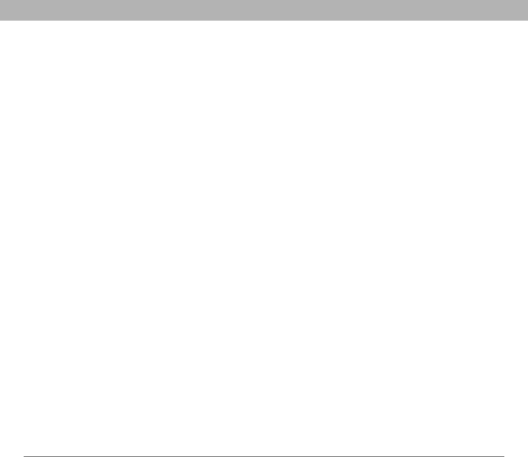
BroadbandAccess Connect
BroadbandAccess Connect
The BroadbandAccess Connect service lets you convert your smartphone into a wireless modem so that you can access the Internet from your computer. You can set up BroadbandAccess Connect using the USB sync cable between your smartphone and your Windows computer. If you have a Mac computer enabled with Bluetooth® wireless technology, you can set up a wireless connection to use BroadbandAccess Connect using your smartphone’s
The VZAccess Manager software helps you set up and manage your BroadbandAccess Connect connections.
Installing the VZAccess Manager software
To use the BroadbandAccess Connect service, you must install the VZAccess Manager software on your computer.
WINDOWS ONLY
1.Insert the Palm Software Installation CD in your computer’s CD drive and select the Install bonus software option.
2.Under Desktop Applications, select VZAccess Manager.
3.Click the link to download the software and follow the instructions to begin installation.
4.On the Welcome screen, click Next.
5.Select the option to accept the License Agreement, and then click Next.
![]() Tip
Tip
Certain smartphone application features, such as synchronizing or automatic retrieval of email messages, do not work when you have a BroadbandAccess Connect connection between your smartphone and your computer. To use these features, terminate the BroadbandAccess Connect connection.
![]() Tip
Tip
You may need to use a virtual private network (VPN) to access corporate email. Check with your system administrator for more information.
Using Your Treo 700P Smartphone | 127 |