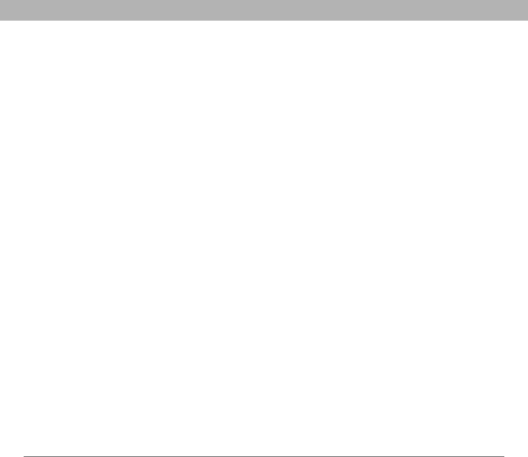
Staying productive
Documents To Go® Professional
[ * ] NOTE The PalmSoftware Installation CD includes the Documents To Go desktop software. On your smartphone, the companion applications for Documents To Go is named Documents.
With the Documents application, you can take your important office info with you. You can carry, create, view, and edit Microsoft Word and Excel files directly on your smartphone. You can also view, carry, and manage PowerPoint and PDF files. For example, you can open email attachments, files you download with the web browser, and files stored on an expansion
If you install the Documents To Go desktop software (from the Palm Software Installation CD), you can use Documents To Go to transfer files to your smartphone when you synchronize.
Here are a few more examples of what you can do with Documents:
•Send and receive email attachments in Word, Excel, PowerPoint, and Acrobat file formats (DOC, XLS, PPT, and PDF).
•View Word, Excel, PowerPoint, and Acrobat files (DOC, XLS, PPT, and PDF).
•Create or edit a
![]() Tip
Tip
For more info on the Documents To Go® desktop application, click the Documents To Go icon on your computer, and then click Help, or go to www.dataviz.com.
![]() Tip
Tip
Install the Files application from the Palm Software Installation CD to easily browse and manage files on an expansion card.
Using Your Treo 700P Smartphone | 183 |