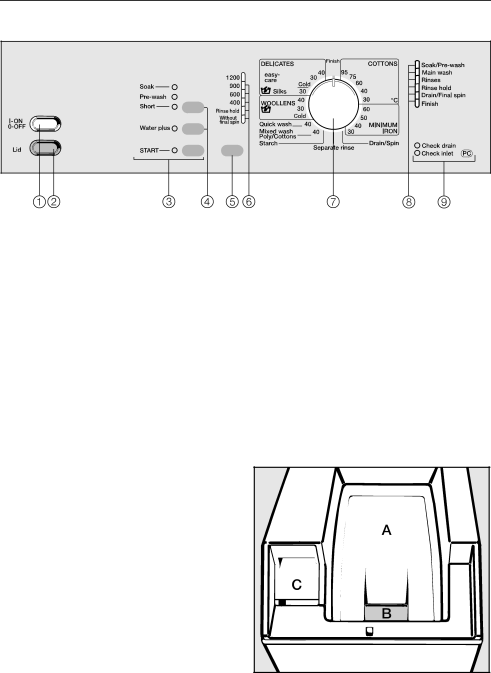
Guide to the machine
Control panel
To switch the machine ON or OFF or to interrupt a programme
c"Lid" button opens the machine lid
d"START" button
starts the wash programme
eButtons for additional options Indicator light on = selected Indicator light off = not selected
e"Spin" button
for spin speed, Rinse hold and With- out final spin
fIndicator lights
showing the selected spin speed
gProgramme selector
can be turned clockwise and
hProgramme sequence indicator lights
iCheck lights
Overview
AInner lid
BInner lid lock
CDetergent dispenser drawer
7 |