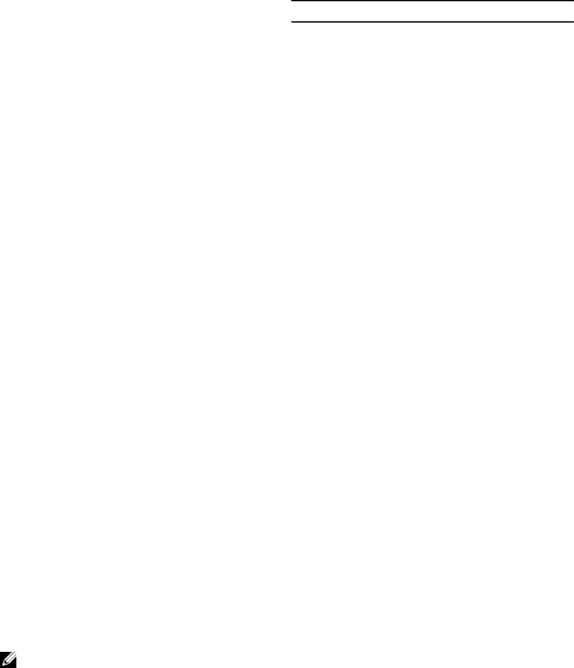
Environmental specifications
Relative humidity
Storage | 5% to 95% RH with 33°C (91°F) maximum dew |
| point. Atmosphere must be |
| times. |
Operating | 10% to 80% Relative Humidity with 29°C (84.2°F) |
| maximum dew point. |
Maximum vibration |
|
Operating | 0.26 Grms at 5 Hz to 350 Hz (all operation |
| orientations). |
Storage | 1.88 Grms at 10 Hz to 500 Hz for 15 min (all six |
| sides tested). |
Maximum shock |
|
Operating | Six consecutively executed shock pulses in the |
| positive and negative x, y, and z axes of 40 G for |
| up to 2.3 ms. |
Storage
Maximum altitude
Operating
Storage
Operating temperature
Up to 35 °C (95 °F)
Six consecutively executed shock pulses in the positive and negative x, y, and z axes (one pulse on each side of the system) of 71 G for up to 2 ms.
3048 m (10,000 ft).
12,000 m (39,370 ft).
Maximum temperature is reduced by 1°C/300 m (1°F/547 ft) above 950 m (3,117 ft).
35 °C to 40 °C (95 °F to 104 °F) | Maximum temperature is reduced by 1°C/175 m |
| (1°F/319 ft) above 950 m (3,117 ft). |
40 °C to 45 °C (104 °F to 113 °F) | Maximum temperature is reduced by 1°C/125 m |
| (1°F/228 ft) above 950 m (3,117 ft). |
Particulate contamination
NOTE: This section defines the limits to help avoid IT equipment damage and/or failure from particulates and gaseous contamination. If it is determined that levels of particulates or gaseous pollution are beyond the limits specified below and are the reason for the damage and/or failures to your equipment, it may be necessary for you to
Air filtration | Data center air filtration as defined by ISO Class 8 |
| per ISO |
| limit. |
109