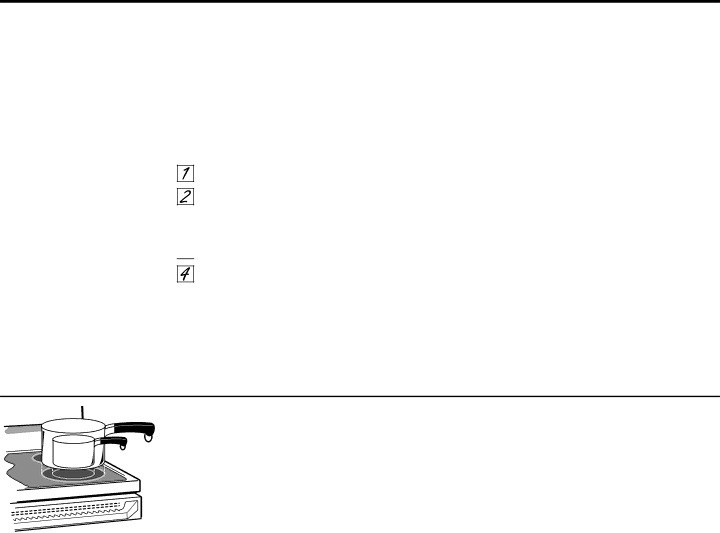
Using the Warming Zone (on some models)
The WARMING ZONE, located in the center of the glass cooking surface, will keep hot, cooked food at serving temperature. Always start with hot food. Do not use to heat cold food. Placing uncooked or cold food on the WARMING ZONE could result in
On models with a WARMING ZONE pad:
Touch the WARMING ZONE SET/OFF pad.
Touch the number pads 1, 2 or 3 to select low (1), medium (2) or high (3) warming setting.
![]()
![]()
![]() Touch the START pad.
Touch the START pad.
To turn the WARMING ZONE off, touch the WARMING ZONE SET/OFF pad until WARMER disappears from the display.
On models with a WARMING ZONE knob:
Push and turn the control knob to any desired setting.
Always use pot holders or oven mitts when removing food from the WARMING ZONE, since cookware and plates will be hot.
CAUTION: Do not warm food on the WARMING ZONE for more than two hours.
NOTE: The WARMING ZONE will not glow red like the cooking elements.
Depending on your model, either HOT will be displayed or a HOT indicator light will glow when the glass surface is hot and will remain on until the surface is cool enough to touch. Lower settings may not heat the glass surface enough to cause the HOT indicator light to come on.
A WARMING ZONE indicator light will glow when the unit is on.
Use only cookware recommended for top-of-range cooking.
9" ![]() 6"
6"
Dual Surface Unit Control Knob (glass cooktops only)
The right front surface unit has 2 cooking sizes to select from so you can match the size of the unit to the size of the cookware you are using.
To use the small (6 inch) surface unit, turn the control knob to the SMALL BURNER settings.
To use the large (9 inch) surface unit, turn the control knob to the LARGE BURNER settings.
11