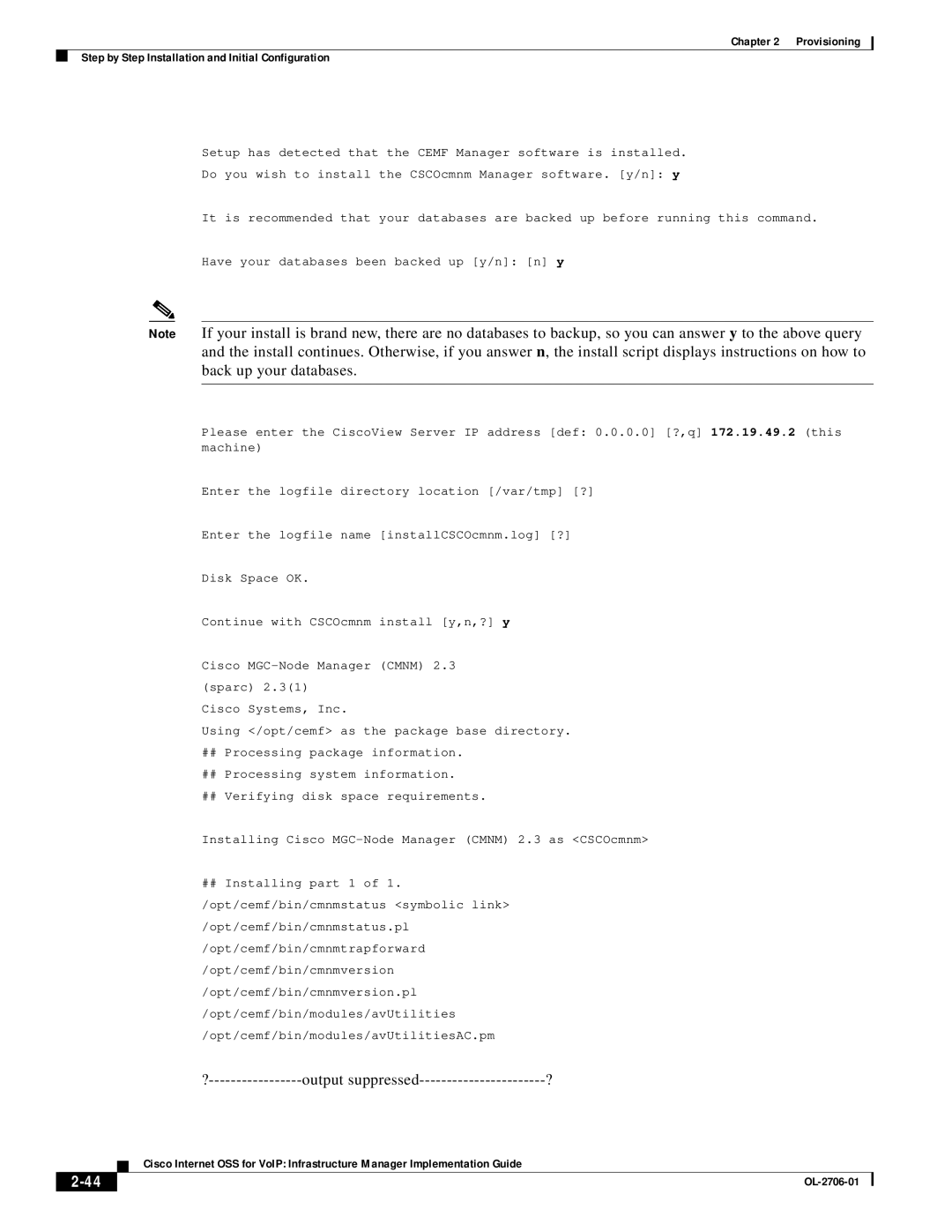Chapter 2 Provisioning
Step by Step Installation and Initial Configuration
Setup has detected that the CEMF Manager software is installed.
Do you wish to install the CSCOcmnm Manager software. [y/n]: y
It is recommended that your databases are backed up before running this command.
Have your databases been backed up [y/n]: [n] y
Note If your install is brand new, there are no databases to backup, so you can answer y to the above query and the install continues. Otherwise, if you answer n, the install script displays instructions on how to back up your databases.
Please enter the CiscoView Server IP address [def: 0.0.0.0] [?,q] 172.19.49.2 (this machine)
Enter the logfile directory location [/var/tmp] [?]
Enter the logfile name [installCSCOcmnm.log] [?]
Disk Space OK.
Continue with CSCOcmnm install [y,n,?] y
Cisco
Cisco Systems, Inc.
Using </opt/cemf> as the package base directory.
##Processing package information.
##Processing system information.
##Verifying disk space requirements.
Installing Cisco
##Installing part 1 of 1. /opt/cemf/bin/cmnmstatus <symbolic link> /opt/cemf/bin/cmnmstatus.pl /opt/cemf/bin/cmnmtrapforward /opt/cemf/bin/cmnmversion /opt/cemf/bin/cmnmversion.pl /opt/cemf/bin/modules/avUtilities /opt/cemf/bin/modules/avUtilitiesAC.pm
output | ? |
| ||||
|
|
| Cisco Internet OSS for VoIP: Infrastructure Manager Implementation Guide |
|
| |
|
|
|
|
| ||
|
|
|
|
| ||
|
|
|
|
| ||