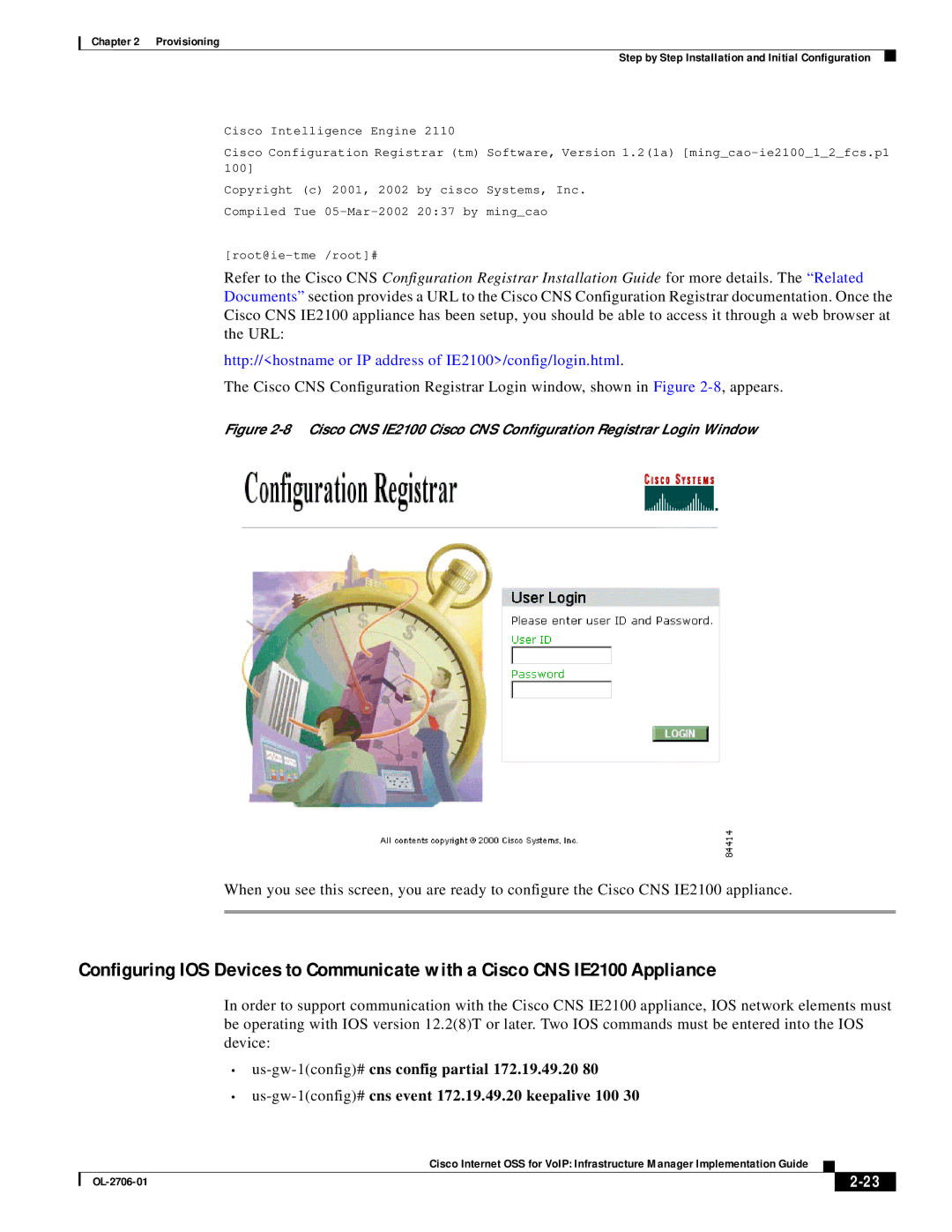Chapter 2 Provisioning
Step by Step Installation and Initial Configuration
Cisco Intelligence Engine 2110
Cisco Configuration Registrar (tm) Software, Version 1.2(1a)
Copyright (c) 2001, 2002 by cisco Systems, Inc.
Compiled Tue
Refer to the Cisco CNS Configuration Registrar Installation Guide for more details. The “Related Documents” section provides a URL to the Cisco CNS Configuration Registrar documentation. Once the Cisco CNS IE2100 appliance has been setup, you should be able to access it through a web browser at the URL:
http://<hostname or IP address of IE2100>/config/login.html.
The Cisco CNS Configuration Registrar Login window, shown in Figure
Figure 2-8 Cisco CNS IE2100 Cisco CNS Configuration Registrar Login Window
When you see this screen, you are ready to configure the Cisco CNS IE2100 appliance.
Configuring IOS Devices to Communicate with a Cisco CNS IE2100 Appliance
In order to support communication with the Cisco CNS IE2100 appliance, IOS network elements must be operating with IOS version 12.2(8)T or later. Two IOS commands must be entered into the IOS device:
•
•
Cisco Internet OSS for VoIP: Infrastructure Manager Implementation Guide
|
| ||
|
|