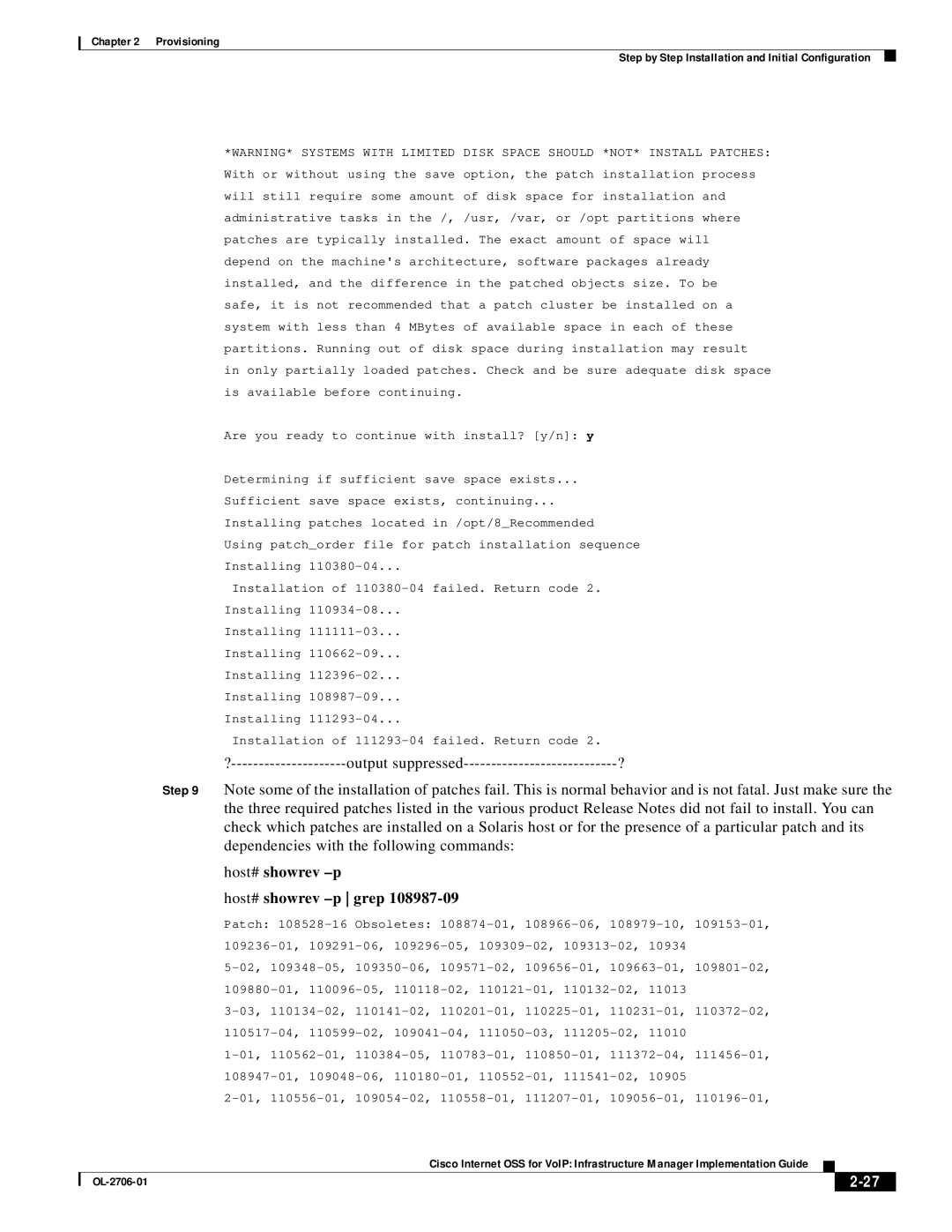Chapter 2 Provisioning
Step by Step Installation and Initial Configuration
*WARNING* SYSTEMS WITH LIMITED DISK SPACE SHOULD *NOT* INSTALL PATCHES: With or without using the save option, the patch installation process will still require some amount of disk space for installation and administrative tasks in the /, /usr, /var, or /opt partitions where patches are typically installed. The exact amount of space will depend on the machine's architecture, software packages already installed, and the difference in the patched objects size. To be safe, it is not recommended that a patch cluster be installed on a system with less than 4 MBytes of available space in each of these partitions. Running out of disk space during installation may result in only partially loaded patches. Check and be sure adequate disk space is available before continuing.
Are you ready to continue with install? [y/n]: y
Determining if sufficient save space exists...
Sufficient save space exists, continuing...
Installing patches located in /opt/8_Recommended
Using patch_order file for patch installation sequence
|
| Installing |
|
|
|
|
| ||
|
|
| Installation of |
|
|
|
|
| |
|
| Installing |
|
|
|
|
| ||
|
| Installing |
|
|
|
|
| ||
|
| Installing |
|
|
|
|
| ||
|
| Installing |
|
|
|
|
| ||
|
| Installing |
|
|
|
|
| ||
|
| Installing |
|
|
|
|
| ||
|
|
| Installation of |
|
|
|
|
| |
|
| ? |
| ? |
|
|
|
| |
| Step 9 | Note some of the installation of patches fail. This is normal behavior and is not fatal. Just make sure the | |||||||
|
| the three required patches listed in the various product Release Notes did not fail to install. You can | |||||||
|
| check which patches are installed on a Solaris host or for the presence of a particular patch and its | |||||||
|
| dependencies with the following commands: |
|
|
|
|
| ||
|
| host# showrev |
|
|
|
|
|
| |
|
| host# showrev |
|
|
|
|
| ||
|
| Patch: | Obsoletes: | ||||||
|
|
|
|
|
| ||||
|
|
|
|
|
| ||||
|
|
|
|
|
| ||||
|
|
|
|
|
| ||||
|
|
|
|
|
| ||||
|
|
|
|
|
| ||||
|
|
|
|
|
| ||||
|
|
|
|
|
| ||||
|
|
|
| Cisco Internet OSS for VoIP: Infrastructure Manager Implementation Guide |
|
| |||
|
|
|
|
| |||||
|
|
|
|
|
|
| |||
|
|
|
|
|
|
| |||