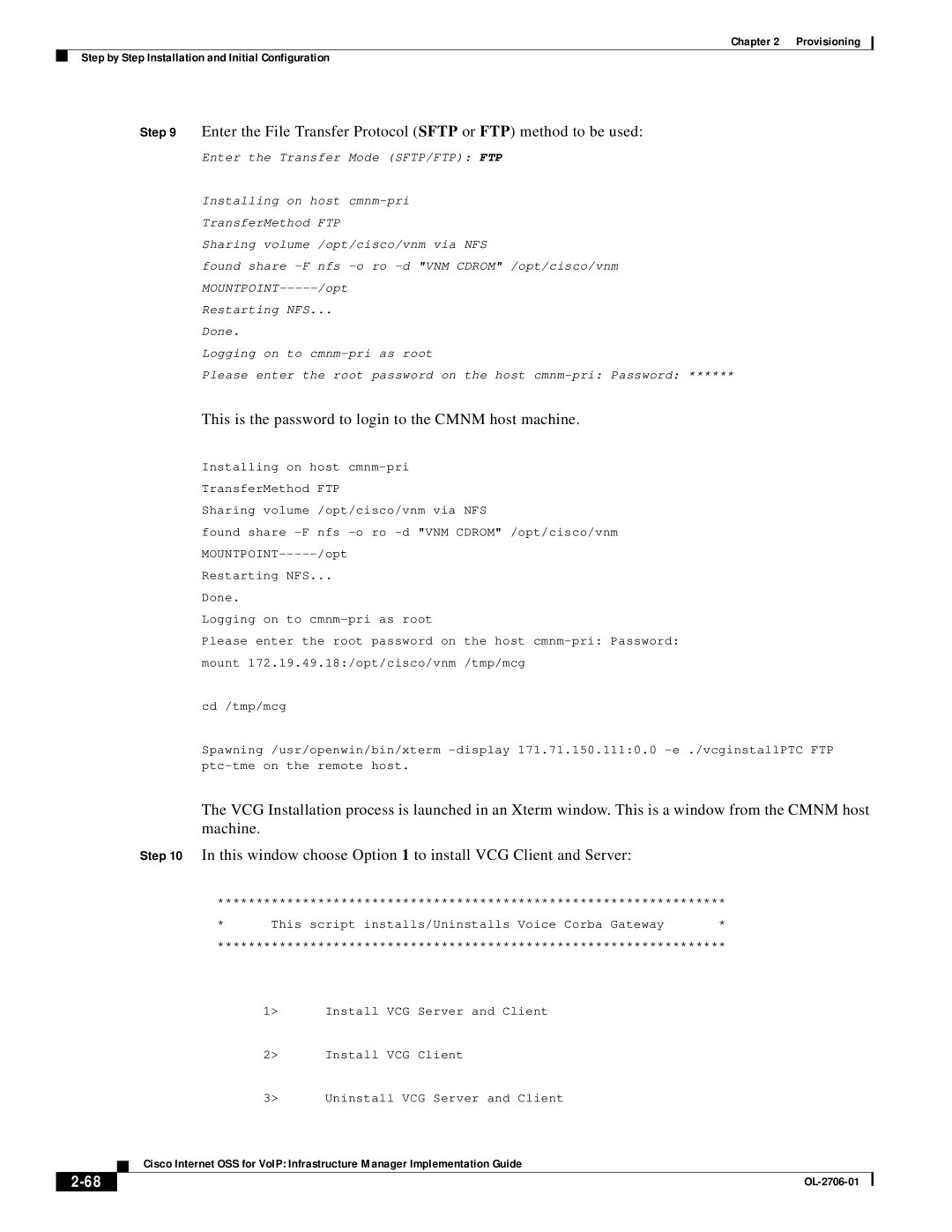Chapter 2 Provisioning
Step by Step Installation and Initial Configuration
Step 9 Enter the File Transfer Protocol (SFTP or FTP) method to be used:
Enter the Transfer Mode (SFTP/FTP): FTP
Installing on host
TransferMethod FTP
Sharing volume /opt/cisco/vnm via NFS
found share
Restarting NFS...
Done.
Logging on to
Please enter the root password on the host
This is the password to login to the CMNM host machine.
Installing on host
TransferMethod FTP
Sharing volume /opt/cisco/vnm via NFS
found share
Restarting NFS...
Done.
Logging on to
Please enter the root password on the host
cd /tmp/mcg
Spawning /usr/openwin/bin/xterm
The VCG Installation process is launched in an Xterm window. This is a window from the CMNM host machine.
Step 10 In this window choose Option 1 to install VCG Client and Server:
******************************************************************
* This script installs/Uninstalls Voice Corba Gateway *
******************************************************************
1> Install VCG Server and Client
2> Install VCG Client
3> Uninstall VCG Server and Client
Cisco Internet OSS for VoIP: Infrastructure Manager Implementation Guide
|
| |
|