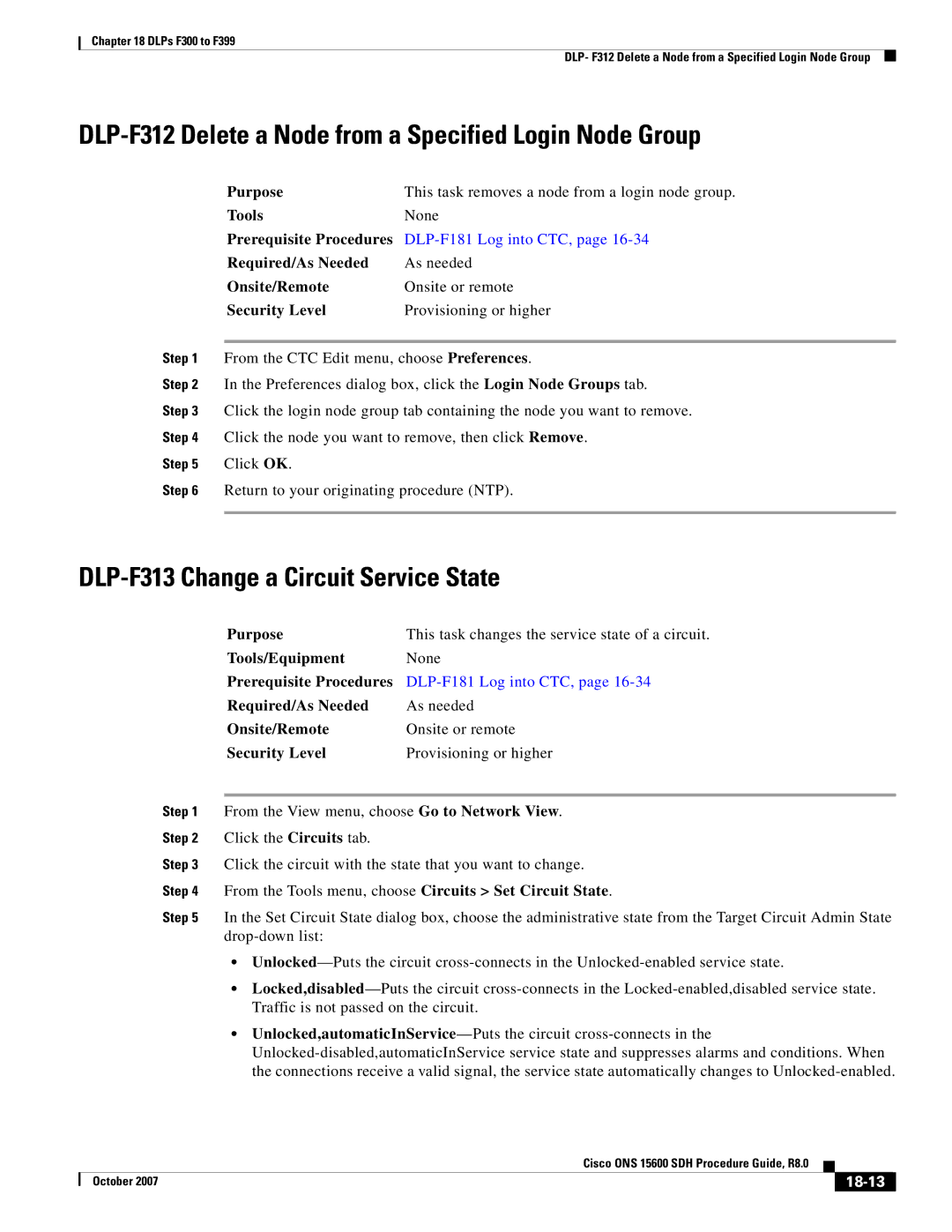Chapter 18 DLPs F300 to F399
DLP- F312 Delete a Node from a Specified Login Node Group
DLP-F312 Delete a Node from a Specified Login Node Group
Purpose | This task removes a node from a login node group. |
Tools | None |
Prerequisite Procedures |
|
Required/As Needed | As needed |
Onsite/Remote | Onsite or remote |
Security Level | Provisioning or higher |
Step 1 From the CTC Edit menu, choose Preferences.
Step 2 In the Preferences dialog box, click the Login Node Groups tab.
Step 3 Click the login node group tab containing the node you want to remove.
Step 4 Click the node you want to remove, then click Remove.
Step 5 Click OK.
Step 6 Return to your originating procedure (NTP).
DLP-F313 Change a Circuit Service State
Purpose | This task changes the service state of a circuit. |
Tools/Equipment | None |
Prerequisite Procedures | |
Required/As Needed | As needed |
Onsite/Remote | Onsite or remote |
Security Level | Provisioning or higher |
Step 1 From the View menu, choose Go to Network View.
Step 2 Click the Circuits tab.
Step 3 Click the circuit with the state that you want to change.
Step 4 From the Tools menu, choose Circuits > Set Circuit State.
Step 5 In the Set Circuit State dialog box, choose the administrative state from the Target Circuit Admin State
•
•
•
|
| Cisco ONS 15600 SDH Procedure Guide, R8.0 |
|
| |
|
|
| |||
| October 2007 |
|
|
|
|
|
|
|
| ||