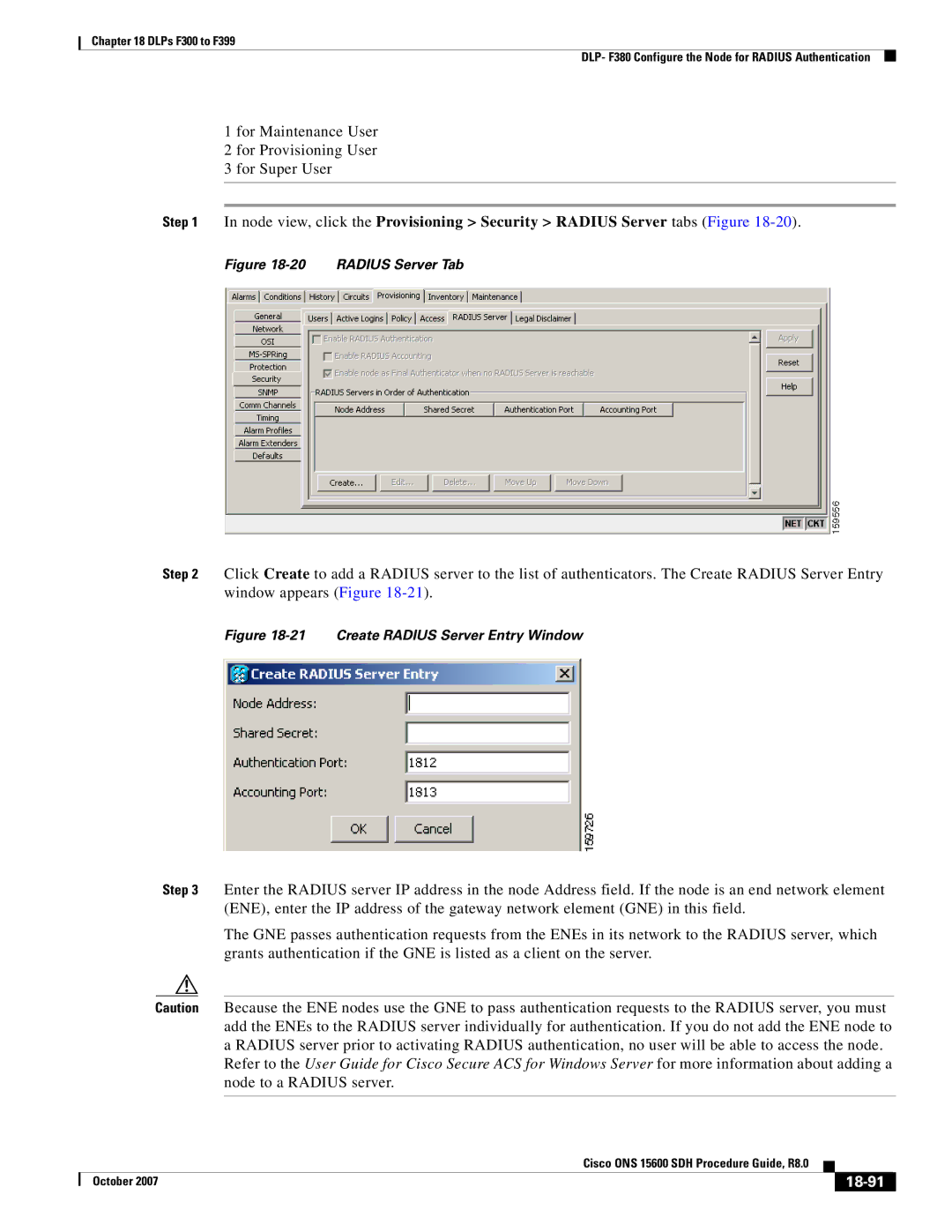Chapter 18 DLPs F300 to F399
DLP- F380 Configure the Node for RADIUS Authentication
1 for Maintenance User
2 for Provisioning User
3 for Super User
Step 1 In node view, click the Provisioning > Security > RADIUS Server tabs (Figure
Figure 18-20 RADIUS Server Tab
Step 2 Click Create to add a RADIUS server to the list of authenticators. The Create RADIUS Server Entry window appears (Figure
Figure 18-21 Create RADIUS Server Entry Window
Step 3 Enter the RADIUS server IP address in the node Address field. If the node is an end network element (ENE), enter the IP address of the gateway network element (GNE) in this field.
The GNE passes authentication requests from the ENEs in its network to the RADIUS server, which grants authentication if the GNE is listed as a client on the server.
Caution Because the ENE nodes use the GNE to pass authentication requests to the RADIUS server, you must add the ENEs to the RADIUS server individually for authentication. If you do not add the ENE node to a RADIUS server prior to activating RADIUS authentication, no user will be able to access the node.
Refer to the User Guide for Cisco Secure ACS for Windows Server for more information about adding a node to a RADIUS server.
|
| Cisco ONS 15600 SDH Procedure Guide, R8.0 |
|
| |
|
|
| |||
| October 2007 |
|
|
|
|
|
|
|
| ||