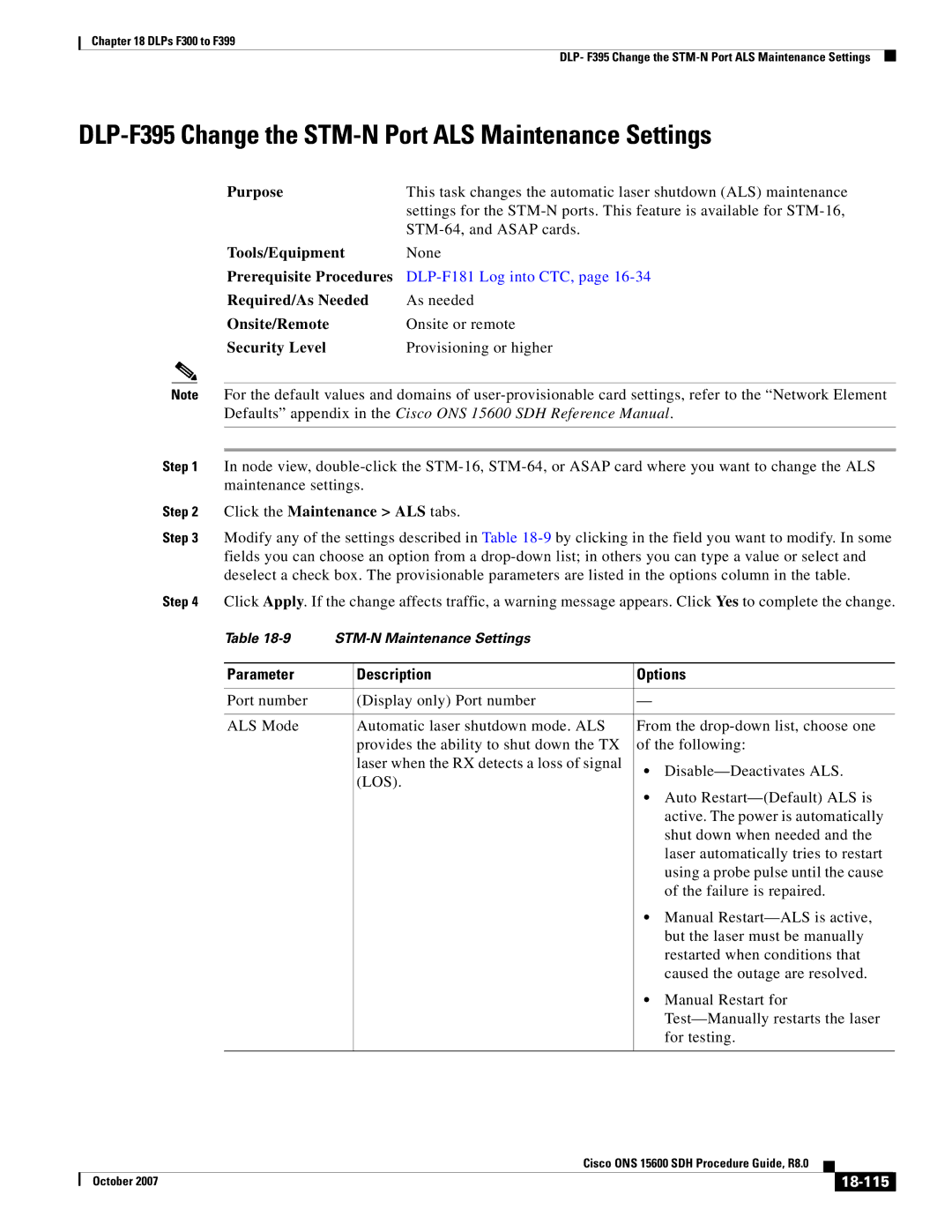Chapter 18 DLPs F300 to F399
DLP- F395 Change the
DLP-F395 Change the STM-N Port ALS Maintenance Settings
Purpose | This task changes the automatic laser shutdown (ALS) maintenance |
| settings for the |
| |
Tools/Equipment | None |
Prerequisite Procedures | |
Required/As Needed | As needed |
Onsite/Remote | Onsite or remote |
Security Level | Provisioning or higher |
Note For the default values and domains of
Step 1 In node view,
Step 2 Click the Maintenance > ALS tabs.
Step 3 Modify any of the settings described in Table
Step 4 Click Apply. If the change affects traffic, a warning message appears. Click Yes to complete the change.
Table |
|
| ||
|
|
|
| |
Parameter |
| Description | Options | |
|
|
|
|
|
Port number |
| (Display only) Port number | — |
|
|
|
|
| |
ALS Mode |
| Automatic laser shutdown mode. ALS | From the | |
|
| provides the ability to shut down the TX | of the following: | |
|
| laser when the RX detects a loss of signal | • | |
|
| (LOS). | ||
|
| • Auto | ||
|
|
| ||
|
|
|
| active. The power is automatically |
|
|
|
| shut down when needed and the |
|
|
|
| laser automatically tries to restart |
|
|
|
| using a probe pulse until the cause |
|
|
|
| of the failure is repaired. |
|
|
| • Manual | |
|
|
|
| but the laser must be manually |
|
|
|
| restarted when conditions that |
|
|
|
| caused the outage are resolved. |
|
|
| • | Manual Restart for |
|
|
|
| |
|
|
|
| for testing. |
|
|
|
|
|
|
| Cisco ONS 15600 SDH Procedure Guide, R8.0 |
|
| |
|
|
| |||
| October 2007 |
|
|
|
|
|
|
|
| ||