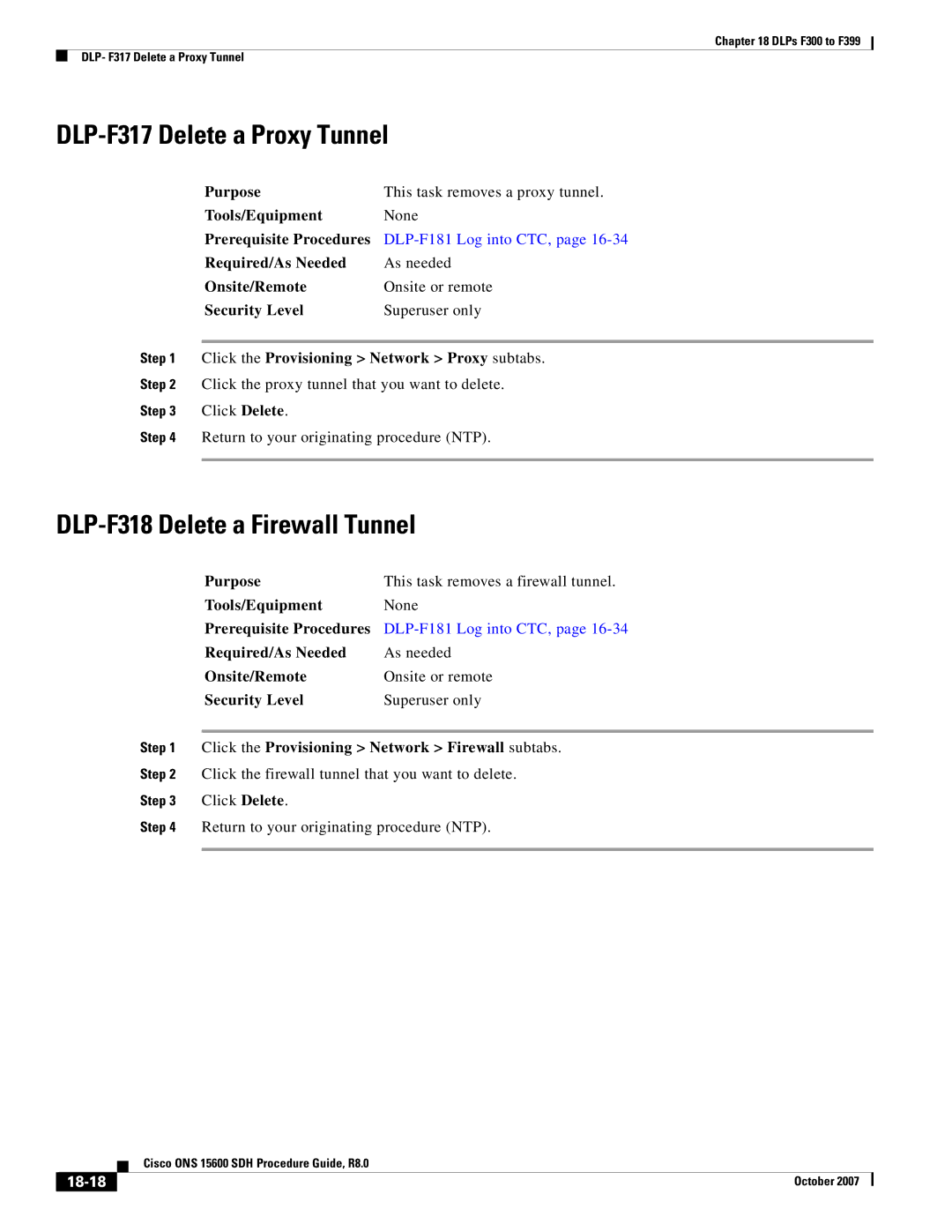Chapter 18 DLPs F300 to F399
DLP- F317 Delete a Proxy Tunnel
DLP-F317 Delete a Proxy Tunnel
| Purpose | This task removes a proxy tunnel. |
| Tools/Equipment | None |
| Prerequisite Procedures | |
| Required/As Needed | As needed |
| Onsite/Remote | Onsite or remote |
| Security Level | Superuser only |
|
| |
Step 1 | Click the Provisioning > Network > Proxy subtabs. | |
Step 2 | Click the proxy tunnel that you want to delete. | |
Step 3 | Click Delete. |
|
Step 4 | Return to your originating procedure (NTP). | |
|
|
|
DLP-F318 Delete a Firewall Tunnel
| Purpose | This task removes a firewall tunnel. |
| Tools/Equipment | None |
| Prerequisite Procedures | |
| Required/As Needed | As needed |
| Onsite/Remote | Onsite or remote |
| Security Level | Superuser only |
|
| |
Step 1 | Click the Provisioning > Network > Firewall subtabs. | |
Step 2 | Click the firewall tunnel that you want to delete. | |
Step 3 | Click Delete. |
|
Step 4 | Return to your originating procedure (NTP). | |
|
|
|
| Cisco ONS 15600 SDH Procedure Guide, R8.0 |
| October 2007 |