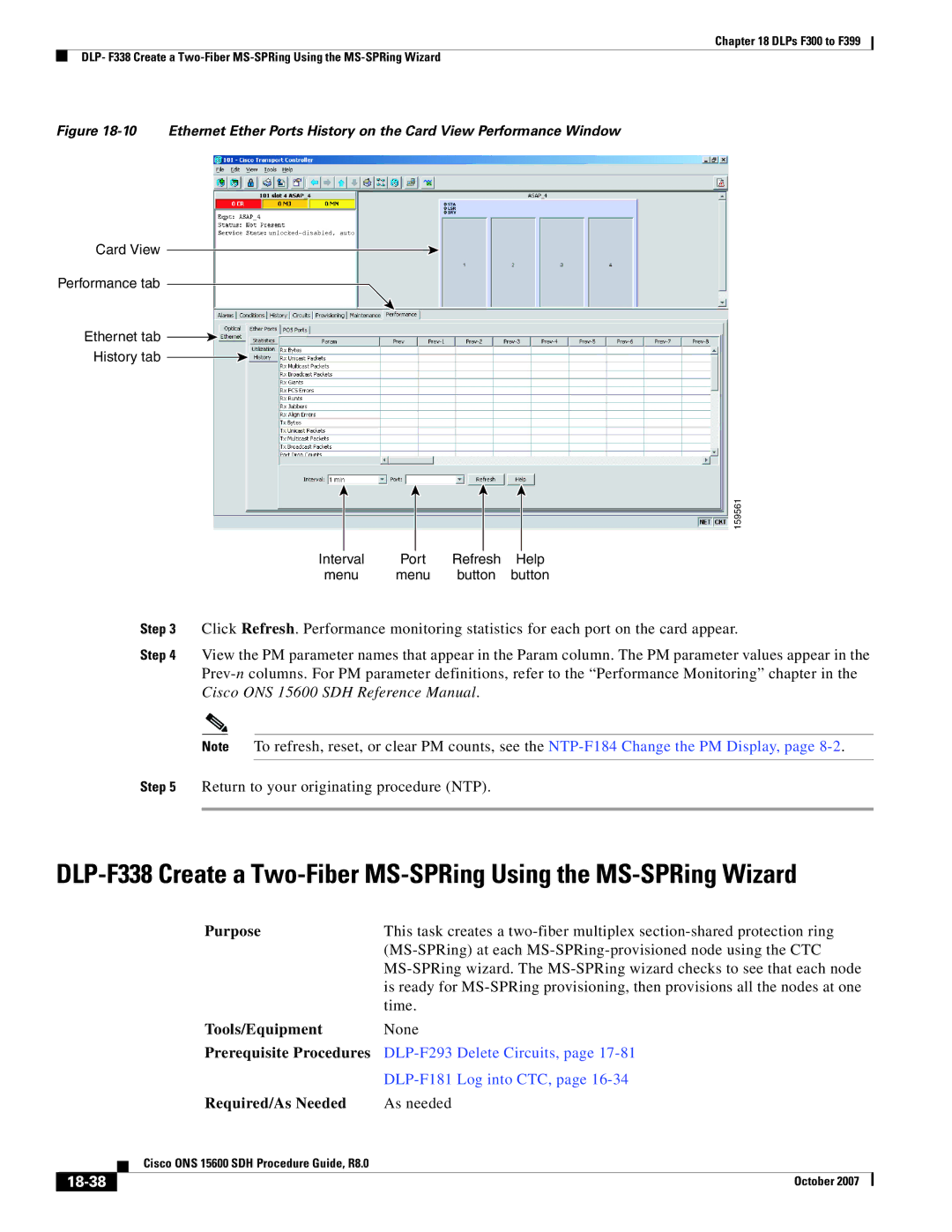Chapter 18 DLPs F300 to F399
DLP- F338 Create a
Figure 18-10 Ethernet Ether Ports History on the Card View Performance Window
Card View
Performance tab
Ethernet tab
History tab
|
|
| 159561 |
Interval | Port | Refresh | Help |
menu | menu | button | button |
Step 3 Click Refresh. Performance monitoring statistics for each port on the card appear.
Step 4 View the PM parameter names that appear in the Param column. The PM parameter values appear in the
Note To refresh, reset, or clear PM counts, see the
Step 5 Return to your originating procedure (NTP).
|
|
| Purpose | This task creates a | |
|
|
|
| ||
|
|
|
| ||
|
|
|
| is ready for | |
|
|
|
| time. | |
|
|
| Tools/Equipment | None | |
|
|
| Prerequisite Procedures | ||
|
|
|
| ||
|
|
| Required/As Needed | As needed | |
|
|
| Cisco ONS 15600 SDH Procedure Guide, R8.0 |
|
|
|
|
|
|
| |
|
|
|
|
|
|
|
|
|
| October 2007 |
|
|
|
|
| ||