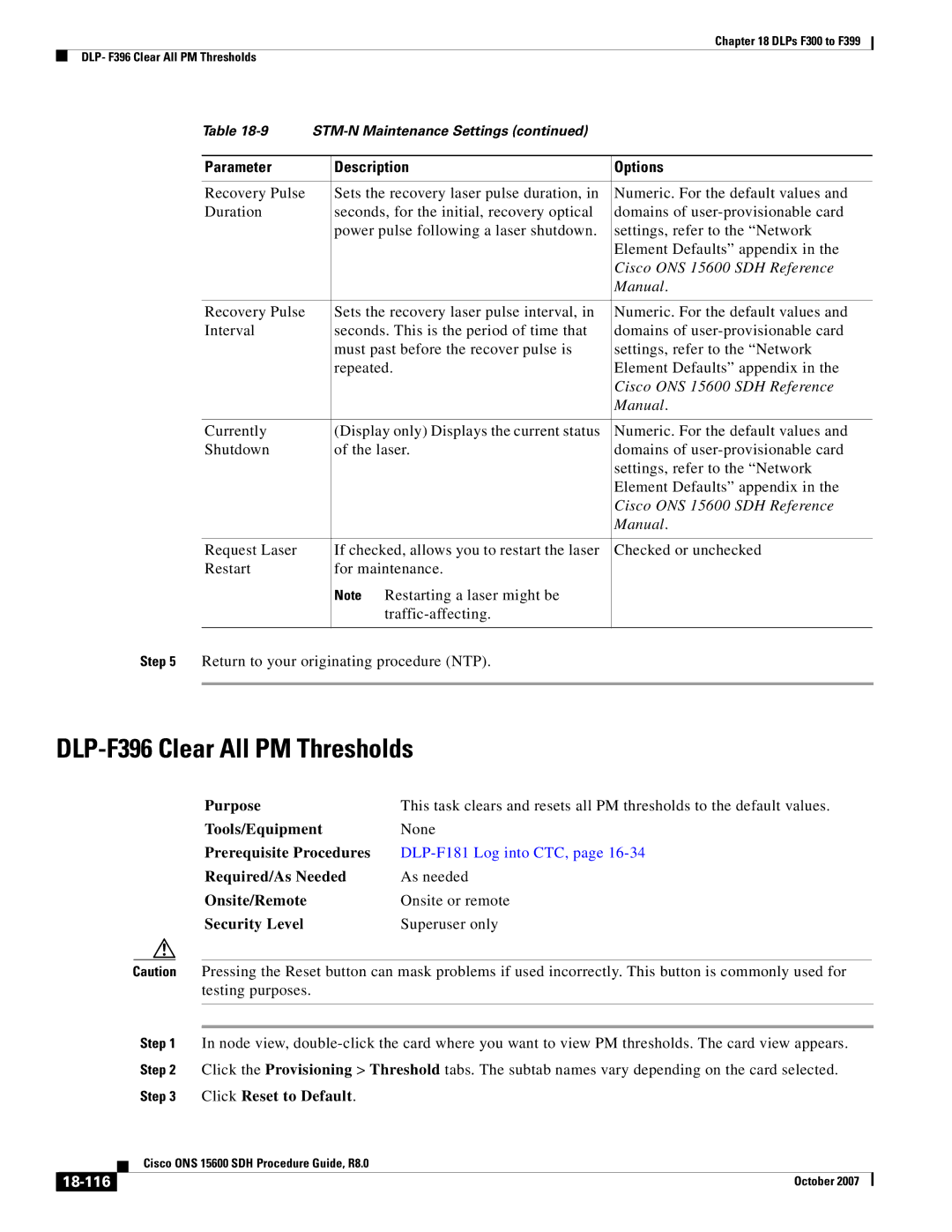Chapter 18 DLPs F300 to F399
DLP- F396 Clear All PM Thresholds
Table |
| ||
|
|
|
|
Parameter |
| Description | Options |
|
|
|
|
Recovery Pulse |
| Sets the recovery laser pulse duration, in | Numeric. For the default values and |
Duration |
| seconds, for the initial, recovery optical | domains of |
|
| power pulse following a laser shutdown. | settings, refer to the “Network |
|
|
| Element Defaults” appendix in the |
|
|
| Cisco ONS 15600 SDH Reference |
|
|
| Manual. |
|
|
|
|
Recovery Pulse |
| Sets the recovery laser pulse interval, in | Numeric. For the default values and |
Interval |
| seconds. This is the period of time that | domains of |
|
| must past before the recover pulse is | settings, refer to the “Network |
|
| repeated. | Element Defaults” appendix in the |
|
|
| Cisco ONS 15600 SDH Reference |
|
|
| Manual. |
|
|
|
|
Currently |
| (Display only) Displays the current status | Numeric. For the default values and |
Shutdown |
| of the laser. | domains of |
|
|
| settings, refer to the “Network |
|
|
| Element Defaults” appendix in the |
|
|
| Cisco ONS 15600 SDH Reference |
|
|
| Manual. |
|
|
|
|
Request Laser |
| If checked, allows you to restart the laser | Checked or unchecked |
Restart |
| for maintenance. |
|
|
| Note Restarting a laser might be |
|
|
|
| |
|
|
|
|
Step 5 Return to your originating procedure (NTP).
DLP-F396 Clear All PM Thresholds
Purpose | This task clears and resets all PM thresholds to the default values. |
Tools/Equipment | None |
Prerequisite Procedures |
|
Required/As Needed | As needed |
Onsite/Remote | Onsite or remote |
Security Level | Superuser only |
Caution Pressing the Reset button can mask problems if used incorrectly. This button is commonly used for testing purposes.
Step 1 In node view,
| Cisco ONS 15600 SDH Procedure Guide, R8.0 |
| October 2007 |