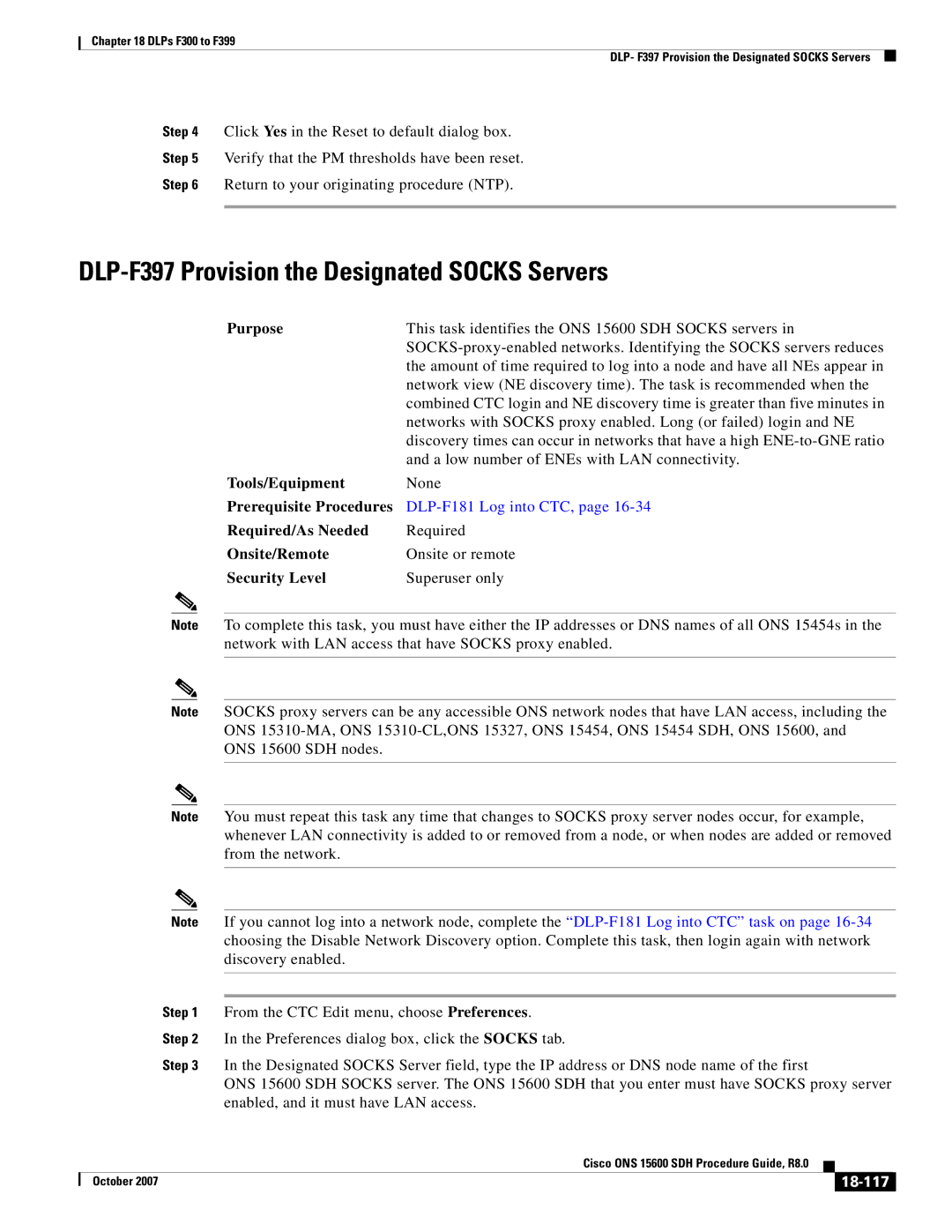Chapter 18 DLPs F300 to F399
DLP- F397 Provision the Designated SOCKS Servers
Step 4 Click Yes in the Reset to default dialog box.
Step 5 Verify that the PM thresholds have been reset.
Step 6 Return to your originating procedure (NTP).
DLP-F397 Provision the Designated SOCKS Servers
Purpose | This task identifies the ONS 15600 SDH SOCKS servers in |
| |
| the amount of time required to log into a node and have all NEs appear in |
| network view (NE discovery time). The task is recommended when the |
| combined CTC login and NE discovery time is greater than five minutes in |
| networks with SOCKS proxy enabled. Long (or failed) login and NE |
| discovery times can occur in networks that have a high |
| and a low number of ENEs with LAN connectivity. |
Tools/Equipment | None |
Prerequisite Procedures | |
Required/As Needed | Required |
Onsite/Remote | Onsite or remote |
Security Level | Superuser only |
Note To complete this task, you must have either the IP addresses or DNS names of all ONS 15454s in the network with LAN access that have SOCKS proxy enabled.
| Note | SOCKS proxy servers can be any accessible ONS network nodes that have LAN access, including the | |||||
|
|
|
| ONS | |||
|
|
|
| ONS 15600 SDH nodes. | |||
|
|
|
|
| |||
|
|
|
|
| |||
| Note | You must repeat this task any time that changes to SOCKS proxy server nodes occur, for example, | |||||
|
|
|
| whenever LAN connectivity is added to or removed from a node, or when nodes are added or removed | |||
|
|
|
| from the network. | |||
|
|
| |||||
|
|
|
|
| |||
| Note | If you cannot log into a network node, complete the | |||||
|
|
|
| choosing the Disable Network Discovery option. Complete this task, then login again with network | |||
|
|
|
| discovery enabled. | |||
|
|
| |||||
|
|
| |||||
| Step 1 | From the CTC Edit menu, choose Preferences. | |||||
| Step 2 | In the Preferences dialog box, click the SOCKS tab. | |||||
| Step 3 | In the Designated SOCKS Server field, type the IP address or DNS node name of the first | |||||
|
|
|
| ONS 15600 SDH SOCKS server. The ONS 15600 SDH that you enter must have SOCKS proxy server | |||
|
|
|
| enabled, and it must have LAN access. | |||
|
|
|
| Cisco ONS 15600 SDH Procedure Guide, R8.0 |
|
| |
|
|
|
|
| |||
|
|
|
|
|
|
|
|
| October 2007 |
|
|
|
| ||
|
|
|
| ||||