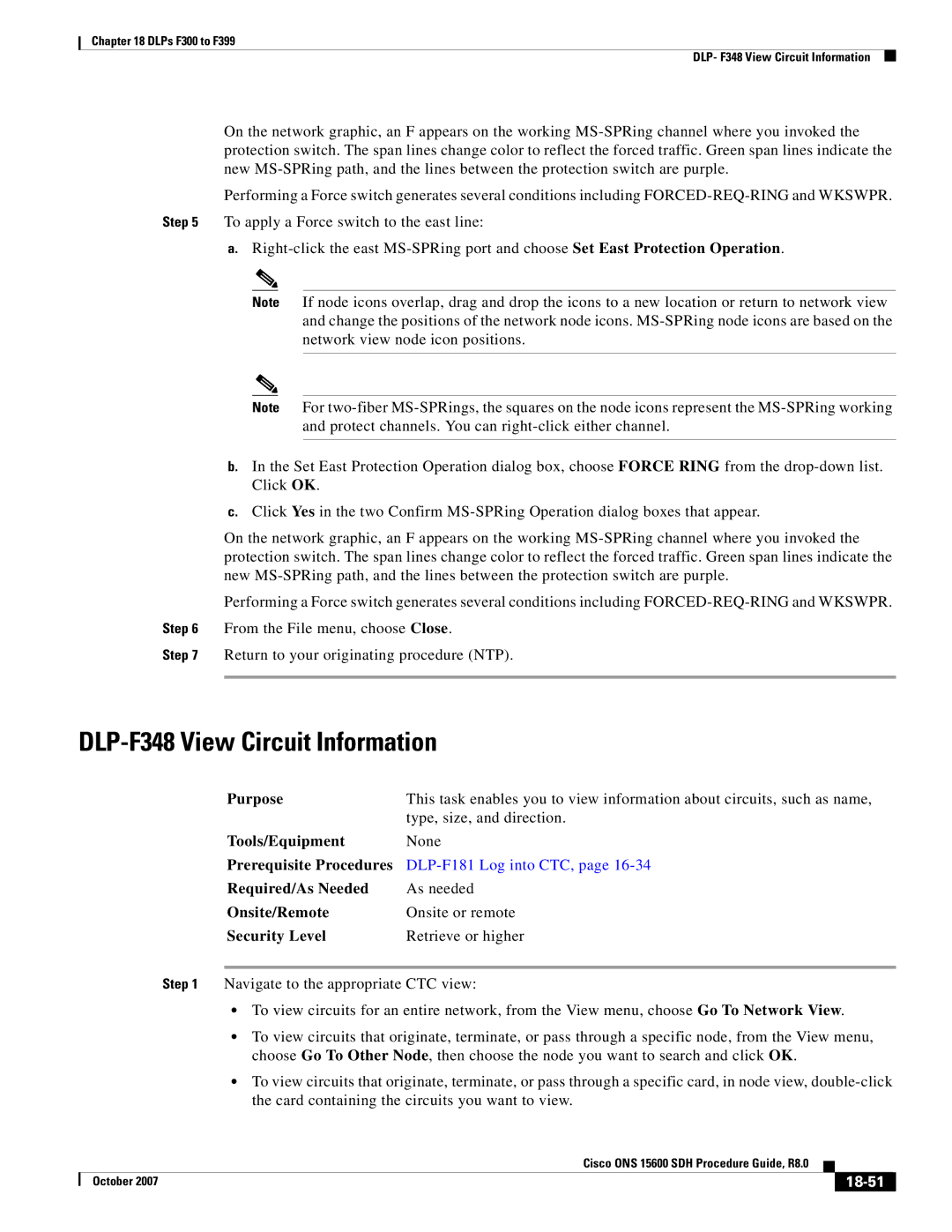Chapter 18 DLPs F300 to F399
DLP- F348 View Circuit Information
On the network graphic, an F appears on the working
Performing a Force switch generates several conditions including
Step 5 To apply a Force switch to the east line:
a.
Note If node icons overlap, drag and drop the icons to a new location or return to network view and change the positions of the network node icons.
Note For
b.In the Set East Protection Operation dialog box, choose FORCE RING from the
c.Click Yes in the two Confirm
On the network graphic, an F appears on the working
Performing a Force switch generates several conditions including
Step 6 From the File menu, choose Close.
Step 7 Return to your originating procedure (NTP).
DLP-F348 View Circuit Information
Purpose | This task enables you to view information about circuits, such as name, |
| type, size, and direction. |
Tools/Equipment | None |
Prerequisite Procedures |
|
Required/As Needed | As needed |
Onsite/Remote | Onsite or remote |
Security Level | Retrieve or higher |
Step 1 Navigate to the appropriate CTC view:
•To view circuits for an entire network, from the View menu, choose Go To Network View.
•To view circuits that originate, terminate, or pass through a specific node, from the View menu, choose Go To Other Node, then choose the node you want to search and click OK.
•To view circuits that originate, terminate, or pass through a specific card, in node view,
|
| Cisco ONS 15600 SDH Procedure Guide, R8.0 |
|
| |
|
|
| |||
| October 2007 |
|
|
|
|
|
|
|
| ||