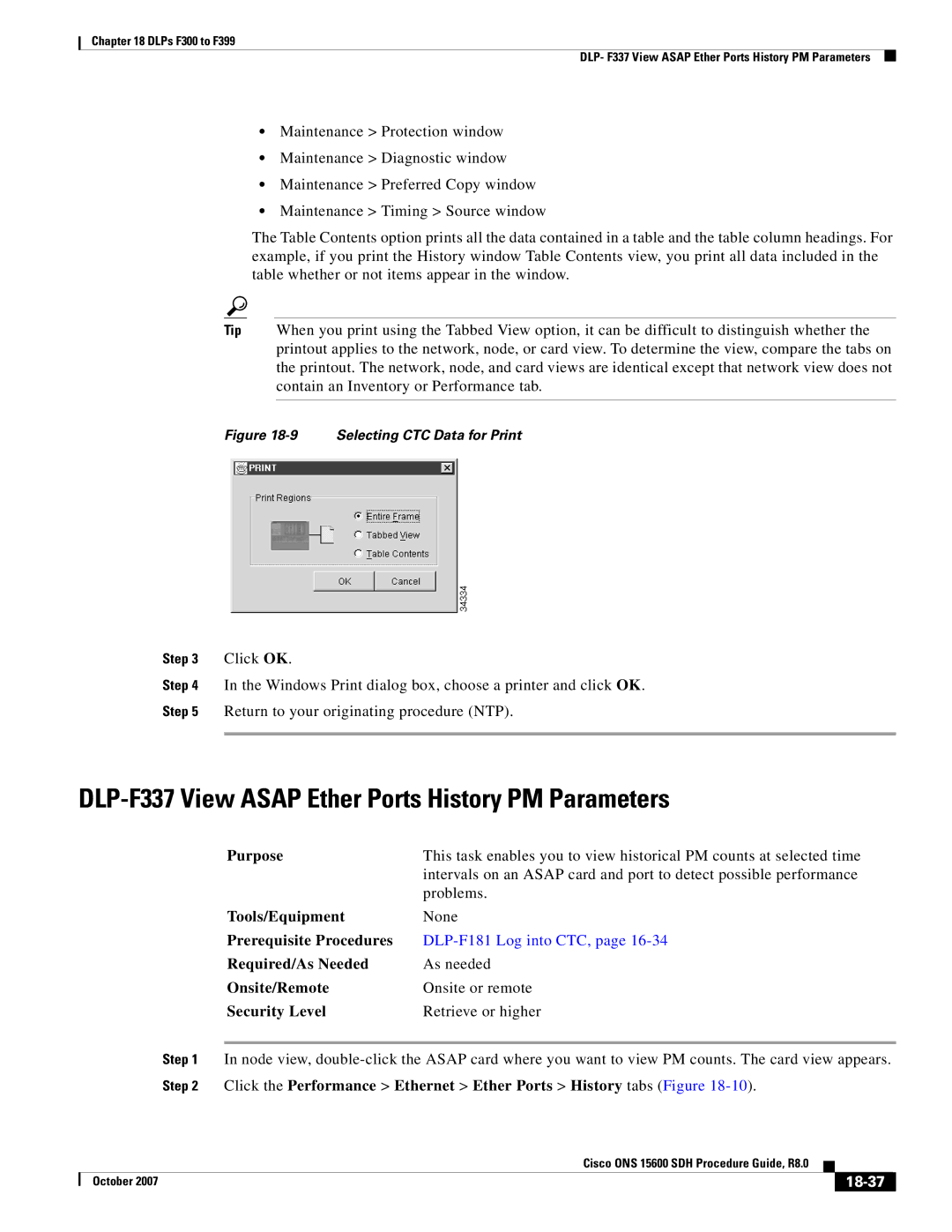Chapter 18 DLPs F300 to F399
DLP- F337 View ASAP Ether Ports History PM Parameters
•Maintenance > Protection window
•Maintenance > Diagnostic window
•Maintenance > Preferred Copy window
•Maintenance > Timing > Source window
The Table Contents option prints all the data contained in a table and the table column headings. For example, if you print the History window Table Contents view, you print all data included in the table whether or not items appear in the window.
Tip When you print using the Tabbed View option, it can be difficult to distinguish whether the printout applies to the network, node, or card view. To determine the view, compare the tabs on the printout. The network, node, and card views are identical except that network view does not contain an Inventory or Performance tab.
Figure 18-9 Selecting CTC Data for Print
Step 3 Click OK.
Step 4 In the Windows Print dialog box, choose a printer and click OK.
Step 5 Return to your originating procedure (NTP).
DLP-F337 View ASAP Ether Ports History PM Parameters
Purpose | This task enables you to view historical PM counts at selected time |
| intervals on an ASAP card and port to detect possible performance |
| problems. |
Tools/Equipment | None |
Prerequisite Procedures | |
Required/As Needed | As needed |
Onsite/Remote | Onsite or remote |
Security Level | Retrieve or higher |
Step 1 In node view,
Step 2 Click the Performance > Ethernet > Ether Ports > History tabs (Figure
|
| Cisco ONS 15600 SDH Procedure Guide, R8.0 |
|
| |
|
|
| |||
| October 2007 |
|
|
|
|
|
|
|
| ||