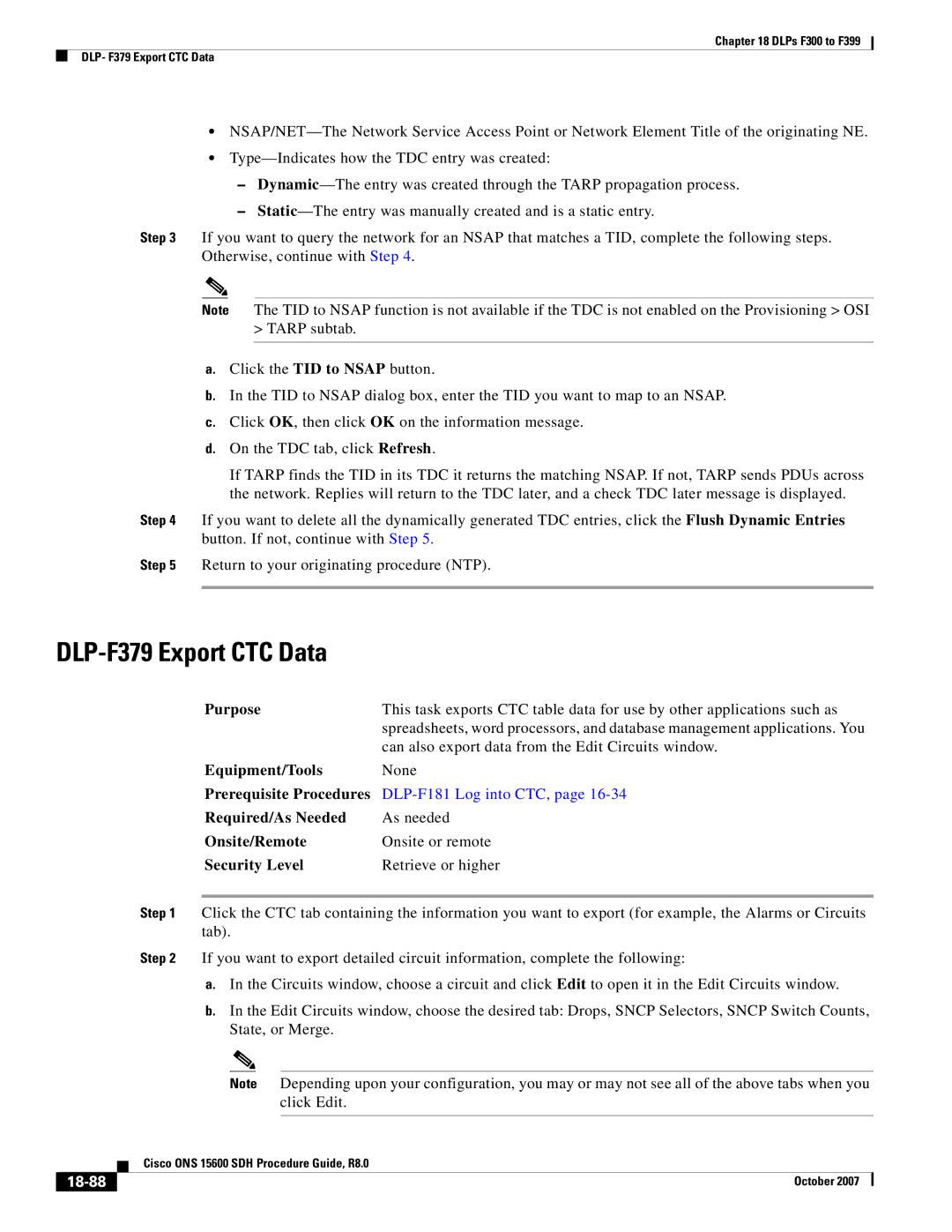Chapter 18 DLPs F300 to F399
DLP- F379 Export CTC Data
•
•
–
–
Step 3 If you want to query the network for an NSAP that matches a TID, complete the following steps. Otherwise, continue with Step 4.
Note The TID to NSAP function is not available if the TDC is not enabled on the Provisioning > OSI
>TARP subtab.
a.Click the TID to NSAP button.
b.In the TID to NSAP dialog box, enter the TID you want to map to an NSAP.
c.Click OK, then click OK on the information message.
d.On the TDC tab, click Refresh.
If TARP finds the TID in its TDC it returns the matching NSAP. If not, TARP sends PDUs across the network. Replies will return to the TDC later, and a check TDC later message is displayed.
Step 4 If you want to delete all the dynamically generated TDC entries, click the Flush Dynamic Entries button. If not, continue with Step 5.
Step 5 Return to your originating procedure (NTP).
DLP-F379 Export CTC Data
Purpose | This task exports CTC table data for use by other applications such as |
| spreadsheets, word processors, and database management applications. You |
| can also export data from the Edit Circuits window. |
Equipment/Tools | None |
Prerequisite Procedures | |
Required/As Needed | As needed |
Onsite/Remote | Onsite or remote |
Security Level | Retrieve or higher |
Step 1 Click the CTC tab containing the information you want to export (for example, the Alarms or Circuits tab).
Step 2 If you want to export detailed circuit information, complete the following:
a.In the Circuits window, choose a circuit and click Edit to open it in the Edit Circuits window.
b.In the Edit Circuits window, choose the desired tab: Drops, SNCP Selectors, SNCP Switch Counts, State, or Merge.
Note Depending upon your configuration, you may or may not see all of the above tabs when you click Edit.
| Cisco ONS 15600 SDH Procedure Guide, R8.0 |
| October 2007 |