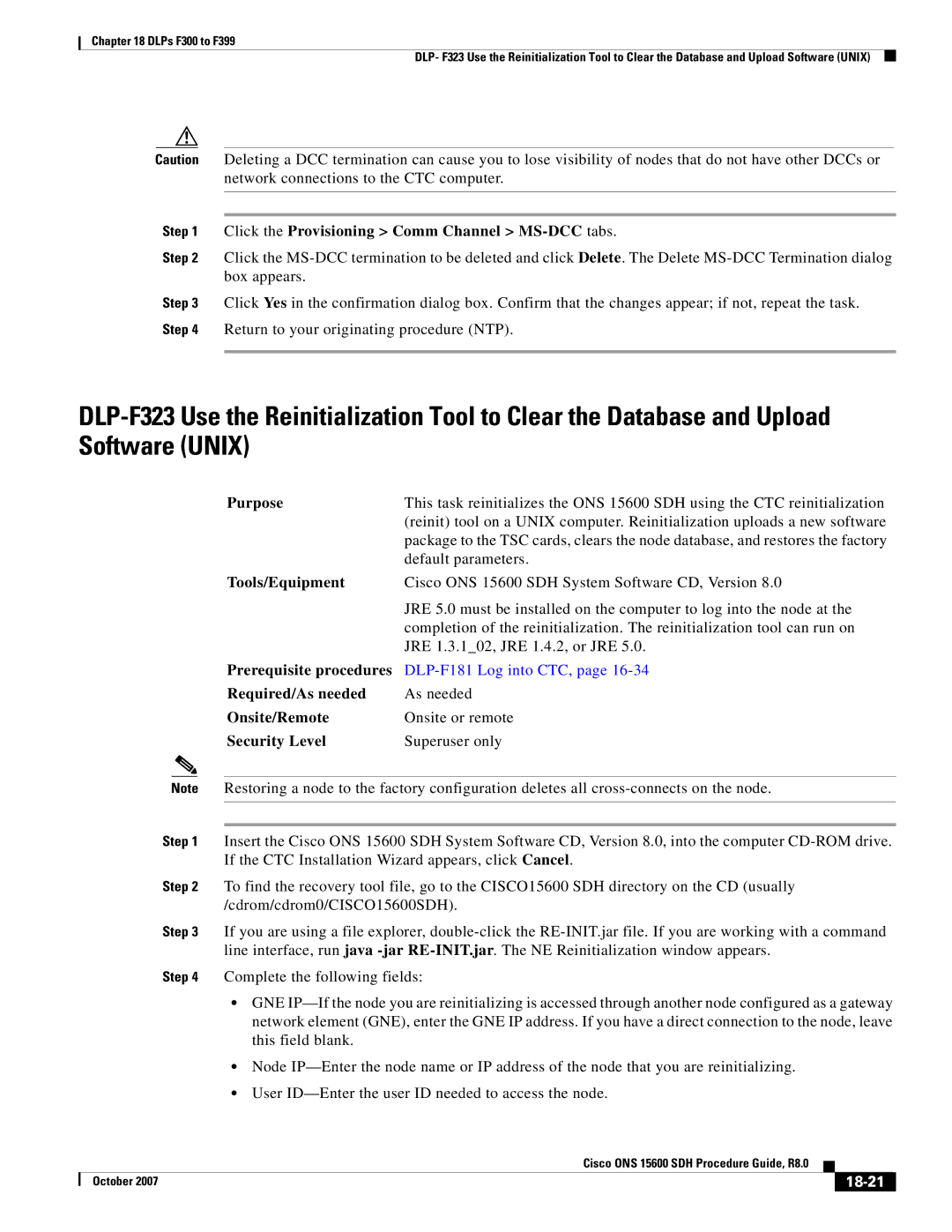Chapter 18 DLPs F300 to F399
DLP- F323 Use the Reinitialization Tool to Clear the Database and Upload Software (UNIX)
Caution Deleting a DCC termination can cause you to lose visibility of nodes that do not have other DCCs or network connections to the CTC computer.
Step 1 Click the Provisioning > Comm Channel > MS-DCC tabs.
Step 2 Click the
Step 3 Click Yes in the confirmation dialog box. Confirm that the changes appear; if not, repeat the task. Step 4 Return to your originating procedure (NTP).
Purpose | This task reinitializes the ONS 15600 SDH using the CTC reinitialization |
| (reinit) tool on a UNIX computer. Reinitialization uploads a new software |
| package to the TSC cards, clears the node database, and restores the factory |
| default parameters. |
Tools/Equipment | Cisco ONS 15600 SDH System Software CD, Version 8.0 |
| JRE 5.0 must be installed on the computer to log into the node at the |
| completion of the reinitialization. The reinitialization tool can run on |
| JRE 1.3.1_02, JRE 1.4.2, or JRE 5.0. |
Prerequisite procedures | |
Required/As needed | As needed |
Onsite/Remote | Onsite or remote |
Security Level | Superuser only |
Note Restoring a node to the factory configuration deletes all
Step 1 Insert the Cisco ONS 15600 SDH System Software CD, Version 8.0, into the computer
Step 2 To find the recovery tool file, go to the CISCO15600 SDH directory on the CD (usually /cdrom/cdrom0/CISCO15600SDH).
Step 3 If you are using a file explorer,
Step 4 Complete the following fields:
•GNE
•Node
•User
|
| Cisco ONS 15600 SDH Procedure Guide, R8.0 |
|
| |
|
|
| |||
| October 2007 |
|
|
|
|
|
|
|
| ||