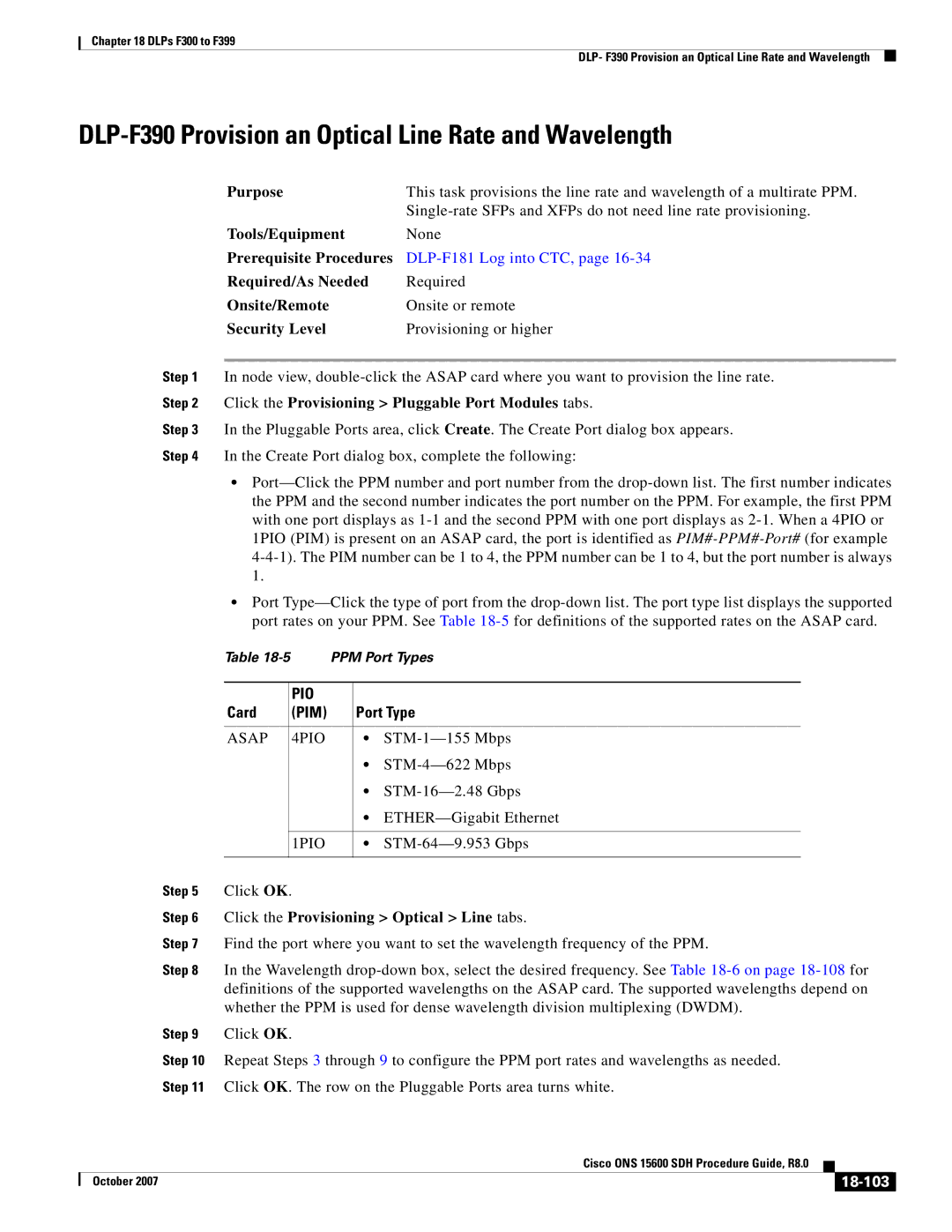Chapter 18 DLPs F300 to F399
DLP- F390 Provision an Optical Line Rate and Wavelength
DLP-F390 Provision an Optical Line Rate and Wavelength
Purpose | This task provisions the line rate and wavelength of a multirate PPM. |
| |
Tools/Equipment | None |
Prerequisite Procedures | |
Required/As Needed | Required |
Onsite/Remote | Onsite or remote |
Security Level | Provisioning or higher |
Step 1 In node view,
Step 2 Click the Provisioning > Pluggable Port Modules tabs.
Step 3 In the Pluggable Ports area, click Create. The Create Port dialog box appears.
Step 4 In the Create Port dialog box, complete the following:
•
•Port
|
| Table |
| PPM Port Types | |||||||
|
|
|
|
|
|
|
|
|
|
|
|
|
|
|
| PIO |
|
|
|
|
|
|
|
|
| Card |
| (PIM) |
| Port Type | |||||
|
|
|
|
|
|
|
|
| |||
|
| ASAP |
| 4PIO |
| • | |||||
|
|
|
|
|
| • | |||||
|
|
|
|
|
| • | |||||
|
|
|
|
|
| • | |||||
|
|
|
|
|
|
|
|
| |||
|
|
|
| 1PIO |
| • | |||||
|
|
|
|
|
|
|
|
|
|
| |
| Step 5 | Click OK. |
|
|
|
|
|
|
| ||
| Step 6 | Click the Provisioning > Optical > Line tabs. | |||||||||
| Step 7 | Find the port where you want to set the wavelength frequency of the PPM. | |||||||||
| Step 8 | In the Wavelength | |||||||||
|
| definitions of the supported wavelengths on the ASAP card. The supported wavelengths depend on | |||||||||
|
| whether the PPM is used for dense wavelength division multiplexing (DWDM). | |||||||||
| Step 9 | Click OK. |
|
|
|
|
|
|
| ||
| Step 10 | Repeat Steps 3 through 9 to configure the PPM port rates and wavelengths as needed. | |||||||||
| Step 11 | Click OK. The row on the Pluggable Ports area turns white. | |||||||||
|
|
|
|
|
|
| Cisco ONS 15600 SDH Procedure Guide, R8.0 |
|
| ||
|
|
|
|
|
|
|
| ||||
|
|
|
|
|
|
|
|
|
|
|
|
| October 2007 |
|
|
|
|
|
|
|
|
|
|
|
|
|
|
|
|
|
|
|
| ||