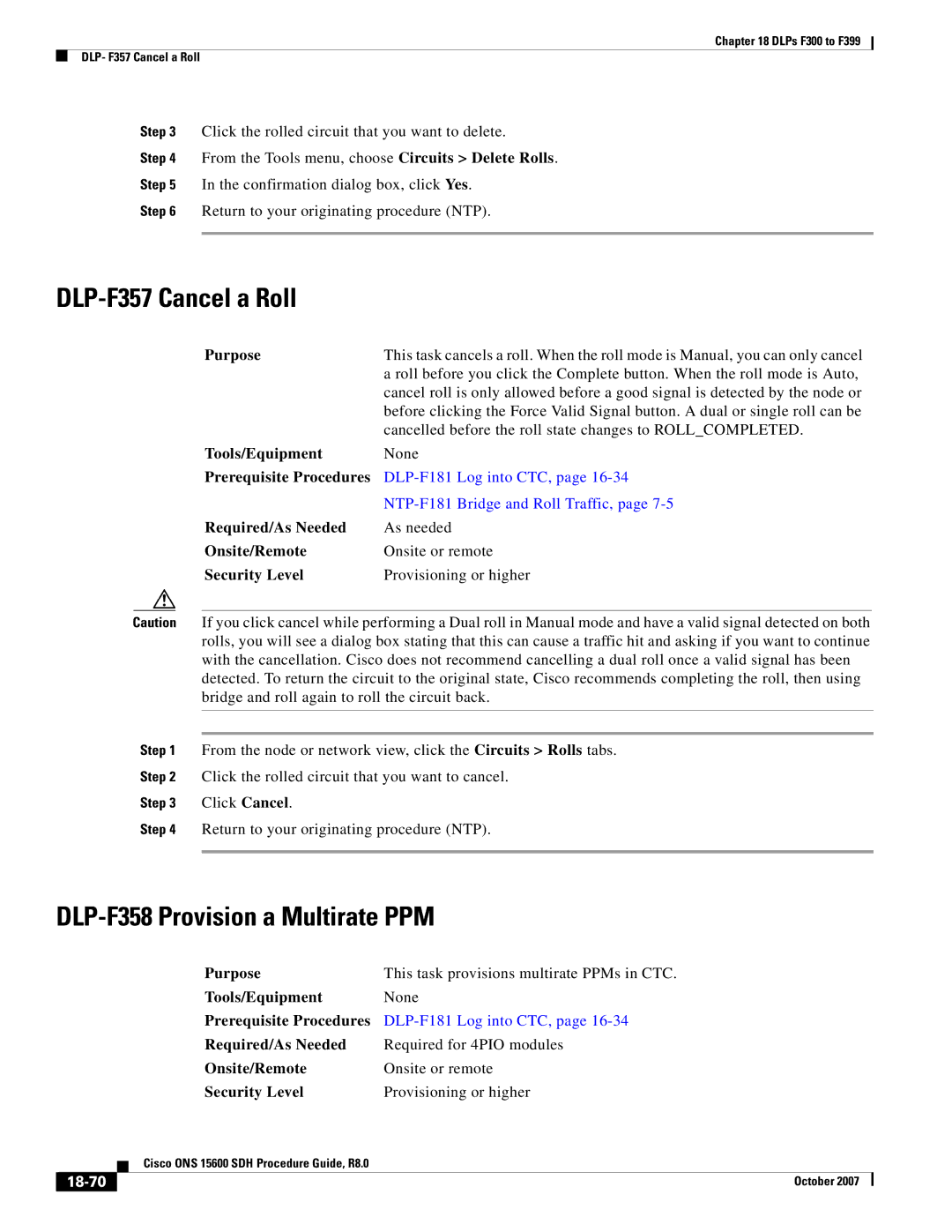Chapter 18 DLPs F300 to F399
DLP- F357 Cancel a Roll
Step 3 Click the rolled circuit that you want to delete.
Step 4 From the Tools menu, choose Circuits > Delete Rolls.
Step 5 In the confirmation dialog box, click Yes.
Step 6 Return to your originating procedure (NTP).
DLP-F357 Cancel a Roll
Purpose | This task cancels a roll. When the roll mode is Manual, you can only cancel |
| a roll before you click the Complete button. When the roll mode is Auto, |
| cancel roll is only allowed before a good signal is detected by the node or |
| before clicking the Force Valid Signal button. A dual or single roll can be |
| cancelled before the roll state changes to ROLL_COMPLETED. |
Tools/Equipment | None |
Prerequisite Procedures | |
| |
Required/As Needed | As needed |
Onsite/Remote | Onsite or remote |
Security Level | Provisioning or higher |
Caution If you click cancel while performing a Dual roll in Manual mode and have a valid signal detected on both rolls, you will see a dialog box stating that this can cause a traffic hit and asking if you want to continue with the cancellation. Cisco does not recommend cancelling a dual roll once a valid signal has been detected. To return the circuit to the original state, Cisco recommends completing the roll, then using bridge and roll again to roll the circuit back.
Step 1 From the node or network view, click the Circuits > Rolls tabs.
Step 2 Click the rolled circuit that you want to cancel.
Step 3 Click Cancel.
Step 4 Return to your originating procedure (NTP).
DLP-F358 Provision a Multirate PPM
|
|
| Purpose | This task provisions multirate PPMs in CTC. | |
|
|
| Tools/Equipment | None | |
|
|
| Prerequisite Procedures |
| |
|
|
| Required/As Needed | Required for 4PIO modules | |
|
|
| Onsite/Remote | Onsite or remote | |
|
|
| Security Level | Provisioning or higher | |
|
|
| Cisco ONS 15600 SDH Procedure Guide, R8.0 |
|
|
|
|
|
|
| |
|
|
|
|
|
|
|
|
|
| October 2007 |
|
|
|
|
| ||