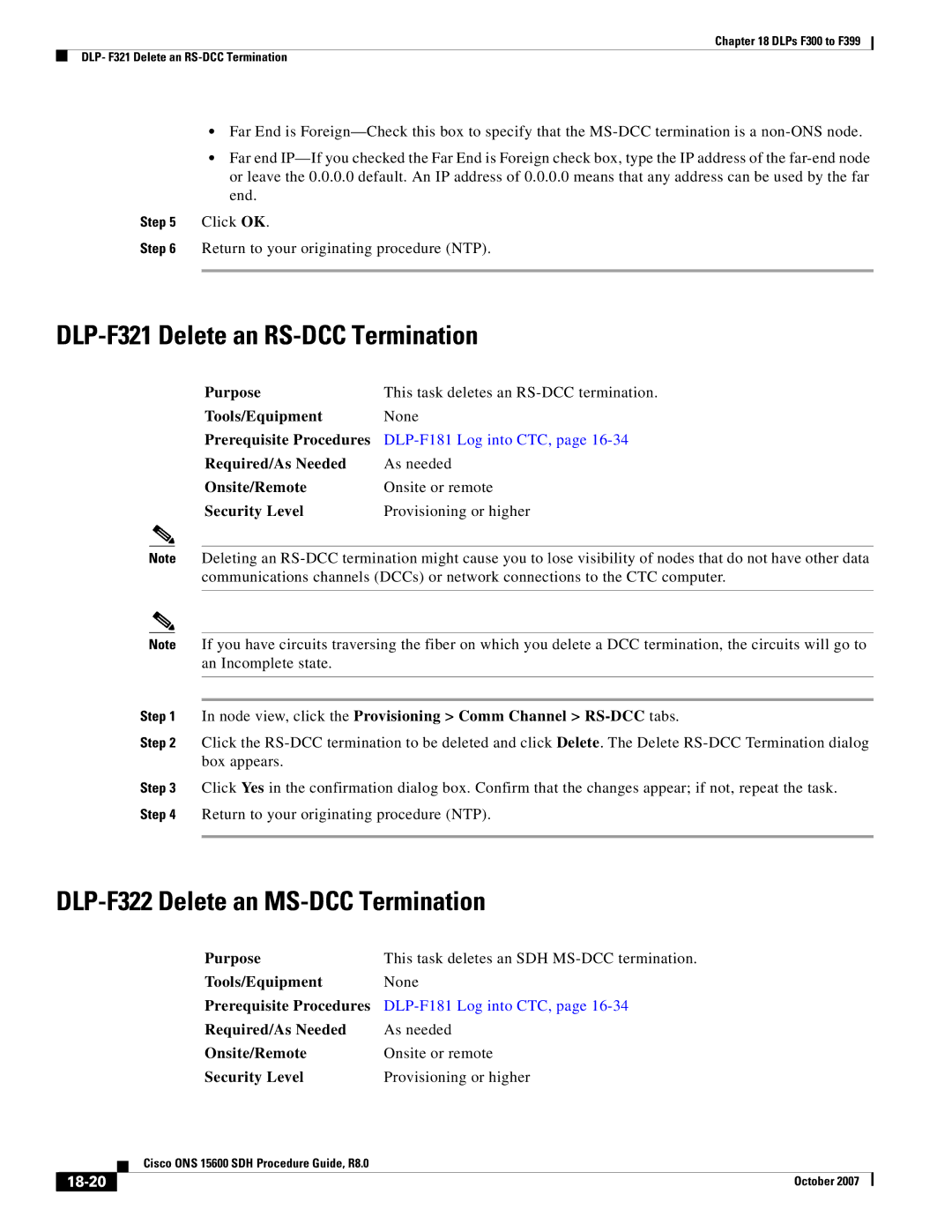Chapter 18 DLPs F300 to F399
DLP- F321 Delete an
•Far End is
•Far end
Step 5 Click OK.
Step 6 Return to your originating procedure (NTP).
DLP-F321 Delete an RS-DCC Termination
Purpose | This task deletes an |
Tools/Equipment | None |
Prerequisite Procedures | |
Required/As Needed | As needed |
Onsite/Remote | Onsite or remote |
Security Level | Provisioning or higher |
Note Deleting an
Note If you have circuits traversing the fiber on which you delete a DCC termination, the circuits will go to an Incomplete state.
Step 1 In node view, click the Provisioning > Comm Channel > RS-DCC tabs.
Step 2 Click the
Step 3 Click Yes in the confirmation dialog box. Confirm that the changes appear; if not, repeat the task. Step 4 Return to your originating procedure (NTP).
DLP-F322 Delete an MS-DCC Termination
Purpose | This task deletes an SDH |
Tools/Equipment | None |
Prerequisite Procedures | |
Required/As Needed | As needed |
Onsite/Remote | Onsite or remote |
Security Level | Provisioning or higher |
| Cisco ONS 15600 SDH Procedure Guide, R8.0 |
| October 2007 |