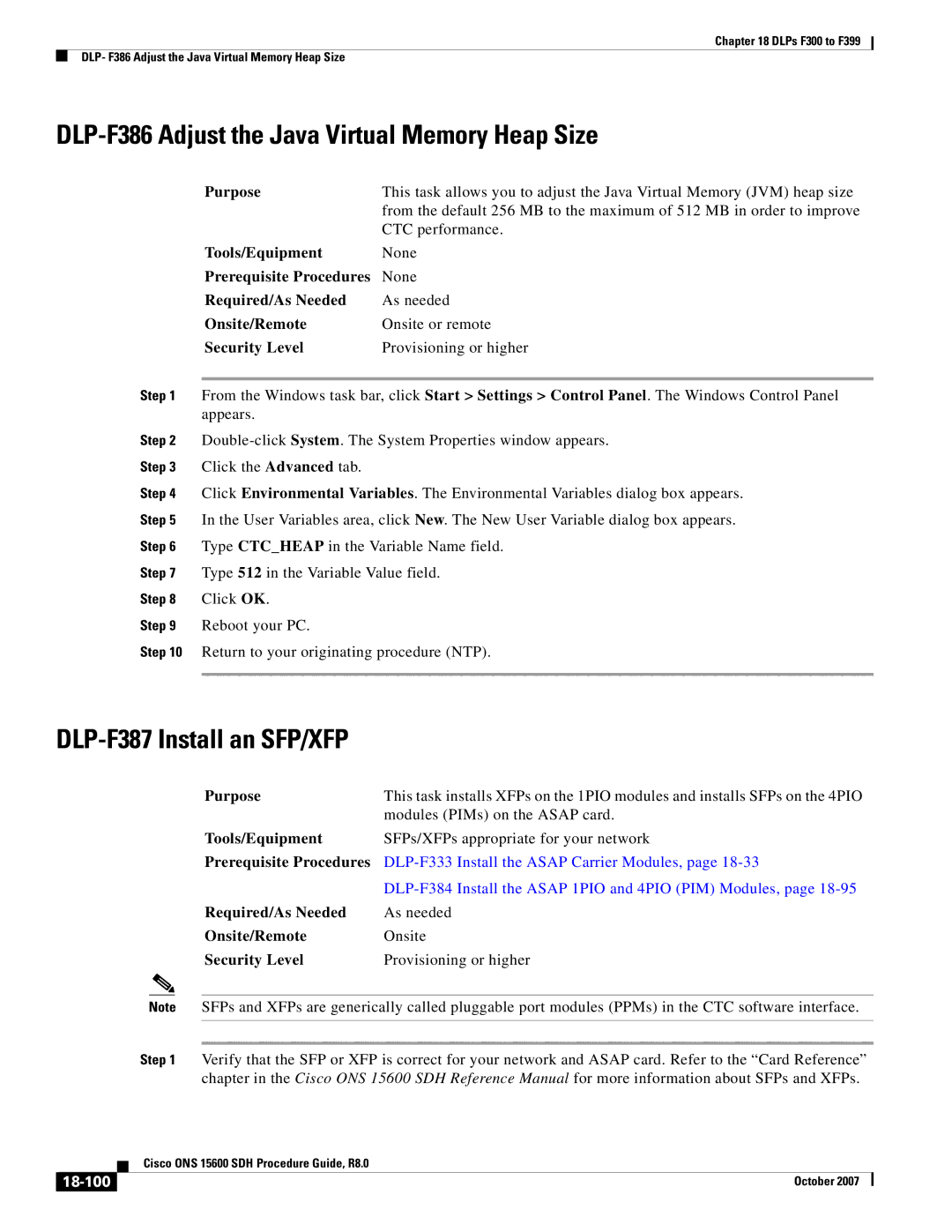Chapter 18 DLPs F300 to F399
DLP- F386 Adjust the Java Virtual Memory Heap Size
DLP-F386 Adjust the Java Virtual Memory Heap Size
Purpose | This task allows you to adjust the Java Virtual Memory (JVM) heap size |
| from the default 256 MB to the maximum of 512 MB in order to improve |
| CTC performance. |
Tools/Equipment | None |
Prerequisite Procedures | None |
Required/As Needed | As needed |
Onsite/Remote | Onsite or remote |
Security Level | Provisioning or higher |
Step 1 From the Windows task bar, click Start > Settings > Control Panel. The Windows Control Panel appears.
Step 2
Step 3 Click the Advanced tab.
Step 4 Click Environmental Variables. The Environmental Variables dialog box appears.
Step 5 In the User Variables area, click New. The New User Variable dialog box appears.
Step 6 Type CTC_HEAP in the Variable Name field.
Step 7 Type 512 in the Variable Value field.
Step 8 Click OK.
Step 9 Reboot your PC.
Step 10 Return to your originating procedure (NTP).
DLP-F387 Install an SFP/XFP
Purpose | This task installs XFPs on the 1PIO modules and installs SFPs on the 4PIO | |
| modules (PIMs) on the ASAP card. | |
Tools/Equipment | SFPs/XFPs appropriate for your network | |
Prerequisite Procedures | Install the ASAP Carrier Modules, page | |
| Install the ASAP 1PIO and 4PIO (PIM) Modules, page | |
Required/As Needed | As needed |
|
Onsite/Remote | Onsite |
|
Security Level | Provisioning or higher | |
Note SFPs and XFPs are generically called pluggable port modules (PPMs) in the CTC software interface.
Step 1 Verify that the SFP or XFP is correct for your network and ASAP card. Refer to the “Card Reference” chapter in the Cisco ONS 15600 SDH Reference Manual for more information about SFPs and XFPs.
| Cisco ONS 15600 SDH Procedure Guide, R8.0 |
| October 2007 |