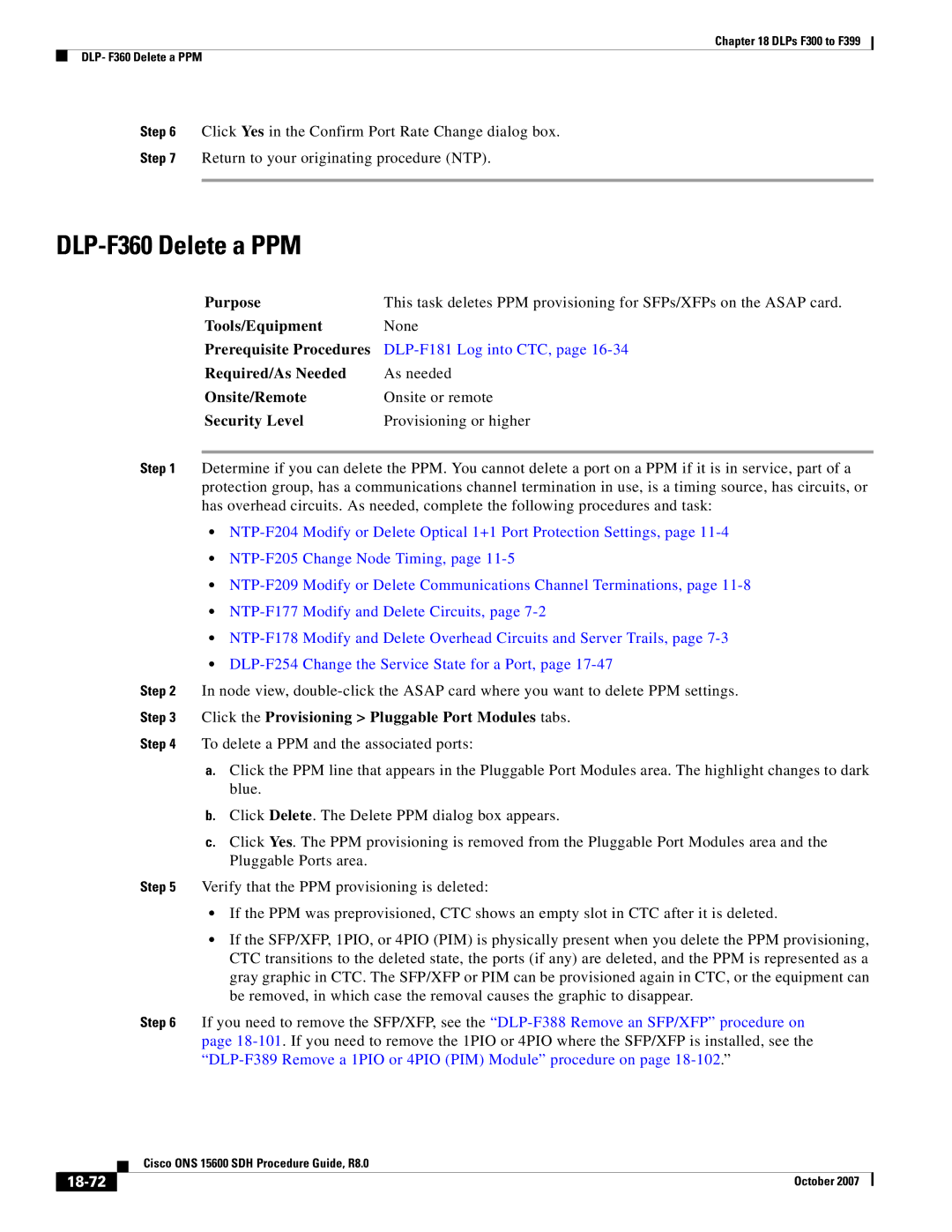Chapter 18 DLPs F300 to F399
DLP- F360 Delete a PPM
Step 6 Click Yes in the Confirm Port Rate Change dialog box.
Step 7 Return to your originating procedure (NTP).
DLP-F360 Delete a PPM
Purpose | This task deletes PPM provisioning for SFPs/XFPs on the ASAP card. |
Tools/Equipment | None |
Prerequisite Procedures |
|
Required/As Needed | As needed |
Onsite/Remote | Onsite or remote |
Security Level | Provisioning or higher |
Step 1 Determine if you can delete the PPM. You cannot delete a port on a PPM if it is in service, part of a protection group, has a communications channel termination in use, is a timing source, has circuits, or has overhead circuits. As needed, complete the following procedures and task:
•
•
•
•
•
•
Step 2 In node view,
Step 3 Click the Provisioning > Pluggable Port Modules tabs.
Step 4 To delete a PPM and the associated ports:
a.Click the PPM line that appears in the Pluggable Port Modules area. The highlight changes to dark blue.
b.Click Delete. The Delete PPM dialog box appears.
c.Click Yes. The PPM provisioning is removed from the Pluggable Port Modules area and the Pluggable Ports area.
Step 5 Verify that the PPM provisioning is deleted:
•If the PPM was preprovisioned, CTC shows an empty slot in CTC after it is deleted.
•If the SFP/XFP, 1PIO, or 4PIO (PIM) is physically present when you delete the PPM provisioning, CTC transitions to the deleted state, the ports (if any) are deleted, and the PPM is represented as a gray graphic in CTC. The SFP/XFP or PIM can be provisioned again in CTC, or the equipment can be removed, in which case the removal causes the graphic to disappear.
Step 6 If you need to remove the SFP/XFP, see the
| Cisco ONS 15600 SDH Procedure Guide, R8.0 |
| October 2007 |