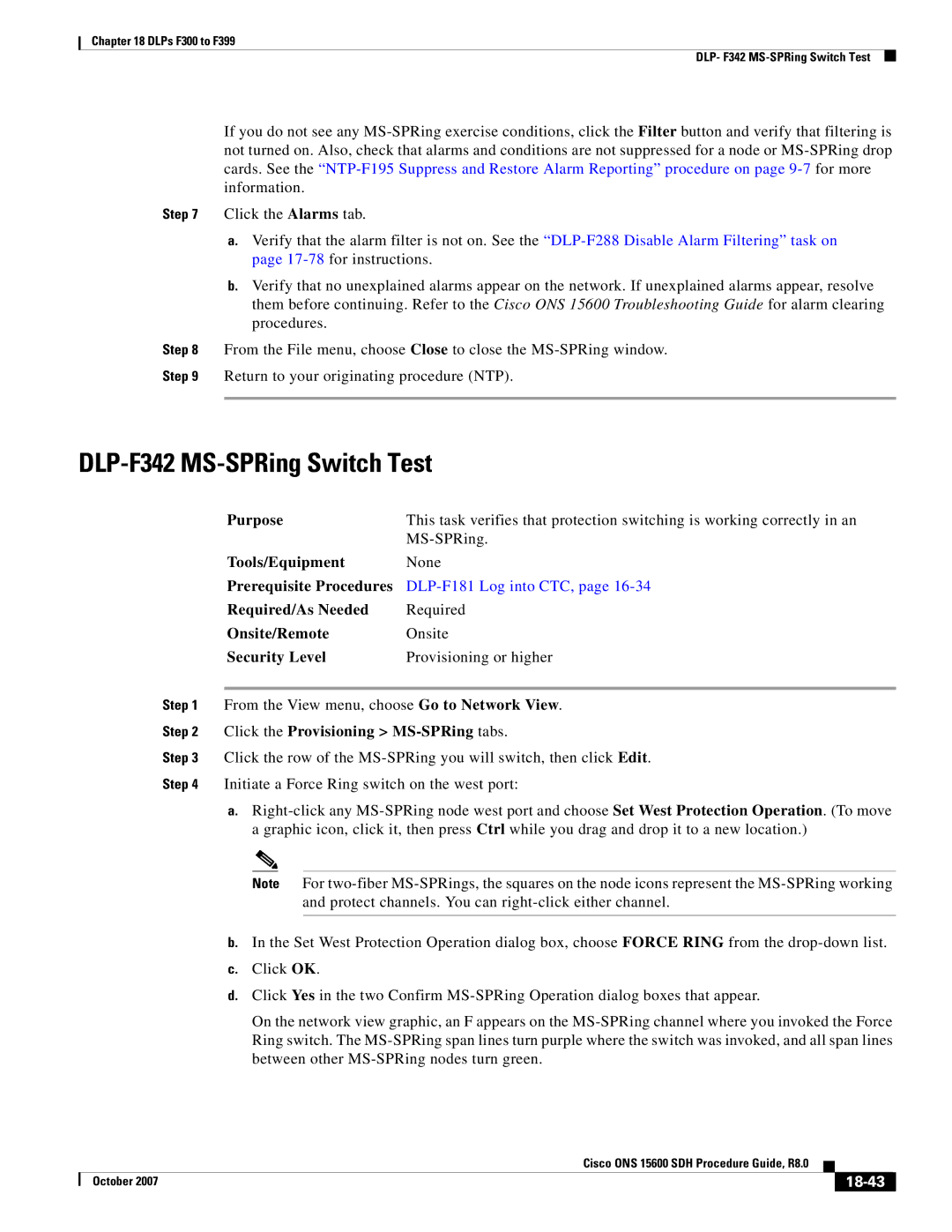Chapter 18 DLPs F300 to F399
DLP- F342
If you do not see any
Step 7 Click the Alarms tab.
a.Verify that the alarm filter is not on. See the
b.Verify that no unexplained alarms appear on the network. If unexplained alarms appear, resolve them before continuing. Refer to the Cisco ONS 15600 Troubleshooting Guide for alarm clearing procedures.
Step 8 From the File menu, choose Close to close the
Step 9 Return to your originating procedure (NTP).
DLP-F342 MS-SPRing Switch Test
Purpose | This task verifies that protection switching is working correctly in an |
| |
Tools/Equipment | None |
Prerequisite Procedures |
|
Required/As Needed | Required |
Onsite/Remote | Onsite |
Security Level | Provisioning or higher |
Step 1 From the View menu, choose Go to Network View.
Step 2 Click the Provisioning > MS-SPRing tabs.
Step 3 Click the row of the
Step 4 Initiate a Force Ring switch on the west port:
a.
Note For
b.In the Set West Protection Operation dialog box, choose FORCE RING from the
c.Click OK.
d.Click Yes in the two Confirm
On the network view graphic, an F appears on the
|
| Cisco ONS 15600 SDH Procedure Guide, R8.0 |
|
| |
|
|
| |||
| October 2007 |
|
|
|
|
|
|
|
| ||