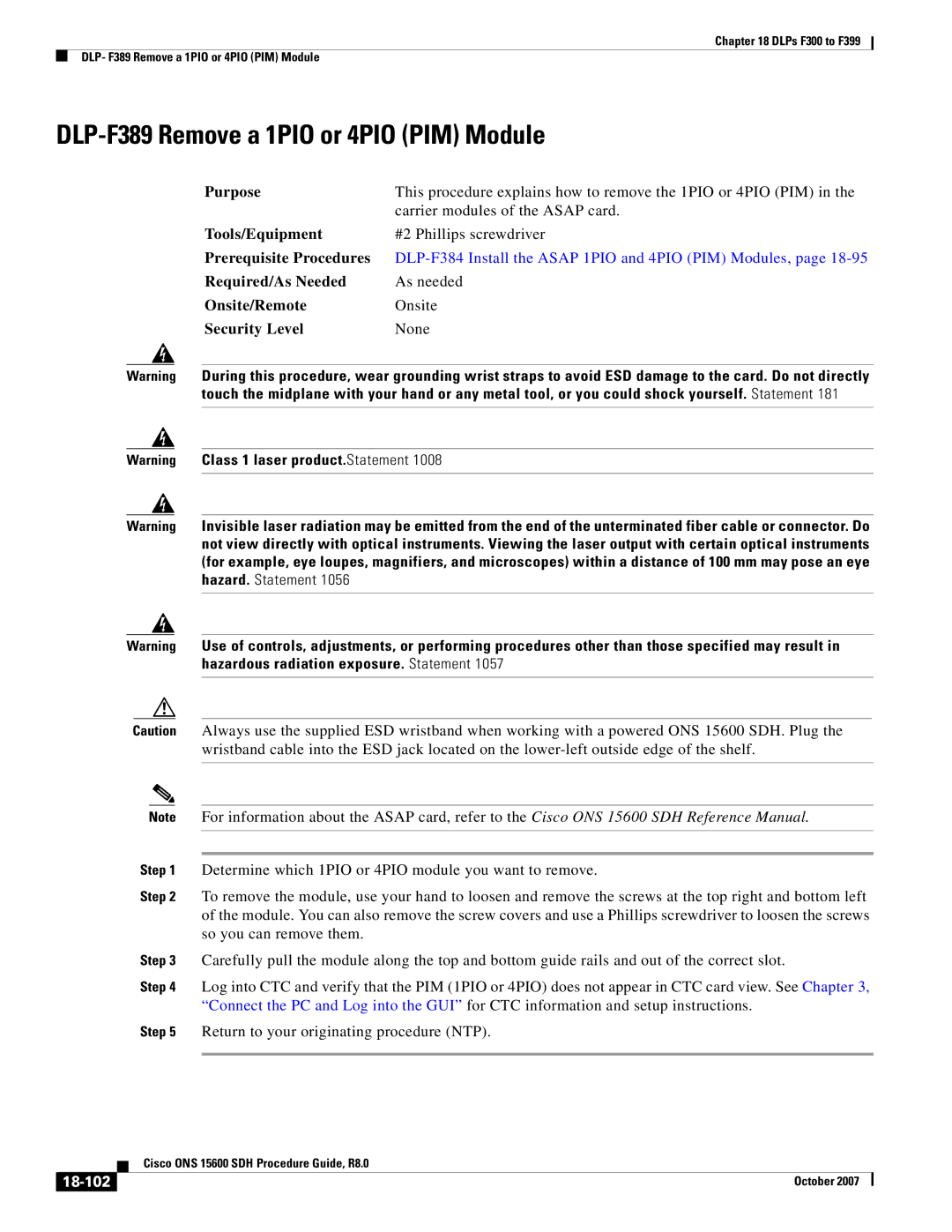Chapter 18 DLPs F300 to F399
DLP- F389 Remove a 1PIO or 4PIO (PIM) Module
DLP-F389 Remove a 1PIO or 4PIO (PIM) Module
Purpose | This procedure explains how to remove the 1PIO or 4PIO (PIM) in the |
| carrier modules of the ASAP card. |
Tools/Equipment | #2 Phillips screwdriver |
Prerequisite Procedures |
|
Required/As Needed | As needed |
Onsite/Remote | Onsite |
Security Level | None |
Warning During this procedure, wear grounding wrist straps to avoid ESD damage to the card. Do not directly touch the midplane with your hand or any metal tool, or you could shock yourself. Statement 181
Warning Class 1 laser product.Statement 1008
Warning Invisible laser radiation may be emitted from the end of the unterminated fiber cable or connector. Do not view directly with optical instruments. Viewing the laser output with certain optical instruments (for example, eye loupes, magnifiers, and microscopes) within a distance of 100 mm may pose an eye hazard. Statement 1056
Warning Use of controls, adjustments, or performing procedures other than those specified may result in hazardous radiation exposure. Statement 1057
Caution Always use the supplied ESD wristband when working with a powered ONS 15600 SDH. Plug the wristband cable into the ESD jack located on the
Note For information about the ASAP card, refer to the Cisco ONS 15600 SDH Reference Manual.
Step 1 Determine which 1PIO or 4PIO module you want to remove.
Step 2 To remove the module, use your hand to loosen and remove the screws at the top right and bottom left of the module. You can also remove the screw covers and use a Phillips screwdriver to loosen the screws so you can remove them.
Step 3 Carefully pull the module along the top and bottom guide rails and out of the correct slot.
Step 4 Log into CTC and verify that the PIM (1PIO or 4PIO) does not appear in CTC card view. See Chapter 3, “Connect the PC and Log into the GUI” for CTC information and setup instructions.
Step 5 Return to your originating procedure (NTP).
| Cisco ONS 15600 SDH Procedure Guide, R8.0 |
| October 2007 |