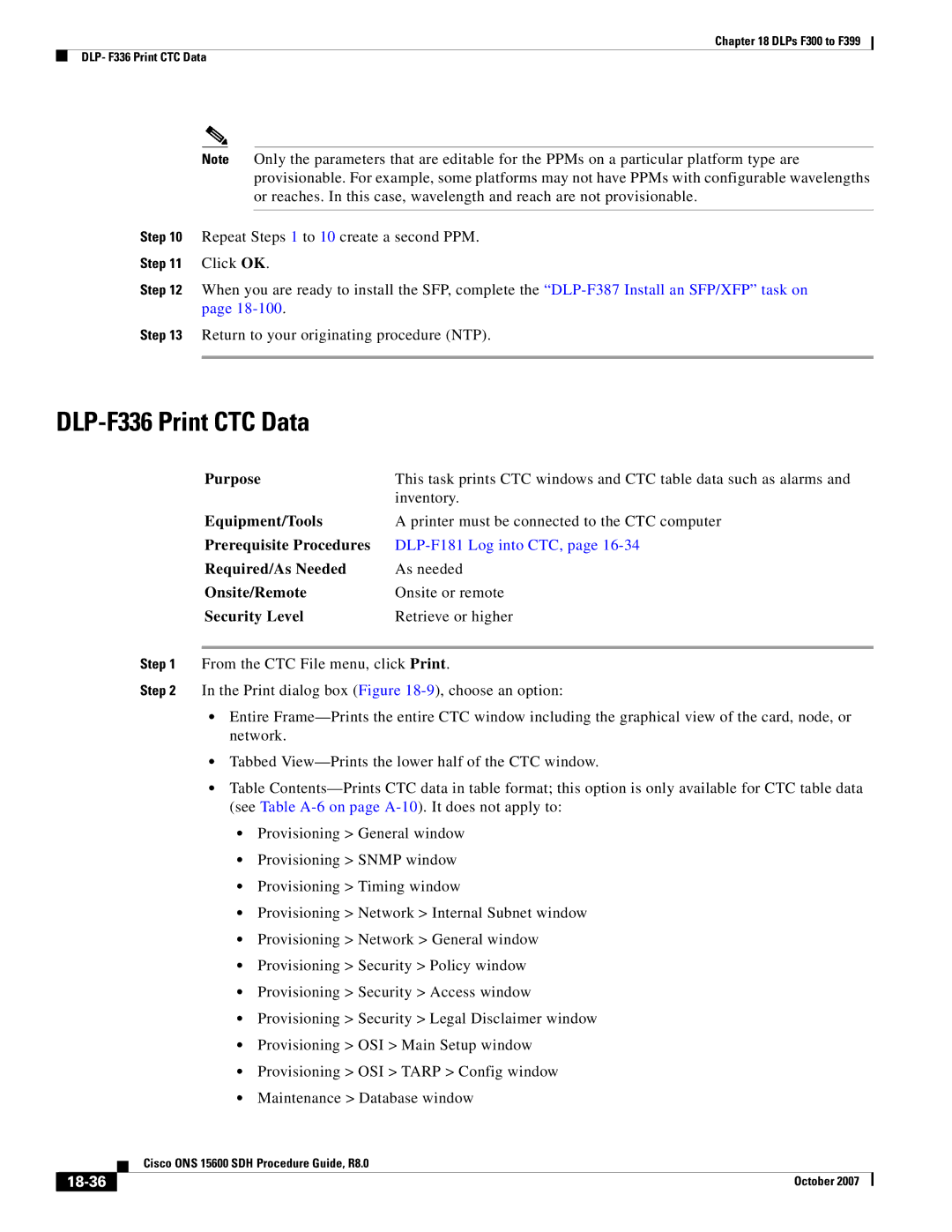Chapter 18 DLPs F300 to F399
DLP- F336 Print CTC Data
Note Only the parameters that are editable for the PPMs on a particular platform type are provisionable. For example, some platforms may not have PPMs with configurable wavelengths or reaches. In this case, wavelength and reach are not provisionable.
Step 10 Repeat Steps 1 to 10 create a second PPM.
Step 11 Click OK.
Step 12 When you are ready to install the SFP, complete the
Step 13 Return to your originating procedure (NTP).
DLP-F336 Print CTC Data
Purpose | This task prints CTC windows and CTC table data such as alarms and |
| inventory. |
Equipment/Tools | A printer must be connected to the CTC computer |
Prerequisite Procedures |
|
Required/As Needed | As needed |
Onsite/Remote | Onsite or remote |
Security Level | Retrieve or higher |
Step 1 From the CTC File menu, click Print.
Step 2 In the Print dialog box (Figure
•Entire
•Tabbed
•Table
•Provisioning > General window
•Provisioning > SNMP window
•Provisioning > Timing window
•Provisioning > Network > Internal Subnet window
•Provisioning > Network > General window
•Provisioning > Security > Policy window
•Provisioning > Security > Access window
•Provisioning > Security > Legal Disclaimer window
•Provisioning > OSI > Main Setup window
•Provisioning > OSI > TARP > Config window
•Maintenance > Database window
| Cisco ONS 15600 SDH Procedure Guide, R8.0 |
| October 2007 |