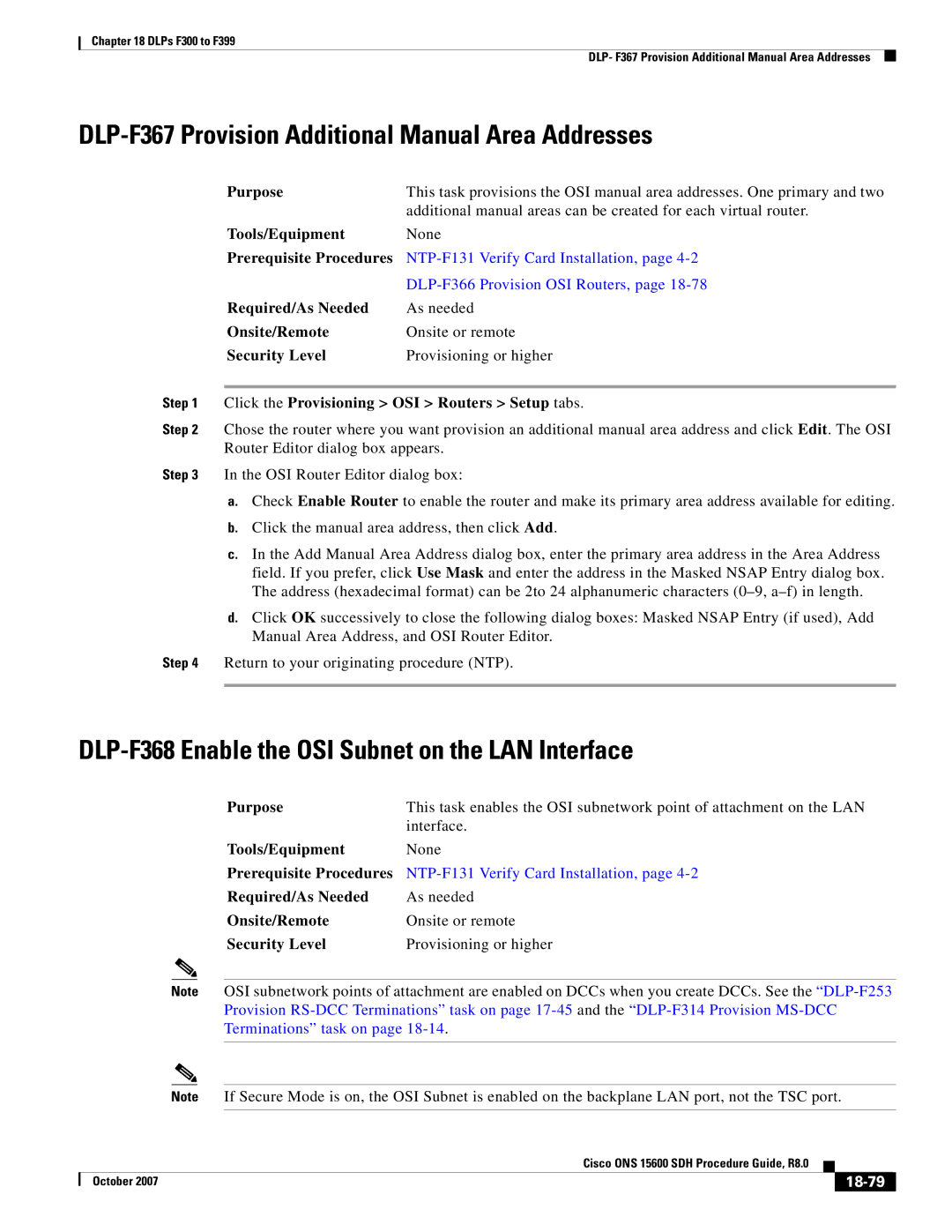Chapter 18 DLPs F300 to F399
DLP- F367 Provision Additional Manual Area Addresses
DLP-F367 Provision Additional Manual Area Addresses
| Purpose | This task provisions the OSI manual area addresses. One primary and two |
|
| additional manual areas can be created for each virtual router. |
| Tools/Equipment | None |
| Prerequisite Procedures | |
|
| |
| Required/As Needed | As needed |
| Onsite/Remote | Onsite or remote |
| Security Level | Provisioning or higher |
|
| |
Step 1 | Click the Provisioning > OSI > Routers > Setup tabs. | |
Step 2 | Chose the router where you want provision an additional manual area address and click Edit. The OSI | |
| Router Editor dialog box appears. | |
Step 3 | In the OSI Router Editor dialog box: | |
a.Check Enable Router to enable the router and make its primary area address available for editing.
b.Click the manual area address, then click Add.
c.In the Add Manual Area Address dialog box, enter the primary area address in the Area Address field. If you prefer, click Use Mask and enter the address in the Masked NSAP Entry dialog box. The address (hexadecimal format) can be 2to 24 alphanumeric characters
d.Click OK successively to close the following dialog boxes: Masked NSAP Entry (if used), Add Manual Area Address, and OSI Router Editor.
Step 4 Return to your originating procedure (NTP).
DLP-F368 Enable the OSI Subnet on the LAN Interface
Purpose | This task enables the OSI subnetwork point of attachment on the LAN |
| interface. |
Tools/Equipment | None |
Prerequisite Procedures |
|
Required/As Needed | As needed |
Onsite/Remote | Onsite or remote |
Security Level | Provisioning or higher |
Note OSI subnetwork points of attachment are enabled on DCCs when you create DCCs. See the
Provision
Note If Secure Mode is on, the OSI Subnet is enabled on the backplane LAN port, not the TSC port.
|
| Cisco ONS 15600 SDH Procedure Guide, R8.0 |
|
| |
|
|
| |||
| October 2007 |
|
|
|
|
|
|
|
| ||