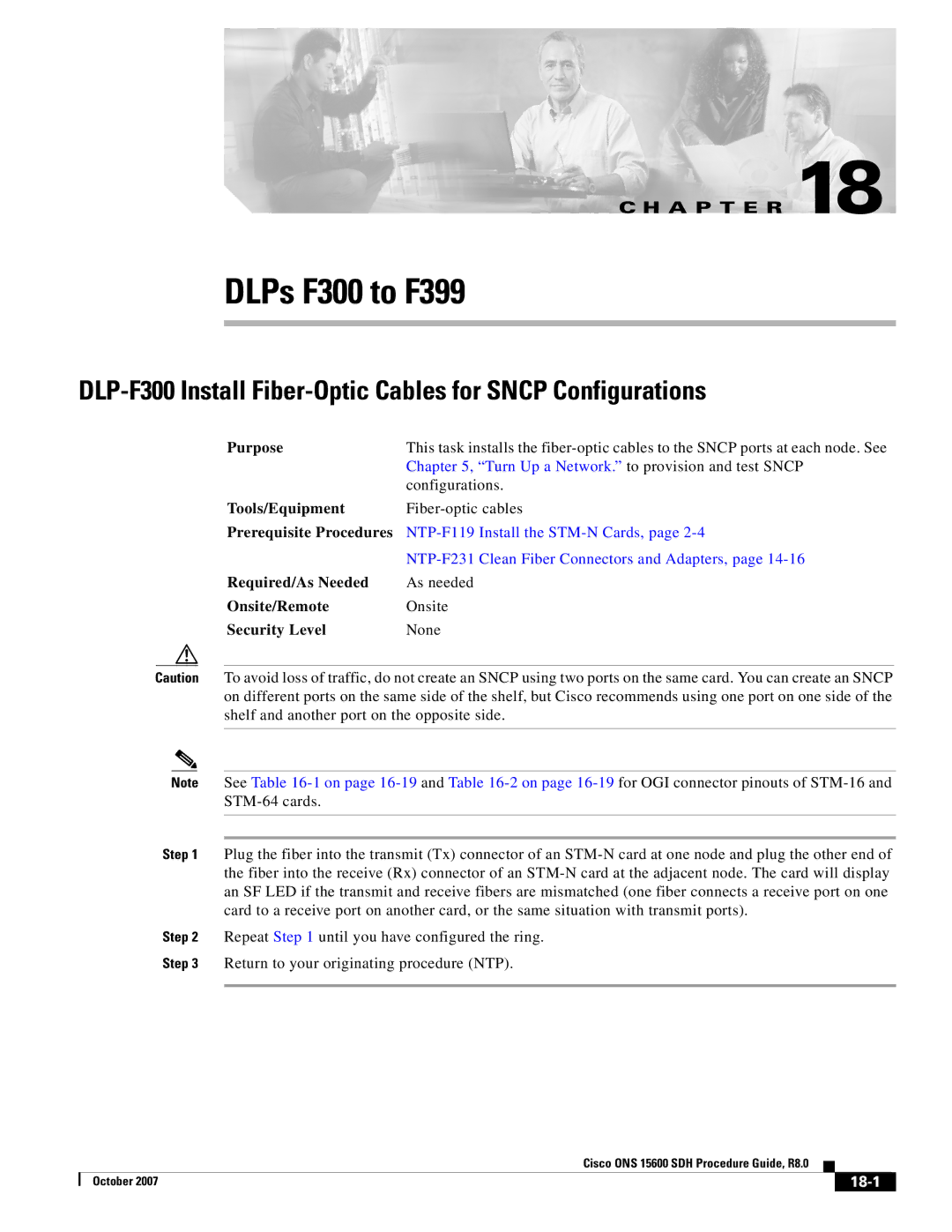C H A P T E R 18
DLPs F300 to F399
DLP-F300 Install Fiber-Optic Cables for SNCP Configurations
Purpose | This task installs the |
| Chapter 5, “Turn Up a Network.” to provision and test SNCP |
| configurations. |
Tools/Equipment | |
Prerequisite Procedures | |
| |
Required/As Needed | As needed |
Onsite/Remote | Onsite |
Security Level | None |
Caution To avoid loss of traffic, do not create an SNCP using two ports on the same card. You can create an SNCP on different ports on the same side of the shelf, but Cisco recommends using one port on one side of the shelf and another port on the opposite side.
Note See Table
Step 1 Plug the fiber into the transmit (Tx) connector of an
Step 2 Repeat Step 1 until you have configured the ring.
Step 3 Return to your originating procedure (NTP).
|
| Cisco ONS 15600 SDH Procedure Guide, R8.0 |
|
|
|
|
|
| |||
| October 2007 |
|
|
|
|
|
|
|
|