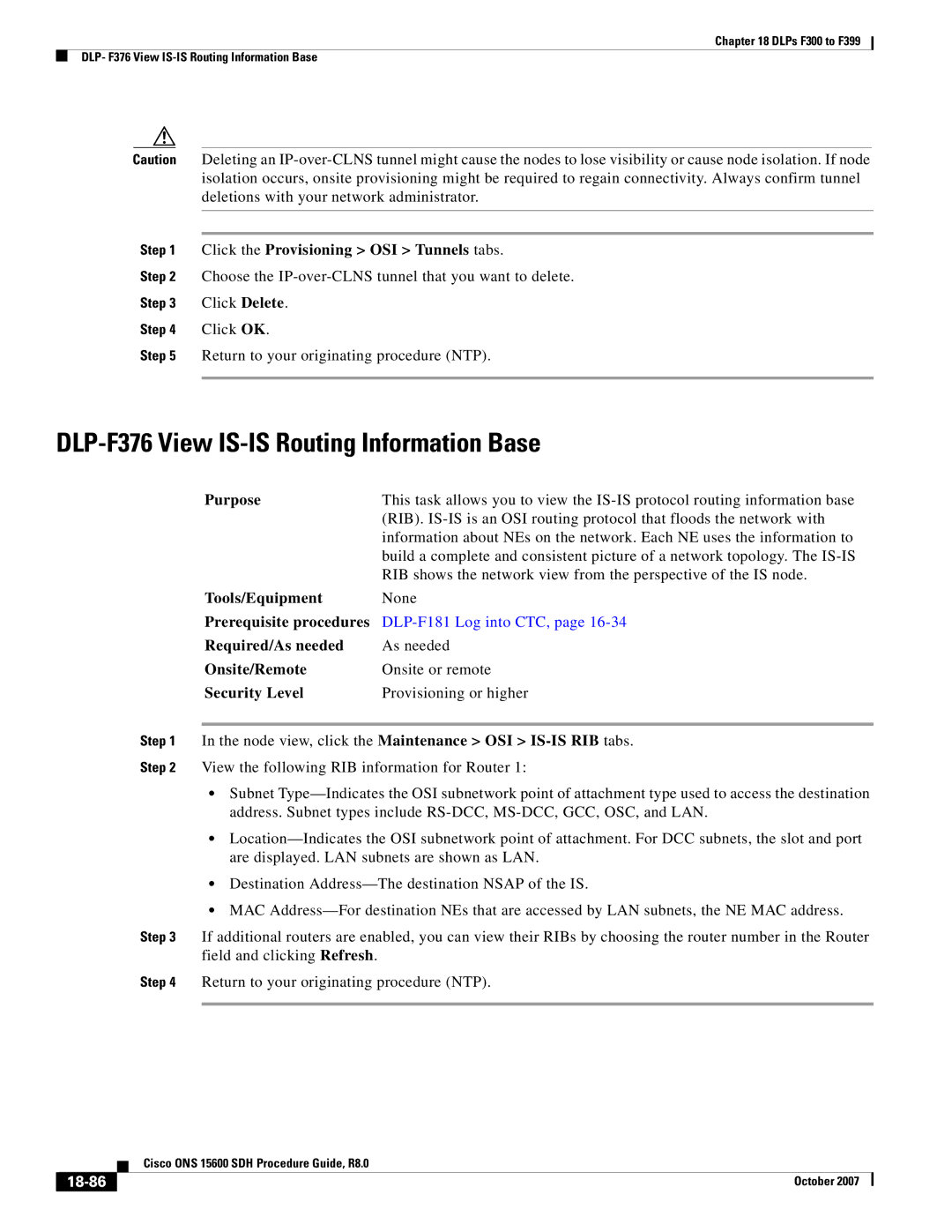Chapter 18 DLPs F300 to F399
DLP- F376 View
Caution Deleting an
Step 1 Click the Provisioning > OSI > Tunnels tabs.
Step 2 Choose the
Step 3 Click Delete.
Step 4 Click OK.
Step 5 Return to your originating procedure (NTP).
DLP-F376 View IS-IS Routing Information Base
Purpose | This task allows you to view the |
| (RIB). |
| information about NEs on the network. Each NE uses the information to |
| build a complete and consistent picture of a network topology. The |
| RIB shows the network view from the perspective of the IS node. |
Tools/Equipment | None |
Prerequisite procedures | |
Required/As needed | As needed |
Onsite/Remote | Onsite or remote |
Security Level | Provisioning or higher |
Step 1 In the node view, click the Maintenance > OSI >
Step 2 View the following RIB information for Router 1:
•Subnet
•
•Destination
•MAC
Step 3 If additional routers are enabled, you can view their RIBs by choosing the router number in the Router field and clicking Refresh.
Step 4 Return to your originating procedure (NTP).
| Cisco ONS 15600 SDH Procedure Guide, R8.0 |
| October 2007 |