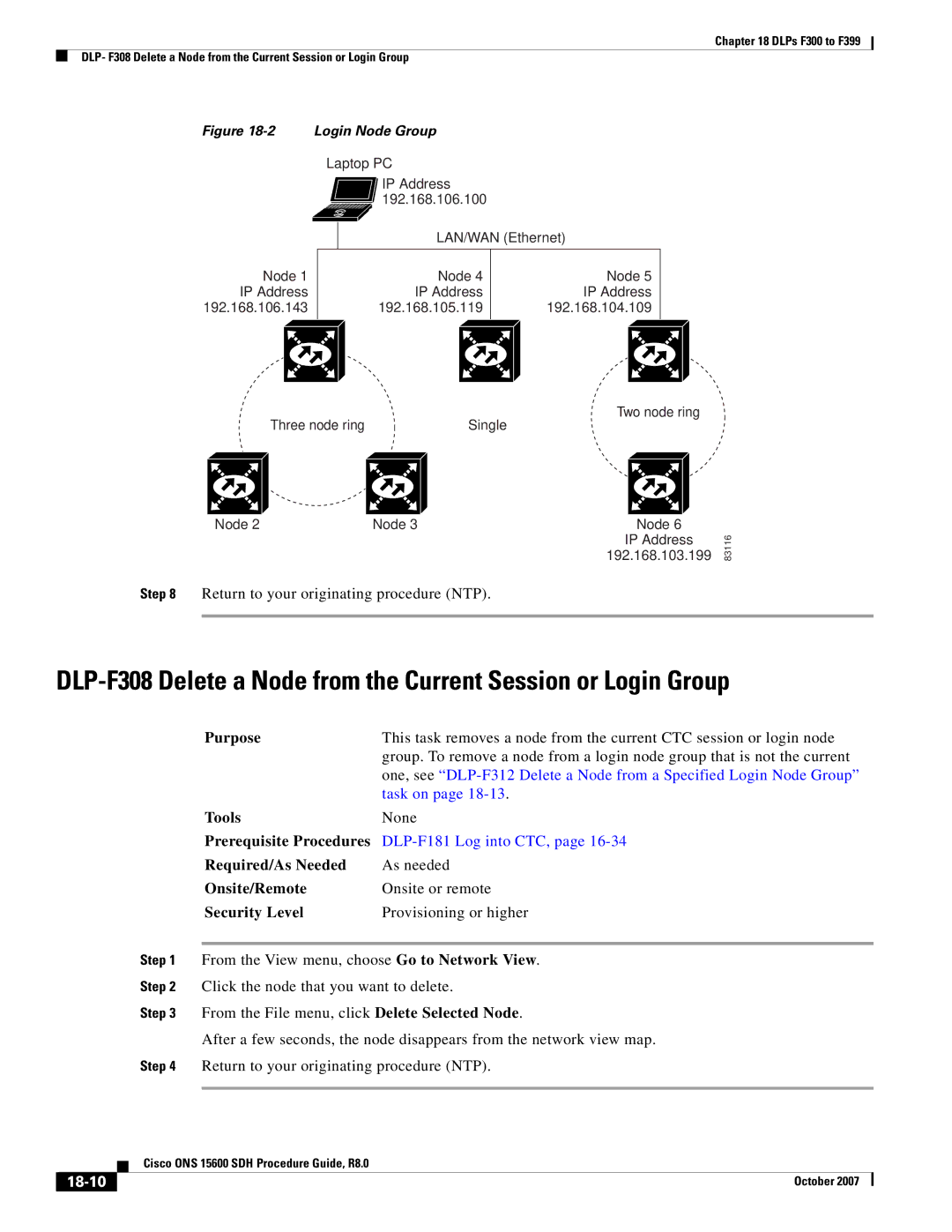Chapter 18 DLPs F300 to F399
DLP- F308 Delete a Node from the Current Session or Login Group
Figure 18-2 Login Node Group
Laptop PC
IP Address 192.168.106.100
LAN/WAN (Ethernet)
Node 1 | Node 4 | Node 5 |
IP Address | IP Address | IP Address |
192.168.106.143 | 192.168.105.119 | 192.168.104.109 |
|
|
|
Two node ring
Three node ring | Single |
Node 2 | Node 3 | Node 6 |
|
| IP Address |
|
| 192.168.103.199 |
83116
Step 8 Return to your originating procedure (NTP).
Purpose | This task removes a node from the current CTC session or login node |
| group. To remove a node from a login node group that is not the current |
| one, see |
| task on page |
Tools | None |
Prerequisite Procedures | |
Required/As Needed | As needed |
Onsite/Remote | Onsite or remote |
Security Level | Provisioning or higher |
Step 1 From the View menu, choose Go to Network View.
Step 2 Click the node that you want to delete.
Step 3 From the File menu, click Delete Selected Node.
After a few seconds, the node disappears from the network view map.
Step 4 Return to your originating procedure (NTP).
| Cisco ONS 15600 SDH Procedure Guide, R8.0 |
| October 2007 |