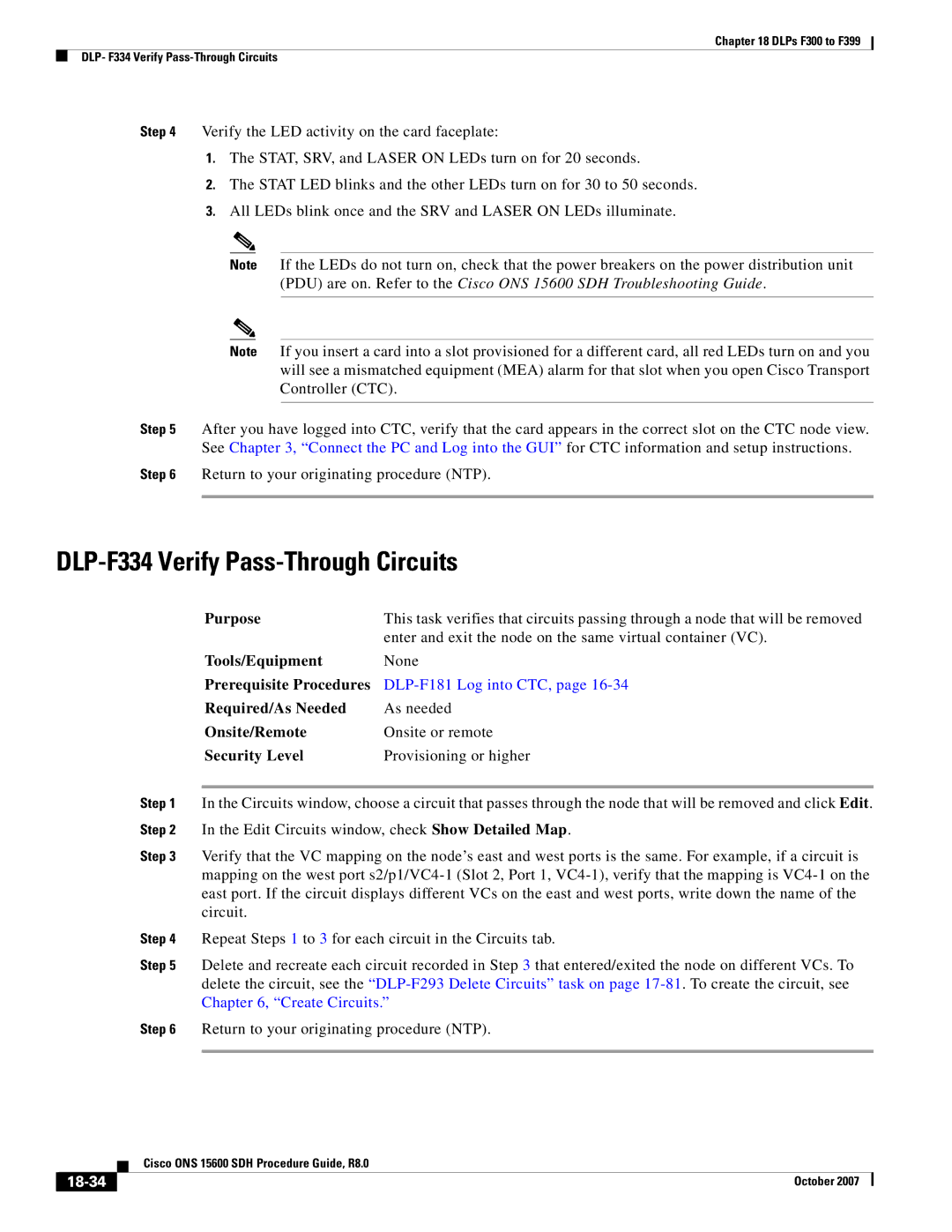Chapter 18 DLPs F300 to F399
DLP- F334 Verify
Step 4 Verify the LED activity on the card faceplate:
1.The STAT, SRV, and LASER ON LEDs turn on for 20 seconds.
2.The STAT LED blinks and the other LEDs turn on for 30 to 50 seconds.
3.All LEDs blink once and the SRV and LASER ON LEDs illuminate.
Note If the LEDs do not turn on, check that the power breakers on the power distribution unit (PDU) are on. Refer to the Cisco ONS 15600 SDH Troubleshooting Guide.
Note If you insert a card into a slot provisioned for a different card, all red LEDs turn on and you will see a mismatched equipment (MEA) alarm for that slot when you open Cisco Transport Controller (CTC).
Step 5 After you have logged into CTC, verify that the card appears in the correct slot on the CTC node view. See Chapter 3, “Connect the PC and Log into the GUI” for CTC information and setup instructions.
Step 6 Return to your originating procedure (NTP).
DLP-F334 Verify Pass-Through Circuits
Purpose | This task verifies that circuits passing through a node that will be removed |
| enter and exit the node on the same virtual container (VC). |
Tools/Equipment | None |
Prerequisite Procedures |
|
Required/As Needed | As needed |
Onsite/Remote | Onsite or remote |
Security Level | Provisioning or higher |
Step 1 In the Circuits window, choose a circuit that passes through the node that will be removed and click Edit. Step 2 In the Edit Circuits window, check Show Detailed Map.
Step 3 Verify that the VC mapping on the node’s east and west ports is the same. For example, if a circuit is mapping on the west port
Step 4 Repeat Steps 1 to 3 for each circuit in the Circuits tab.
Step 5 Delete and recreate each circuit recorded in Step 3 that entered/exited the node on different VCs. To delete the circuit, see the
Step 6 Return to your originating procedure (NTP).
| Cisco ONS 15600 SDH Procedure Guide, R8.0 |
| October 2007 |