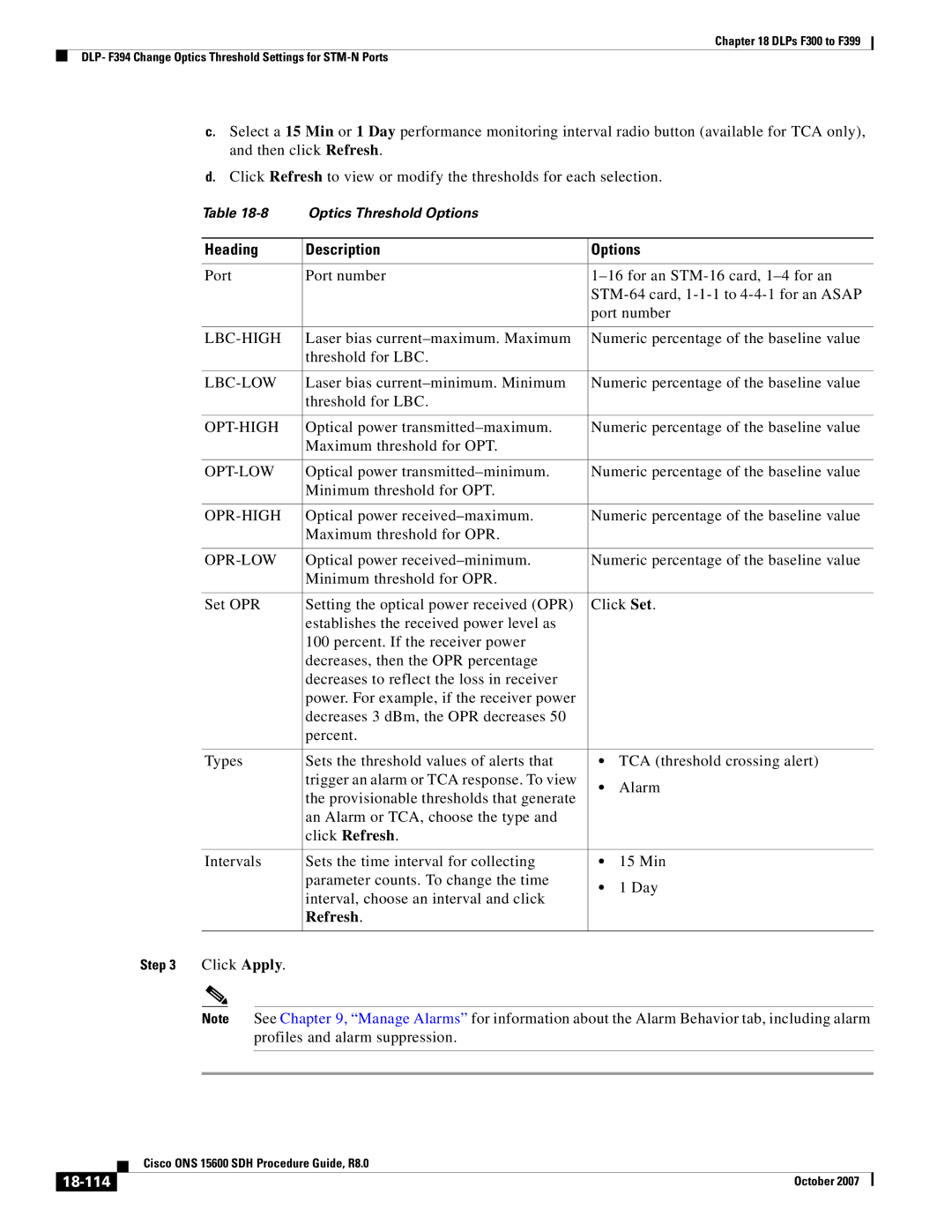Chapter 18 DLPs F300 to F399
DLP- F394 Change Optics Threshold Settings for
c.Select a 15 Min or 1 Day performance monitoring interval radio button (available for TCA only), and then click Refresh.
d.Click Refresh to view or modify the thresholds for each selection.
| Table | Optics Threshold Options |
|
|
|
|
|
| |
| Heading | Description | Options | |
|
|
|
| |
| Port | Port number | ||
|
|
| ||
|
|
| port number | |
|
|
|
| |
|
| Laser bias | Numeric percentage of the baseline value | |
|
| threshold for LBC. |
|
|
|
|
|
| |
|
| Laser bias | Numeric percentage of the baseline value | |
|
| threshold for LBC. |
|
|
|
|
|
| |
|
| Optical power | Numeric percentage of the baseline value | |
|
| Maximum threshold for OPT. |
|
|
|
|
|
| |
|
| Optical power | Numeric percentage of the baseline value | |
|
| Minimum threshold for OPT. |
|
|
|
|
|
| |
|
| Optical power | Numeric percentage of the baseline value | |
|
| Maximum threshold for OPR. |
|
|
|
|
|
| |
|
| Optical power | Numeric percentage of the baseline value | |
|
| Minimum threshold for OPR. |
|
|
|
|
|
| |
| Set OPR | Setting the optical power received (OPR) | Click Set. | |
|
| establishes the received power level as |
|
|
|
| 100 percent. If the receiver power |
|
|
|
| decreases, then the OPR percentage |
|
|
|
| decreases to reflect the loss in receiver |
|
|
|
| power. For example, if the receiver power |
|
|
|
| decreases 3 dBm, the OPR decreases 50 |
|
|
|
| percent. |
|
|
|
|
|
| |
| Types | Sets the threshold values of alerts that | • TCA (threshold crossing alert) | |
|
| trigger an alarm or TCA response. To view | • | Alarm |
|
| the provisionable thresholds that generate | ||
|
|
|
| |
|
| an Alarm or TCA, choose the type and |
|
|
|
| click Refresh. |
|
|
|
|
|
|
|
| Intervals | Sets the time interval for collecting | • | 15 Min |
|
| parameter counts. To change the time | • | 1 Day |
|
| interval, choose an interval and click | ||
|
|
|
| |
|
| Refresh. |
|
|
|
|
|
|
|
Step 3 Click Apply. |
|
|
| |
Note See Chapter 9, “Manage Alarms” for information about the Alarm Behavior tab, including alarm profiles and alarm suppression.
| Cisco ONS 15600 SDH Procedure Guide, R8.0 |
| October 2007 |