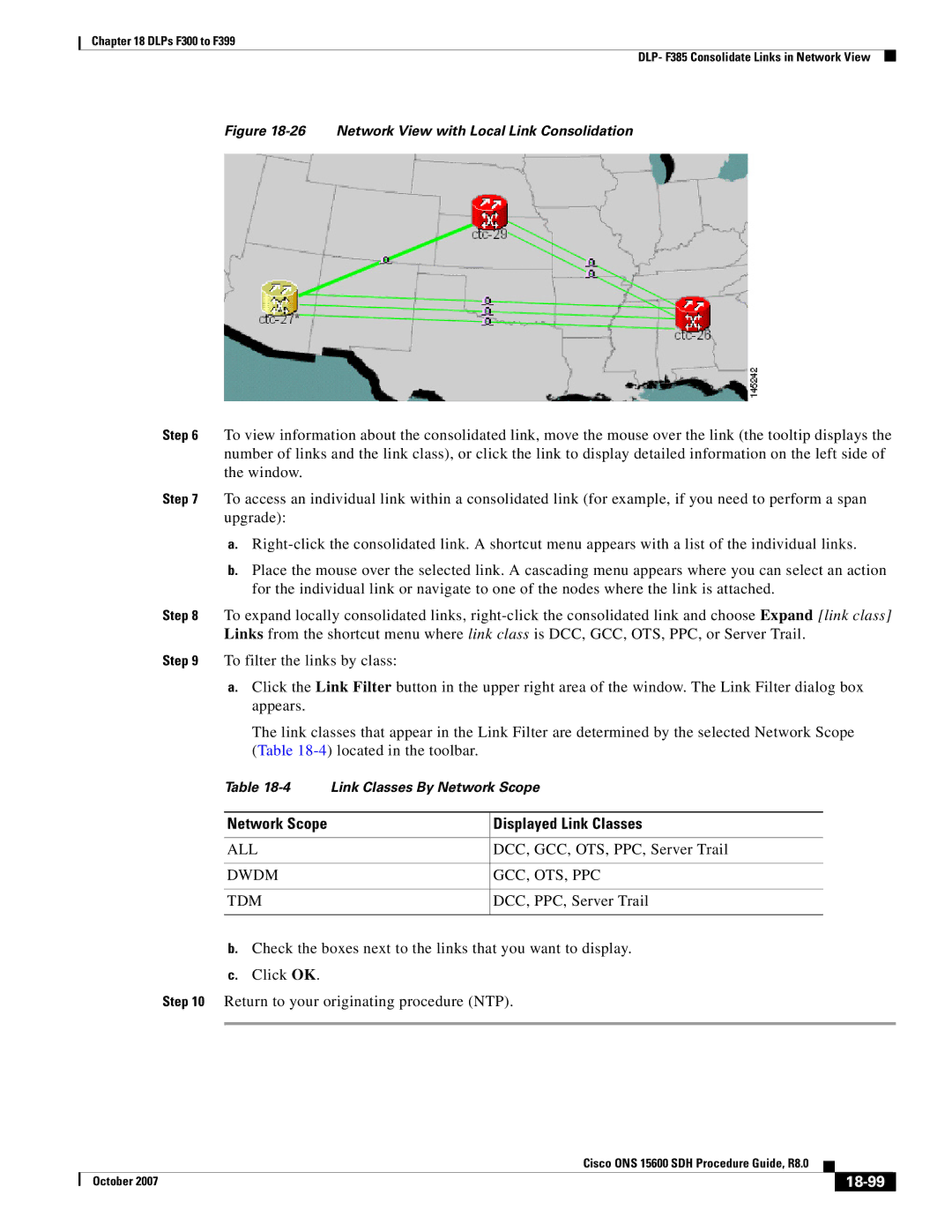Chapter 18 DLPs F300 to F399
DLP- F385 Consolidate Links in Network View
Figure 18-26 Network View with Local Link Consolidation
Step 6 To view information about the consolidated link, move the mouse over the link (the tooltip displays the number of links and the link class), or click the link to display detailed information on the left side of the window.
Step 7 To access an individual link within a consolidated link (for example, if you need to perform a span upgrade):
a.
b.Place the mouse over the selected link. A cascading menu appears where you can select an action for the individual link or navigate to one of the nodes where the link is attached.
Step 8 To expand locally consolidated links,
Step 9 To filter the links by class:
a.Click the Link Filter button in the upper right area of the window. The Link Filter dialog box appears.
The link classes that appear in the Link Filter are determined by the selected Network Scope (Table
Table
Network Scope | Displayed Link Classes |
|
|
ALL | DCC, GCC, OTS, PPC, Server Trail |
|
|
DWDM | GCC, OTS, PPC |
|
|
TDM | DCC, PPC, Server Trail |
|
|
b.Check the boxes next to the links that you want to display.
c.Click OK.
Step 10 Return to your originating procedure (NTP).
|
| Cisco ONS 15600 SDH Procedure Guide, R8.0 |
|
| |
|
|
| |||
| October 2007 |
|
|
|
|
|
|
|
| ||