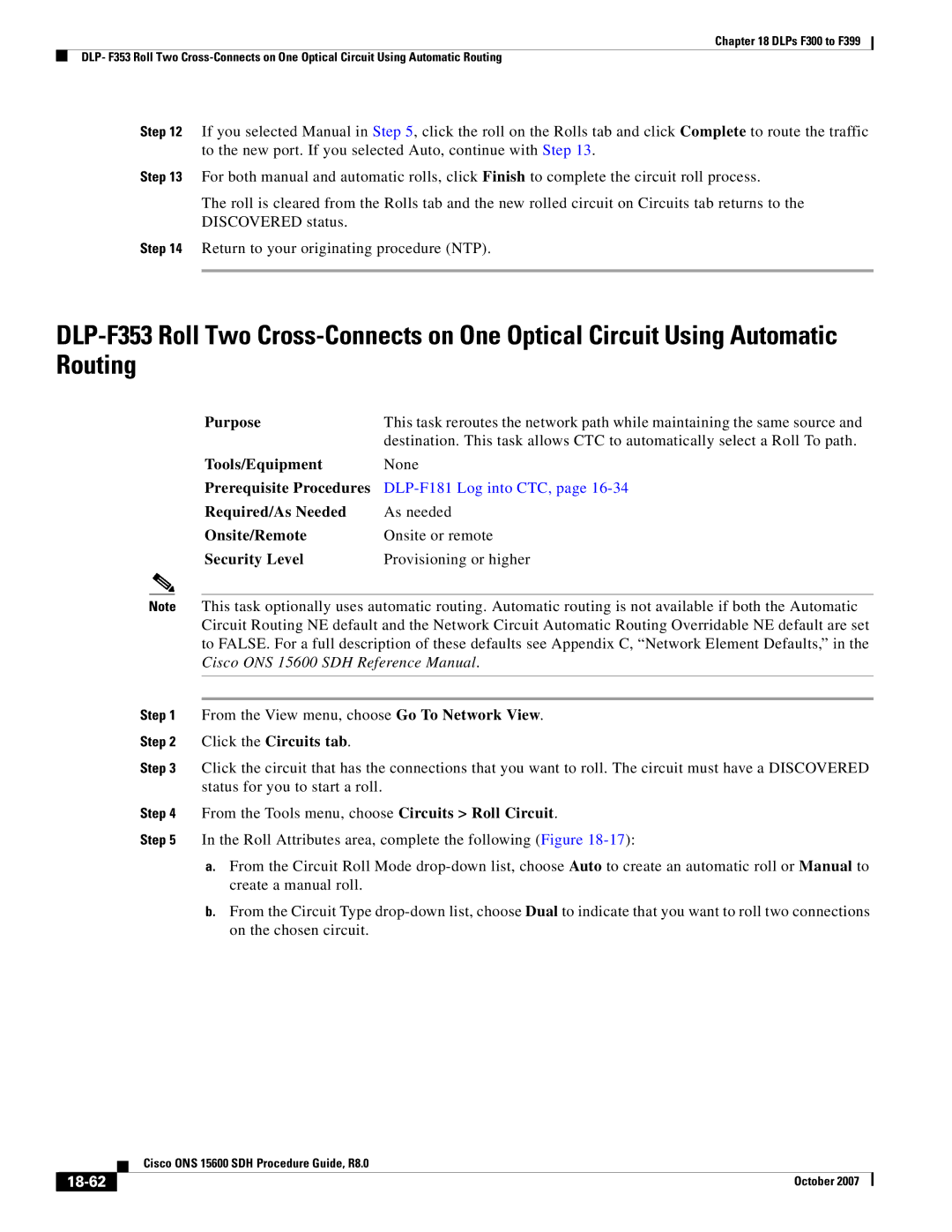Chapter 18 DLPs F300 to F399
DLP- F353 Roll Two
Step 12 If you selected Manual in Step 5, click the roll on the Rolls tab and click Complete to route the traffic to the new port. If you selected Auto, continue with Step 13.
Step 13 For both manual and automatic rolls, click Finish to complete the circuit roll process.
The roll is cleared from the Rolls tab and the new rolled circuit on Circuits tab returns to the
DISCOVERED status.
Step 14 Return to your originating procedure (NTP).
Purpose | This task reroutes the network path while maintaining the same source and |
| destination. This task allows CTC to automatically select a Roll To path. |
Tools/Equipment | None |
Prerequisite Procedures |
|
Required/As Needed | As needed |
Onsite/Remote | Onsite or remote |
Security Level | Provisioning or higher |
Note This task optionally uses automatic routing. Automatic routing is not available if both the Automatic Circuit Routing NE default and the Network Circuit Automatic Routing Overridable NE default are set to FALSE. For a full description of these defaults see Appendix C, “Network Element Defaults,” in the Cisco ONS 15600 SDH Reference Manual.
Step 1 From the View menu, choose Go To Network View.
Step 2 Click the Circuits tab.
Step 3 Click the circuit that has the connections that you want to roll. The circuit must have a DISCOVERED status for you to start a roll.
Step 4 From the Tools menu, choose Circuits > Roll Circuit.
Step 5 In the Roll Attributes area, complete the following (Figure
a.From the Circuit Roll Mode
b.From the Circuit Type
| Cisco ONS 15600 SDH Procedure Guide, R8.0 |
| October 2007 |