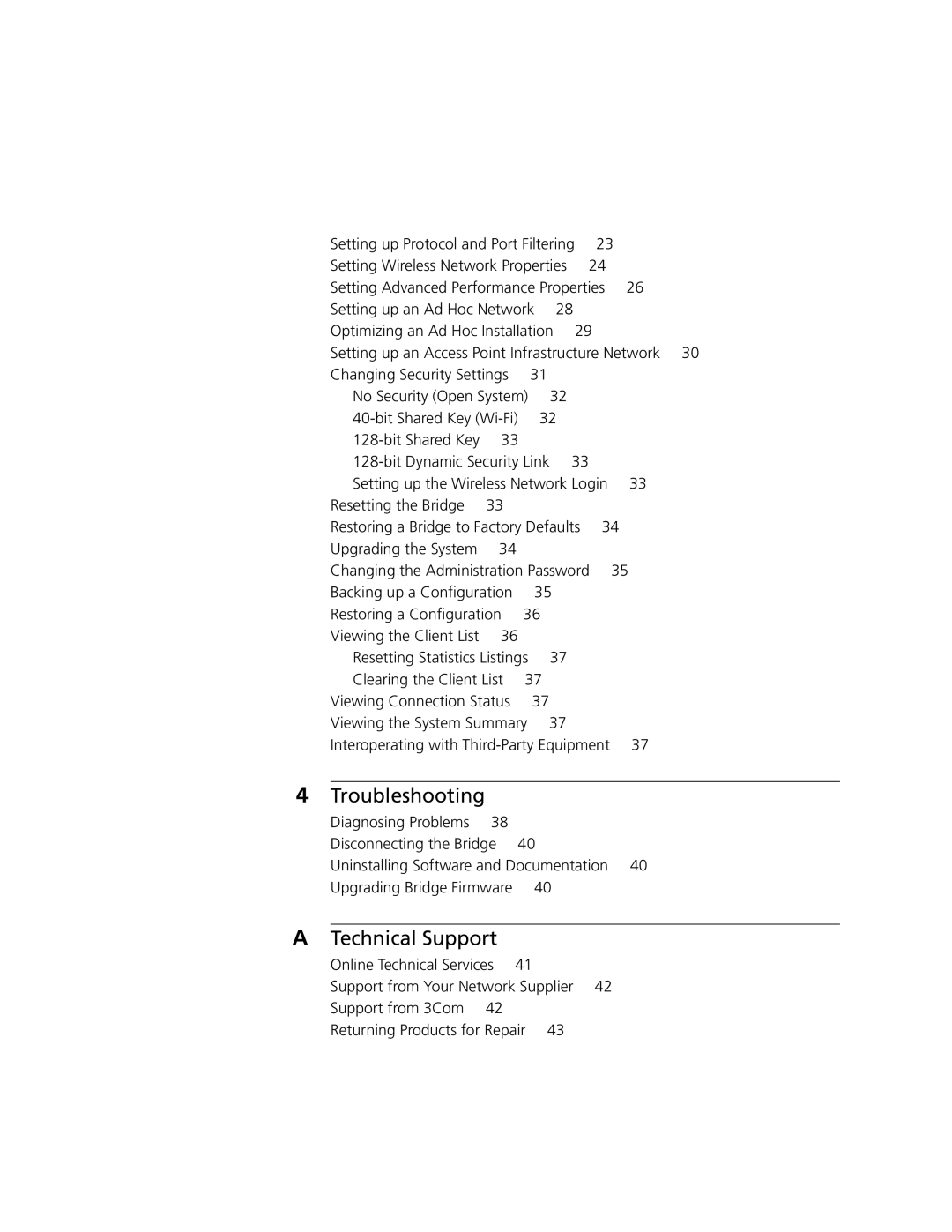Setting up Protocol and Port Filtering | 23 | |||||
Setting Wireless Network Properties | 24 |
| ||||
Setting Advanced Performance Properties | 26 | |||||
Setting up an Ad Hoc Network | 28 |
|
| |||
Optimizing an Ad Hoc Installation | 29 |
| ||||
Setting up an Access Point Infrastructure Network 30 | ||||||
Changing Security Settings |
| 31 |
|
|
| |
No Security (Open System) | 32 |
|
| |||
| 32 |
|
| |||
33 |
|
|
|
|
| |
33 |
|
| ||||
Setting up the Wireless Network Login | 33 | |||||
Resetting the Bridge | 33 |
|
|
|
|
|
Restoring a Bridge to Factory Defaults | 34 | |||||
Upgrading the System | 34 |
|
|
|
|
|
Changing the Administration Password | 35 | |||||
Backing up a Configuration |
| 35 |
|
|
| |
Restoring a Configuration | 36 |
|
|
| ||
Viewing the Client List | 36 |
|
|
|
|
|
Resetting Statistics Listings | 37 |
|
| |||
Clearing the Client List | 37 |
|
|
| ||
Viewing Connection Status |
| 37 |
|
|
| |
Viewing the System Summary | 37 |
|
| |||
Interoperating with | 37 | |||||
4 Troubleshooting
Diagnosing Problems 38 |
|
Disconnecting the Bridge | 40 |
Uninstalling Software and Documentation 40 | |
Upgrading Bridge Firmware | 40 |
ATechnical Support
Online Technical Services 41
Support from Your Network Supplier 42
Support from 3Com 42
Returning Products for Repair 43