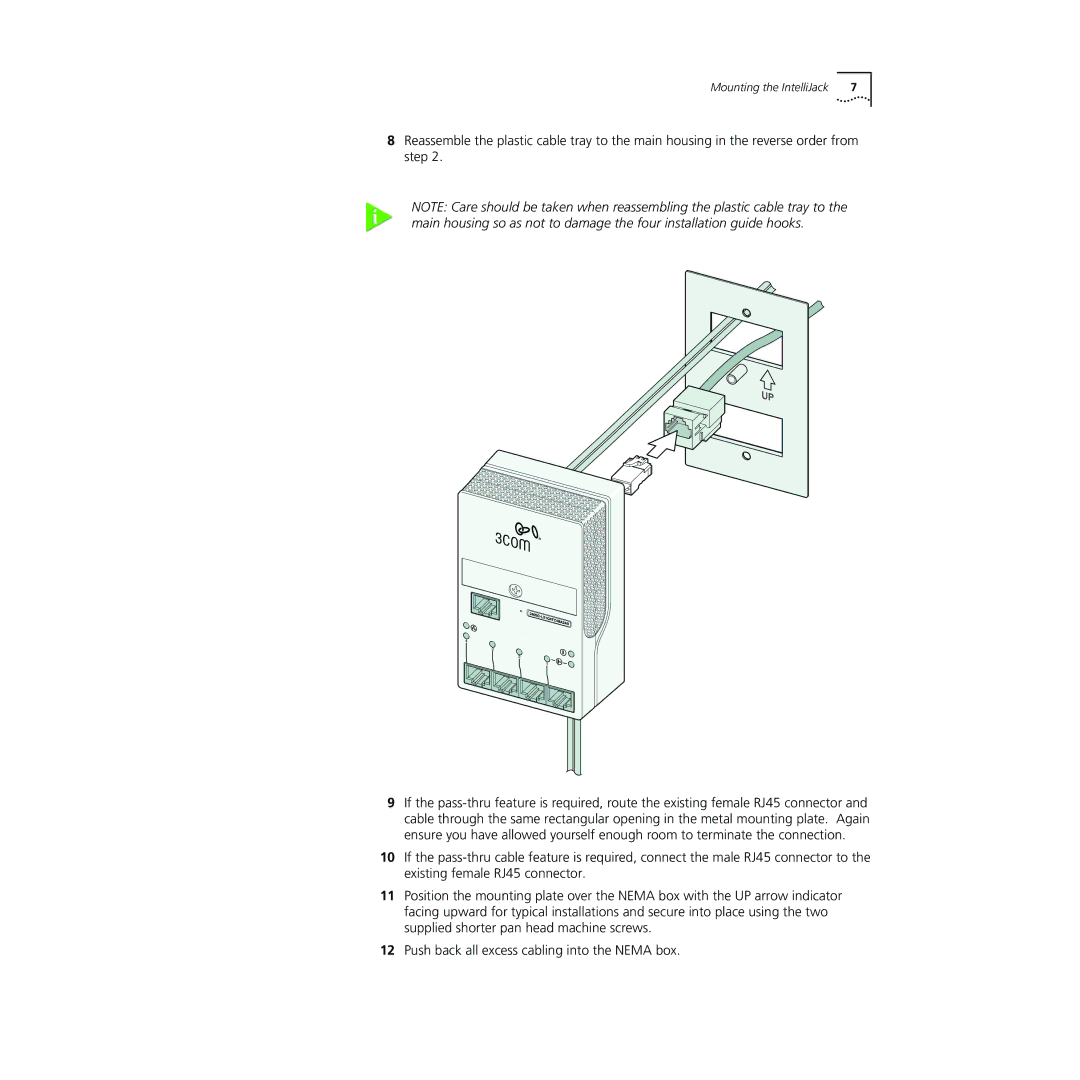Mounting the IntelliJack | 7 |
8Reassemble the plastic cable tray to the main housing in the reverse order from step 2.
NOTE: Care should be taken when reassembling the plastic cable tray to the main housing so as not to damage the four installation guide hooks.
9If the
10If the
11Position the mounting plate over the NEMA box with the UP arrow indicator facing upward for typical installations and secure into place using the two supplied shorter pan head machine screws.
12Push back all excess cabling into the NEMA box.