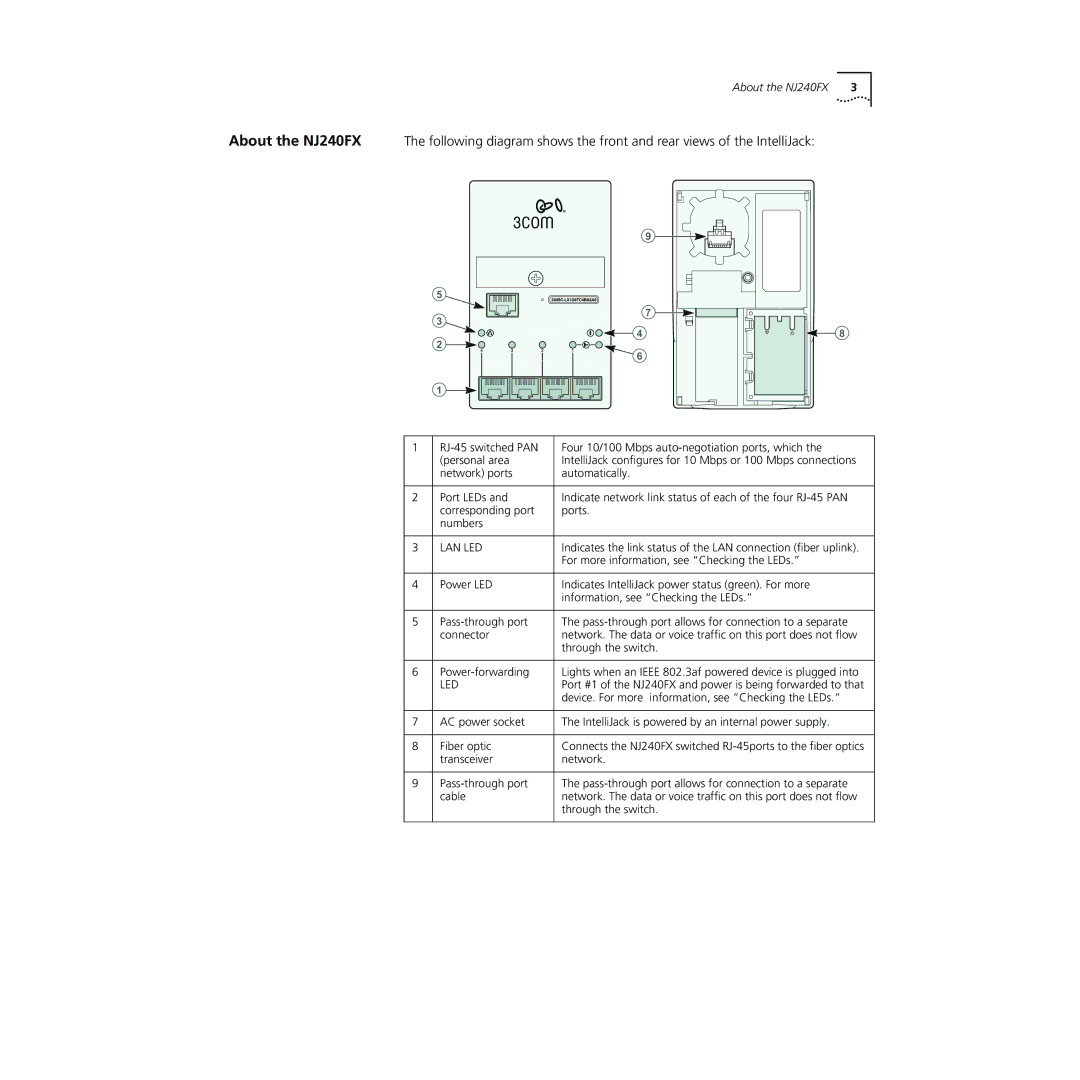About the NJ240FX | 3 |
About the NJ240FX The following diagram shows the front and rear views of the IntelliJack:
1 | Four 10/100 Mbps | |
| (personal area | IntelliJack configures for 10 Mbps or 100 Mbps connections |
| network) ports | automatically. |
|
|
|
2 | Port LEDs and | Indicate network link status of each of the four |
| corresponding port | ports. |
| numbers |
|
|
|
|
3 | LAN LED | Indicates the link status of the LAN connection (fiber uplink). |
|
| For more information, see “Checking the LEDs.” |
|
|
|
4 | Power LED | Indicates IntelliJack power status (green). For more |
|
| information, see “Checking the LEDs.” |
|
|
|
5 | The | |
| connector | network. The data or voice traffic on this port does not flow |
|
| through the switch. |
|
|
|
6 | Lights when an IEEE 802.3af powered device is plugged into | |
| LED | Port #1 of the NJ240FX and power is being forwarded to that |
|
| device. For more information, see “Checking the LEDs.” |
|
|
|
7 | AC power socket | The IntelliJack is powered by an internal power supply. |
|
|
|
8 | Fiber optic | Connects the NJ240FX switched |
| transceiver | network. |
|
|
|
9 | The | |
| cable | network. The data or voice traffic on this port does not flow |
|
| through the switch. |
|
|
|