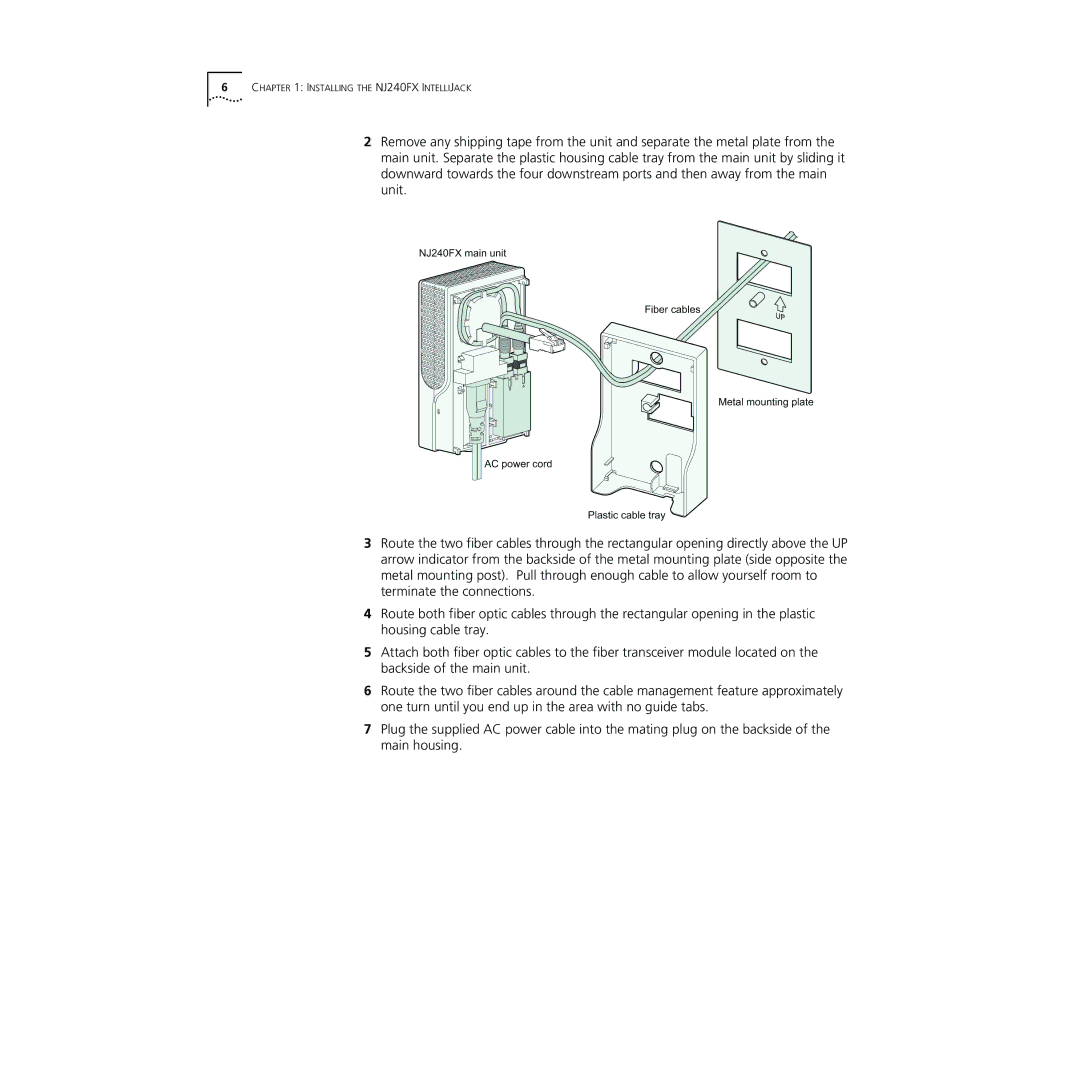6CHAPTER 1: INSTALLING THE NJ240FX INTELLIJACK
2Remove any shipping tape from the unit and separate the metal plate from the main unit. Separate the plastic housing cable tray from the main unit by sliding it downward towards the four downstream ports and then away from the main unit.
3Route the two fiber cables through the rectangular opening directly above the UP arrow indicator from the backside of the metal mounting plate (side opposite the metal mounting post). Pull through enough cable to allow yourself room to terminate the connections.
4Route both fiber optic cables through the rectangular opening in the plastic housing cable tray.
5Attach both fiber optic cables to the fiber transceiver module located on the backside of the main unit.
6Route the two fiber cables around the cable management feature approximately one turn until you end up in the area with no guide tabs.
7Plug the supplied AC power cable into the mating plug on the backside of the main housing.