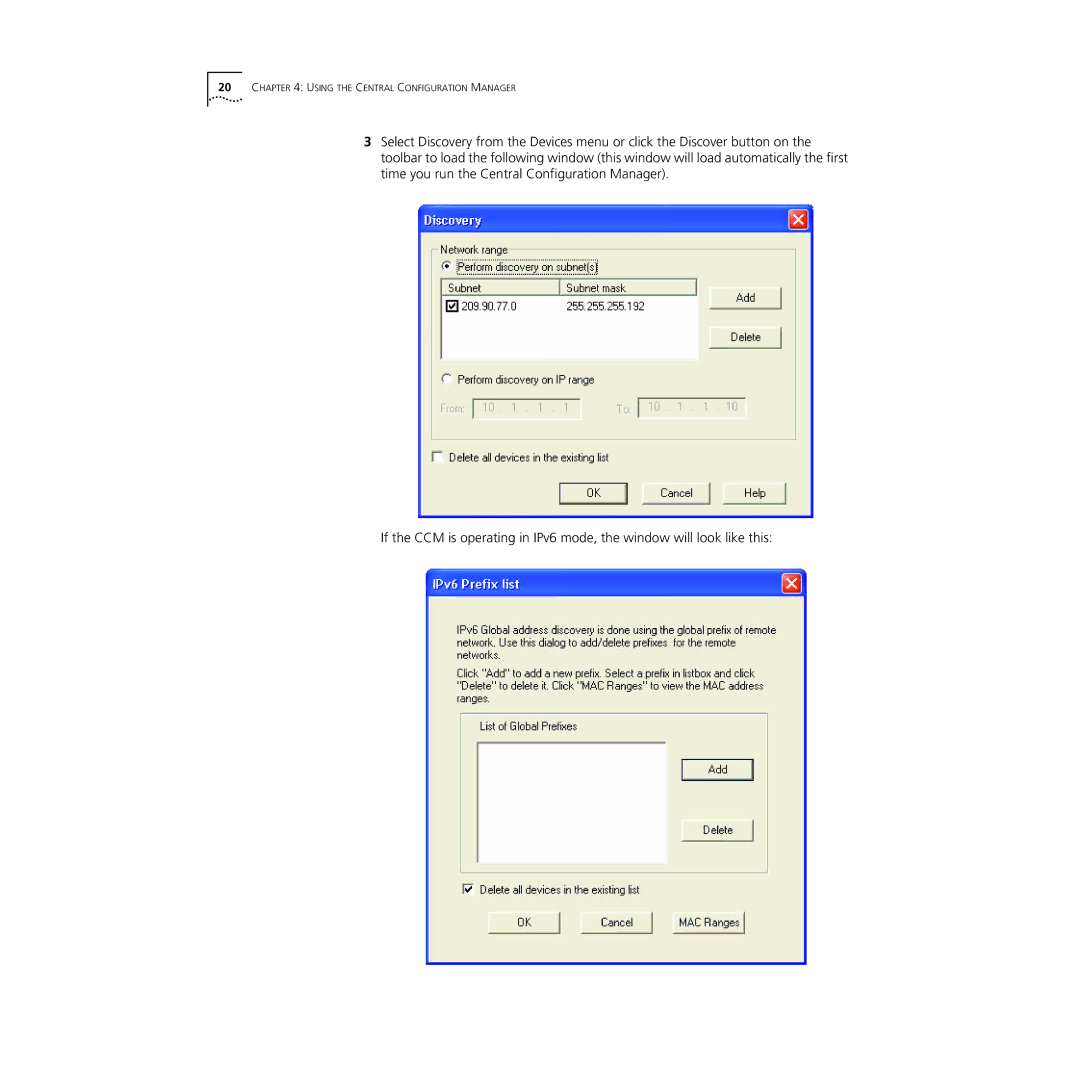20CHAPTER 4: USING THE CENTRAL CONFIGURATION MANAGER
3Select Discovery from the Devices menu or click the Discover button on the toolbar to load the following window (this window will load automatically the first time you run the Central Configuration Manager).
If the CCM is operating in IPv6 mode, the window will look like this: